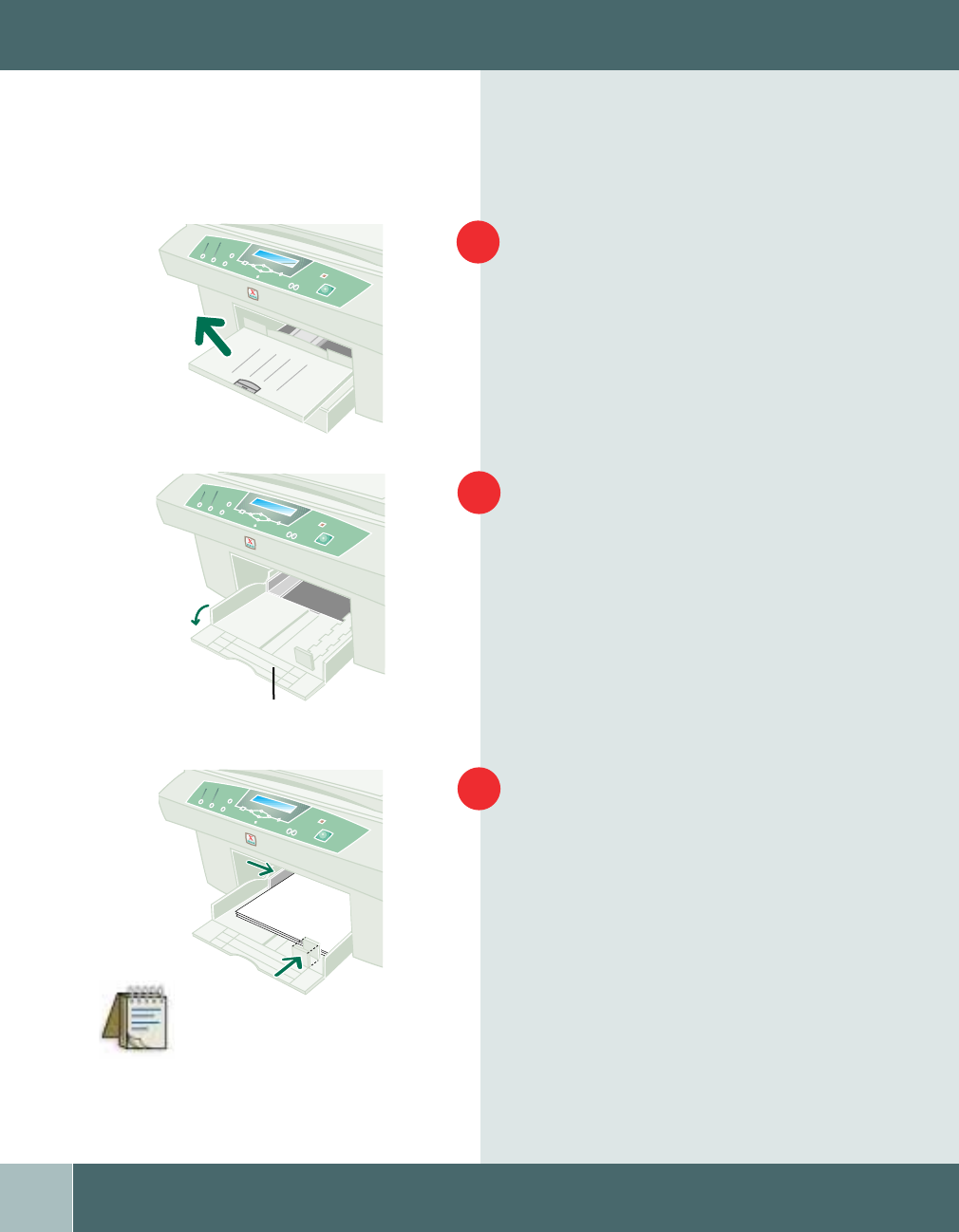
Getting Started
10
LOADING PAPER
Loading Paper
Remove the output tray to access the
paper loading area.
Open the front Paper Tray Door.
Insert paper into the paper tray and
adjust both guides.
Close the front paper tray door.
Replace the output tray.
2
1
3
Tip: Use the max fill icon on the paper tray to
ensure proper paper level.
Paper Tray Door
C1/C2 .qxd 8/1/00 6:21 PM Page 10


















