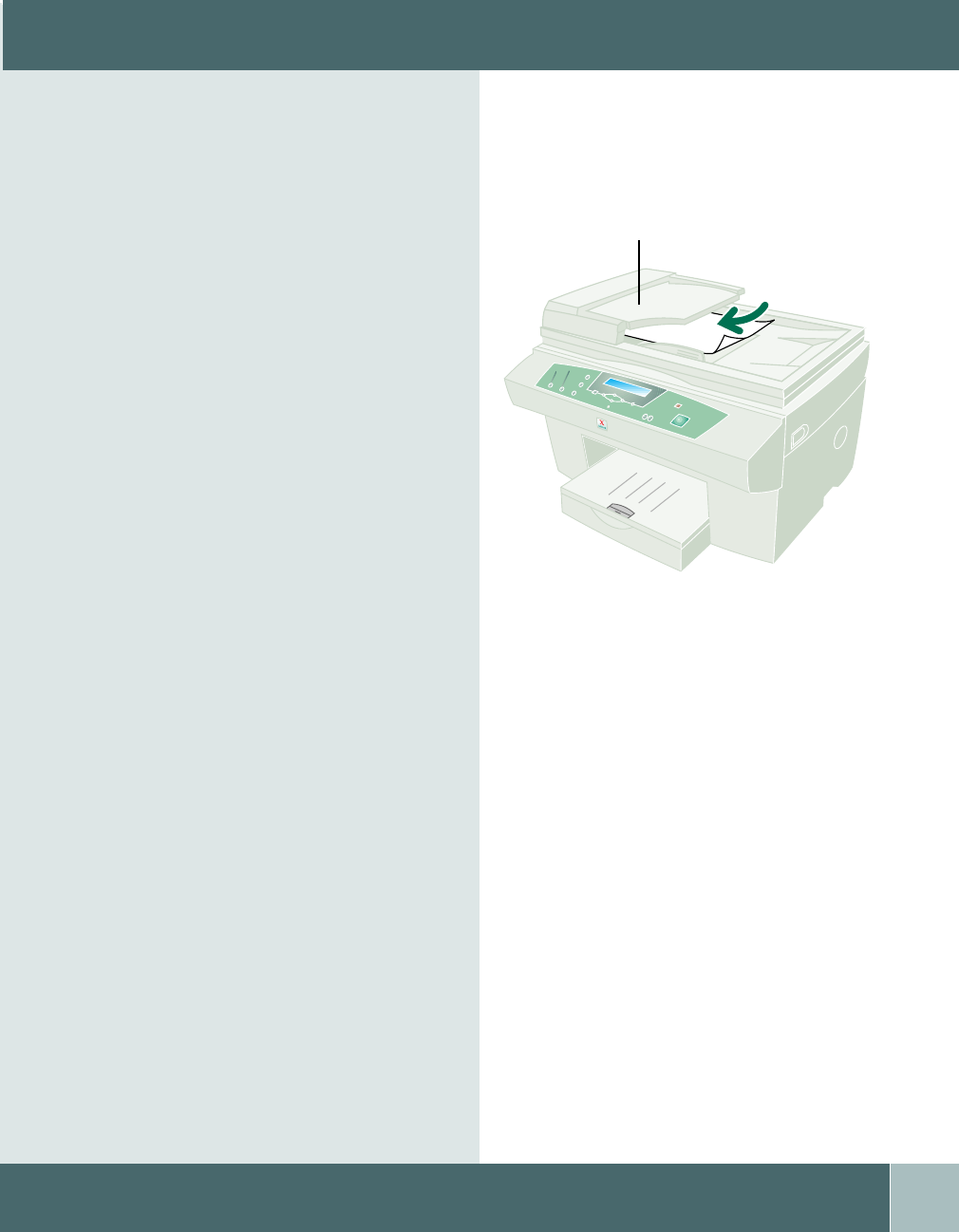
Getting Started
15
WORKCENTRE M950
WorkCentre M950
If you have purchased an M950, your
WorkCentre will come equipped with a
Set Document Feeder.
The Set Document Feeder (SDF) allows
you to quickly feed pages into the
WorkCentre to copy, scan, or fax. You
can feed up to 20 sheets at a time using
the SDF.
To use the SDF, insert your original(s)
face down into the feeder.
Refer to your User Guide for more
detailed information on how to copy,
scan, and fax.
Set Document Feeder (SDF)
C1/C2 .qxd 8/1/00 6:21 PM Page 15


















