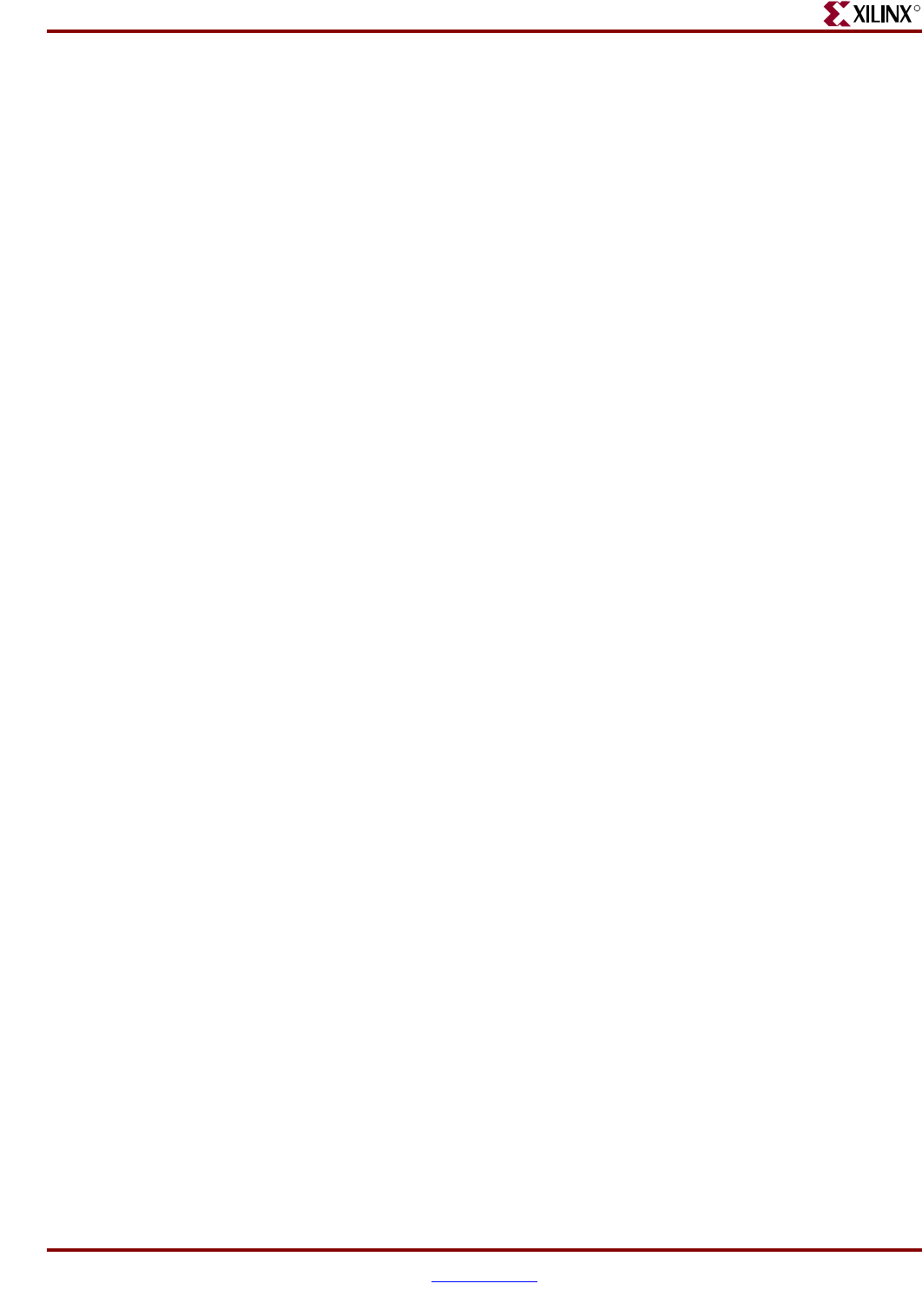
MicroBlaze Microcontroller Ref Des User Guide www.xilinx.com 4
UG133 January 7, 2005
Getting Started
R
Getting Started
System Requirements
The following software must be installed on your PC to utilize this reference design:
• Windows 2000 SP2/Windows XP
• EDK 6.3 or later (Must be the same version as ISE)
• ISE 6.3i or later
To download the completed reference design, the following hardware is required:
• Xilinx Spartan-3 Evaluation Board. For information on the evaluation board, see
http://www.xilinx.com/products/spartan3/s3boards.htm.
• Xilinx Parallel Cable used to program and debug the device
• Serial Cable for connection to the RS232 UART via HyperTerminal
The next sections of this document will discuss:
• Downloading the reference design and test application
• Launching Xilinx Platform Studios (XPS)
Downloading the Reference Designs
Go to the MicroBlaze lounge at http://www.xilinx.com/microblaze_mcu_refdes1.
Download the reference design, starting with the MB_MCU_RefDes1.zip archive.
Downloading the Design and Launching XPS
1. Go to the MicroBlaze lounge at http://www.xilinx.com/microblaze_mcu_refdes1 and
download the “MB_MCU_RefDes1.zip” archive.
2. On the target drive, unzip “MB_MCU_RefDes1.zip”. This will automatically create a
subdirectory for the project “MB_MCU_RefDes1.zip”. Assuming that the Xilinx
Platform Studio (XPS) has been installed, launch XPS at this time using
Start>Programs>Xilinx Platform Studio>Xilinx Platform Studio
3. Once in XPS, select the menu option File>Open Project
4. Using the browser, navigate to where the project exists and double-click on
System.xmp.
The system showing the prebuilt MicroBlaze Microcontroller Reference System
configuration is shown in
Figure 2-2.


















