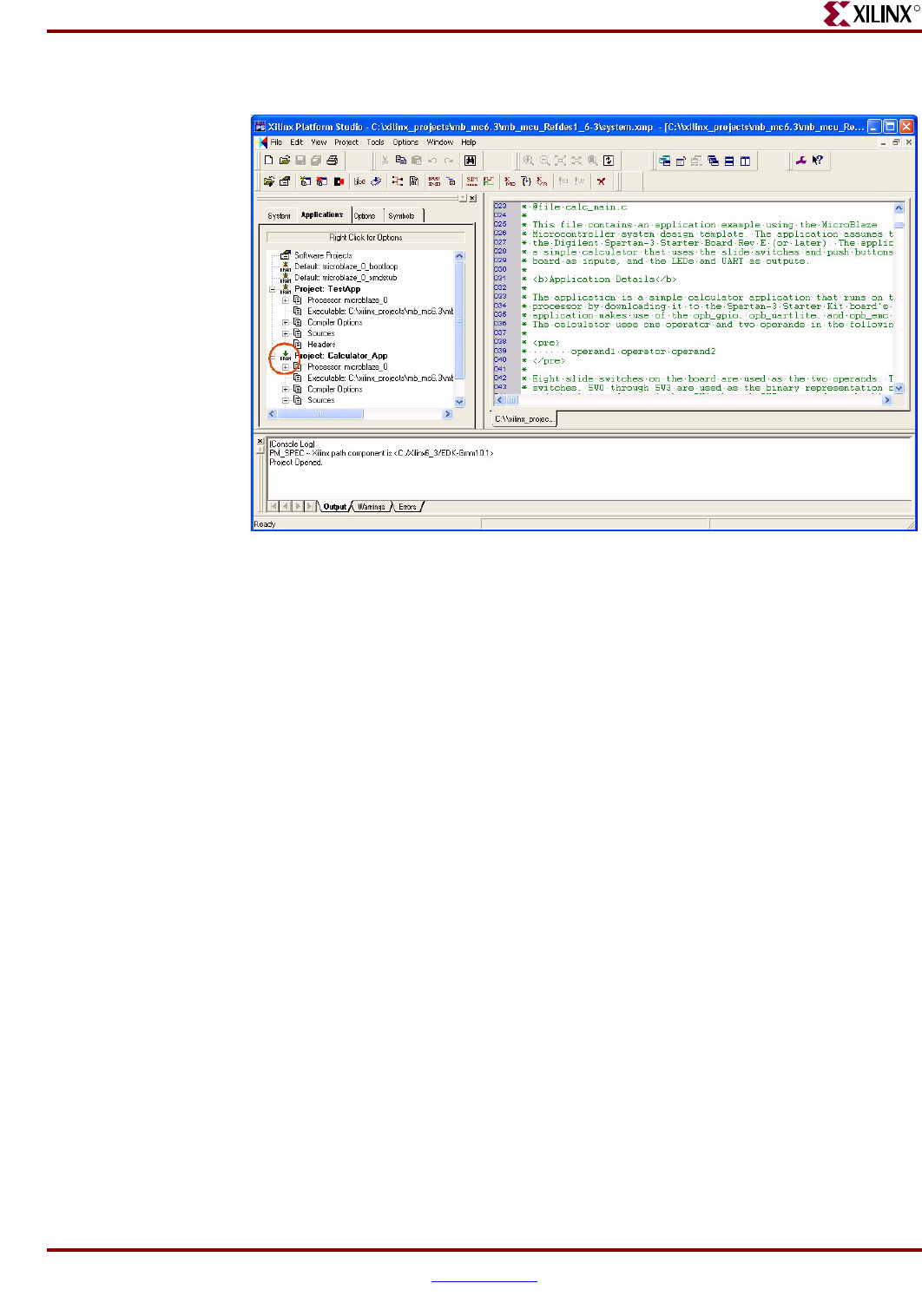
MicroBlaze Microcontroller Ref Des User Guide www.xilinx.com 7
UG133 January 7, 2005
Downloading the Design and Launching XPS
R
Loading the “Calculator_App” Software Application
To configure the hardware system and to load the software application into the Spartan-3
Evaluation Board using the Digilent JTAG3 cable, perform the following steps:
1. Connect the Digilent JTAG3 cable to the J7 header on the Spartan-3 Evaluation Board
and connect the other end to the parallel port of the PC. If using the Parallel Cable IV,
make sure that the ‘status’ light is lit on the cable.
2. Connect the Serial cable to J2 on the Spartan-3 Evaluation Board and to the serial port
of the PC. On the PC, using hyperterminal, make certain that the bit rate is set for 57600
bps on the serial port.
3. Turn on the power on to the Spartan-3 Evaluation Board.
4. In XPS, to make sure that the ELF file is up to date, use “Tools>Update Bitstream”.
There may be a warning “Processor microblaze_0 has XMDSTUB-mode application,
but xmdstub.elf is not marked for download, do you want to continue?” Click ‘YES’
5. In XPS, select “Tools>Download” to download the new bitstream into the FPGA. The
xmd-stub warning will appear again. Please click ‘YES’.
Note: Close all other XMD and GDB windows prior to downloading a configuration
bits.
Running the Calculator_App program
After the Calculator_App has been loaded, the hyperterminal should show:
Simple Calculator App for Spartan-3 Starter Kit
Push button to start math operation...
Figure 2-3: Software Selection when FPGA is Configured


















