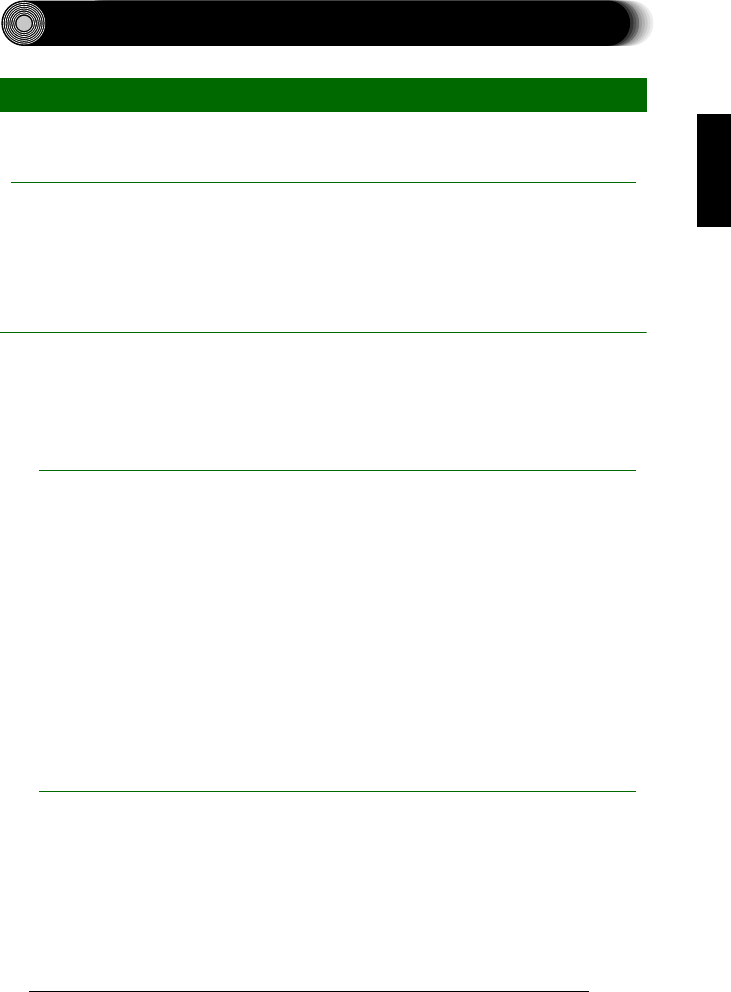
4
Before Use
In order to use the CRW2200IX drive, your computer system will need to meet the
following requirements.
Notes
•The CRW2200IX drive may not write at the maximum speed depending on your computer’s
system configuration.
• For best performance, refer also to the CD writing software documentation for system
requirements (e.g., hardware, OS, etc.).
Windows Users
Computer
• PC/AT-compatible computer
• CPU: Pentium II, 300 MHz or faster.
•RAM: 64 MB or more.
• IEEE1394 port: At least one IEEE1394 port is required.
Note
This port may be a built-in (onboard) type, or provided with a PCI expansion card or a CardBus
card. If you newly install an IEEE1394 PCI or CardBus interface card, your computer should have
an empty PCI expansion slot or a CardBus slot. For more information about the IEEE1394
interface card, refer to “IEEE1394 Interface Card (PCI or CardBus)” shown below.
Operating System (OS)
Windows 98 Second Edition, Windows Me, Windows 2000 Professional
CD-ROM Drive
You may need another CD-ROM drive for any CD-related operations (playback
of an audio CD, installation from CD-ROM, etc.) until you verify that the
CRW2200IX drive is successfully installed. Also you may need another CD-
ROM drive if you are planning to copy a CD-ROM directly to a CD-R/RW disc
on the CRW2200IX drive.
Note
The CRW2200IX drive cannot be used to install an operating system or to boot your
computer from a CD-ROM containing an operating system.
IEEE1394 Interface Card (PCI or CardBus)
For the CRW2200IX drive to work properly with your computer, your IEEE1394
interface card must be OHCI compliant. As of this writing, Yamaha has verified
compatibility with the following cards:
System Requirements
Manufacturer Product Card Type
Advansys ASB30400 PCI
SIIG NN2603 PCI
00GB-.book Page 4 Wednesday, June 27, 2001 7:24 PM


















