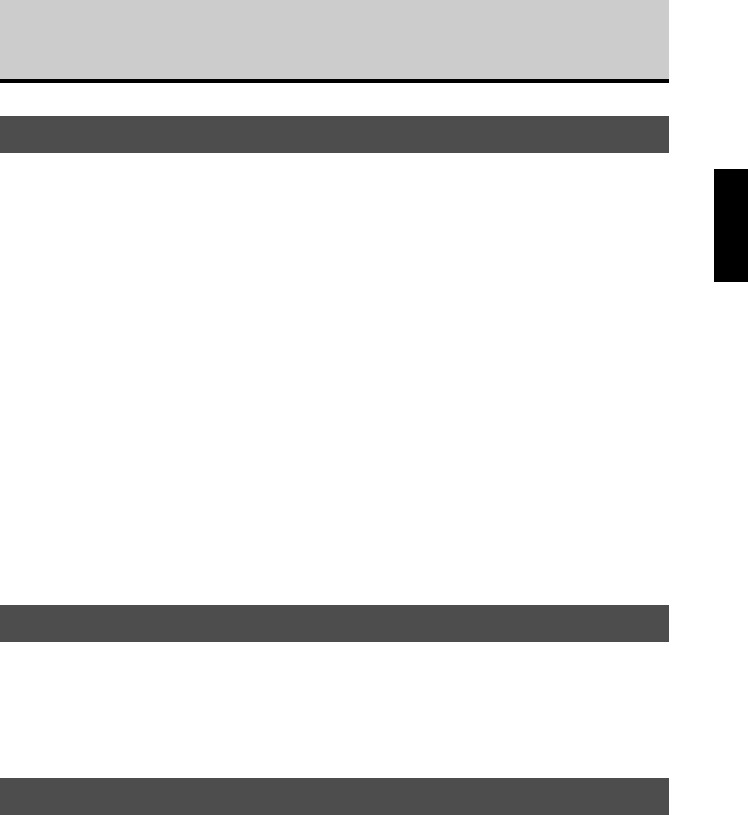
1
Handling Discs and Data
To avoid trouble such as writing errors, the loss of recorded data, and a
breakdown in the drive, take the following precautions when handling discs.
• Do not place discs in a hot or damp place or where they will be exposed to
direct sunlight.
• Do not touch the surface of a disc.
When handling a disc, hold it by the edges.
• Remove dust and dirt from the surface of a disc.
Use an air spray to remove dust. The surface of a disc may be scratched if
strongly wiped with a dry cloth.
• Do not stick labels to the surface of a disc or write anything on it except
where designated.
• Do not clean discs with chemicals or detergents.
• Do not bend or drop discs.
• Use only circular discs
*1
. Do not use irregularly shaped discs, such as star
or heart shaped discs.
*1
Suitable for 8cm CDs.
It is prohibited by law to duplicate copyrighted materials for non-personal
use without the prior consent of the copyright holder. When copying
material with your CD-R/RW drive, take due care not to infringe the
copyright.
Yamaha assumes no liability for the loss of any profits incurred as a result of
the loss or corruption of data written on a CD-R or CD-RW, for any loss or
damage caused by or arising out of extraordinary circumstances (including
circumstances that Yamaha has foreseen or could foresee), or for any
damages incurred to cover the damages claimed by a third party. After
handling important data, you should always make a comparison between the
original and the copied data to confirm that the data has been copied
properly. In no event shall Yamaha be liable for any damage to discs due to a
Buffer Underrun Error (→P. 7) or any other reason, or the inability to use
distributed discs with your drive because of their formats.
Handling Discs
Copyright
Disclaimer of Indemnity


















