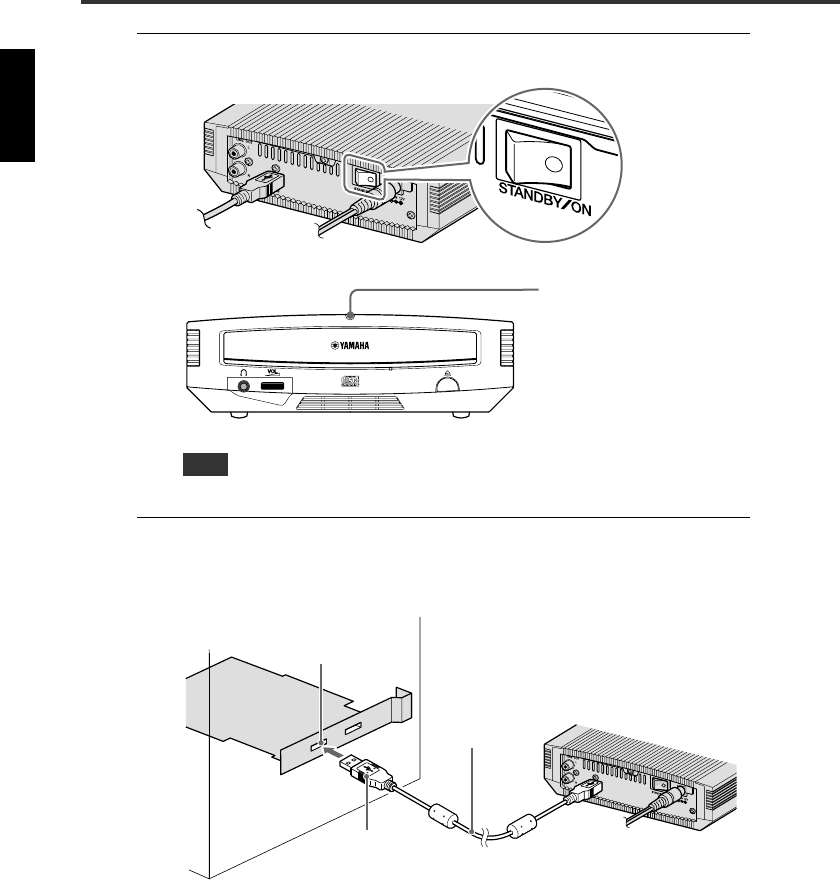
Preparing the CRW-F1UX Drive
16
6
Turn on the power switch of the CRW-F1UX drive.
When turning on the CRW-F1UX drive, be sure that the power LED lights. (P. 3)
7
Connect the included USB cable to the computer.
Connect the Series A plug (with a rectangular section) of the included USB
cable to the USB port of the USB interface card.
Note
Lights
USB cable
(included)
USB port
Series A plug


















