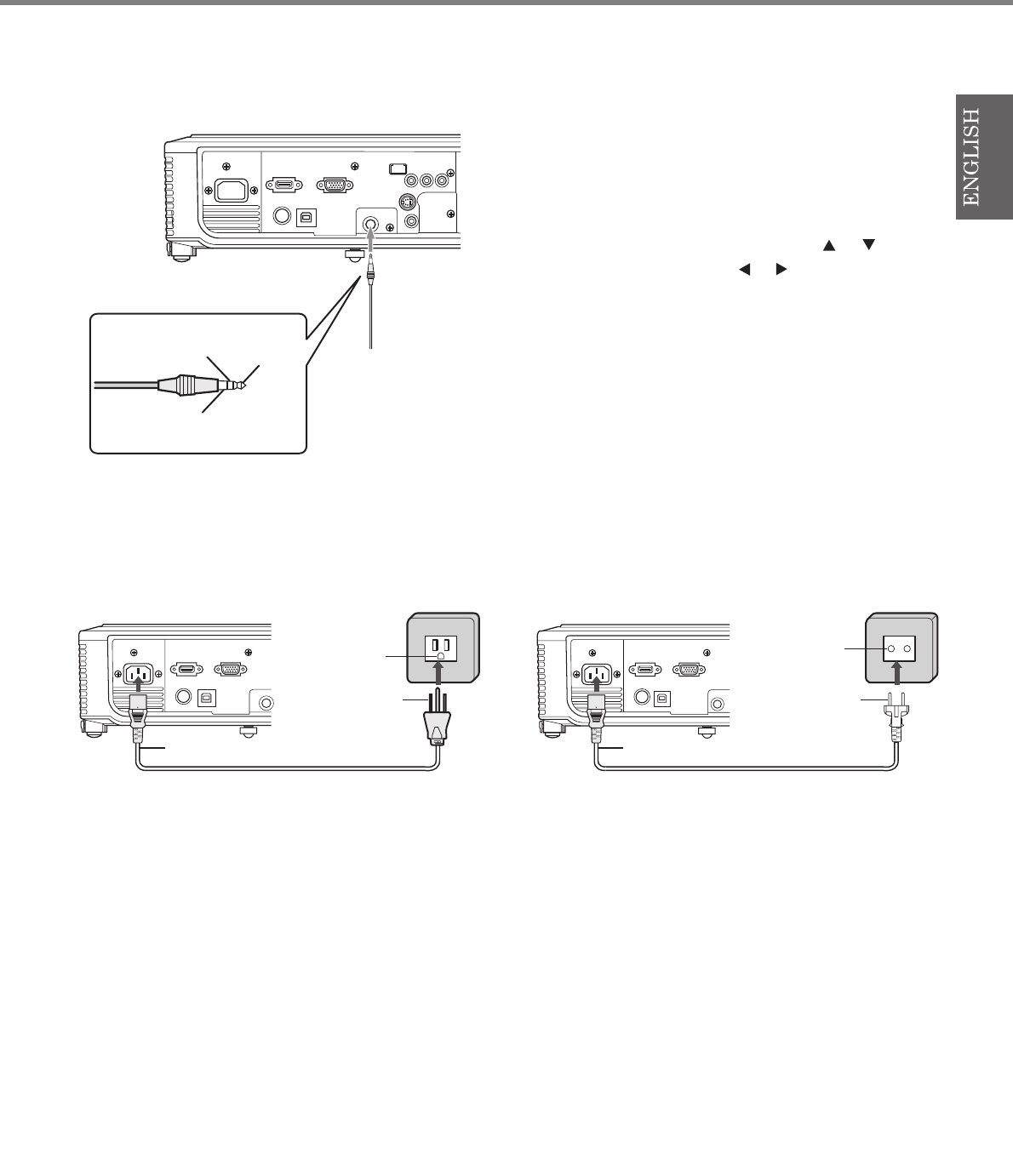
15
◆ TRIGGER terminal
The TRIGGER terminal on the rear of the projector is a terminal that outputs 12 V signal to control an externally connected equipment when
images are projected.
To use the TRIGGER terminal, set TRIGGER OUT to ON in the
SETUP menu. (The factory default is OFF.) Use the following
steps to change the setting.
With the SETUP menu:
(See page 23 for menu setting.)
1. Display the SETUP menu.
2. Select TRIGGER OUT by pressing the or button.
3. Select ON by pressing the or button.
To exit from the menu:
4. Press the MENU button several times.
• Do not use the signal output from the TRIGGER terminal as
a power for other equipment.
• Do not link the TRIGGER terminal with an audio terminal
of other equipment. This may cause a damage.
• The rated current for the TRIGGER terminal is 200 mA. If
you use a current exceeding this rating, a failure may occur.
• For information about electric screens, please contact screen
manufacturers.
◆ Plugging in the power cable
For US For Europe
1. Plug the supplied power cable into the AC IN of this projector.
2. Plug the other end of the power cable into a power outlet.
• The power cables for use in the U.S. and Europe are included with this projector. Use the appropriate one for your country.
• This projector uses the power plug of three-pin grounding type. Do not take away the grounding pin from the power plug. If the power
plug doesn’t fit your wall outlet, ask an electrician to change the wall outlet.
• The provided power cable for the U.S. is rated at 120 V. Never connect this cable to any outlet or power supply using other voltages or
frequencies than rated. If you use a power supply using other voltage than rated, prepare an appropriate power cable separately.
AC IN
HDMI
D-SUB
SERIAL
S-VIDEO
VIDEO
COMPONENT
Y PB/CB PR/CR
USB
TRIGGER
Ring (NC)
Tip (12 V)
Sleave (ground 0 V)
To TRIGGER terminal
AC IN
HDMI
D-SUB
SERIAL
USB
TRIGGER
2
1
Earthing
terminal
Power cable
AC IN
HDMI
D-SUB
SERIAL
USB
TRIGGER
1
2
Power cable
Earthing
terminal


















