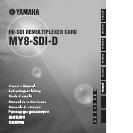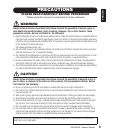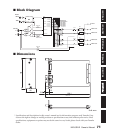ENGLISH
6
MY8-SDI-D Owner’s Manual
■
Panel
A
GROUP SELECT Switches (SW1–4)
Set these switches to ON to select the following embedded audio groups. Up to
two groups of audio can be input to slot channels 1-4 and 5-8.
Note:
•If only one switch is set to ON, audio will be input to channels 1-4, but not to channels
5-8.
•If all four switches are set to OFF, no audio will be input to any channels.
Part Names and Functions
SW1
SW2 SW3 SW4
Group1 (ch1–4) Group2 (ch5–8) Group3 (ch9–12) Group4 (ch13–16)
ON
12345678
ON
3 4 521
76 8
12345678
OFF
MODE Switches
Move the switches down to
set to ON. Raise the switches
to set to OFF.
Do not change the switch settings
if the host device is powered on.