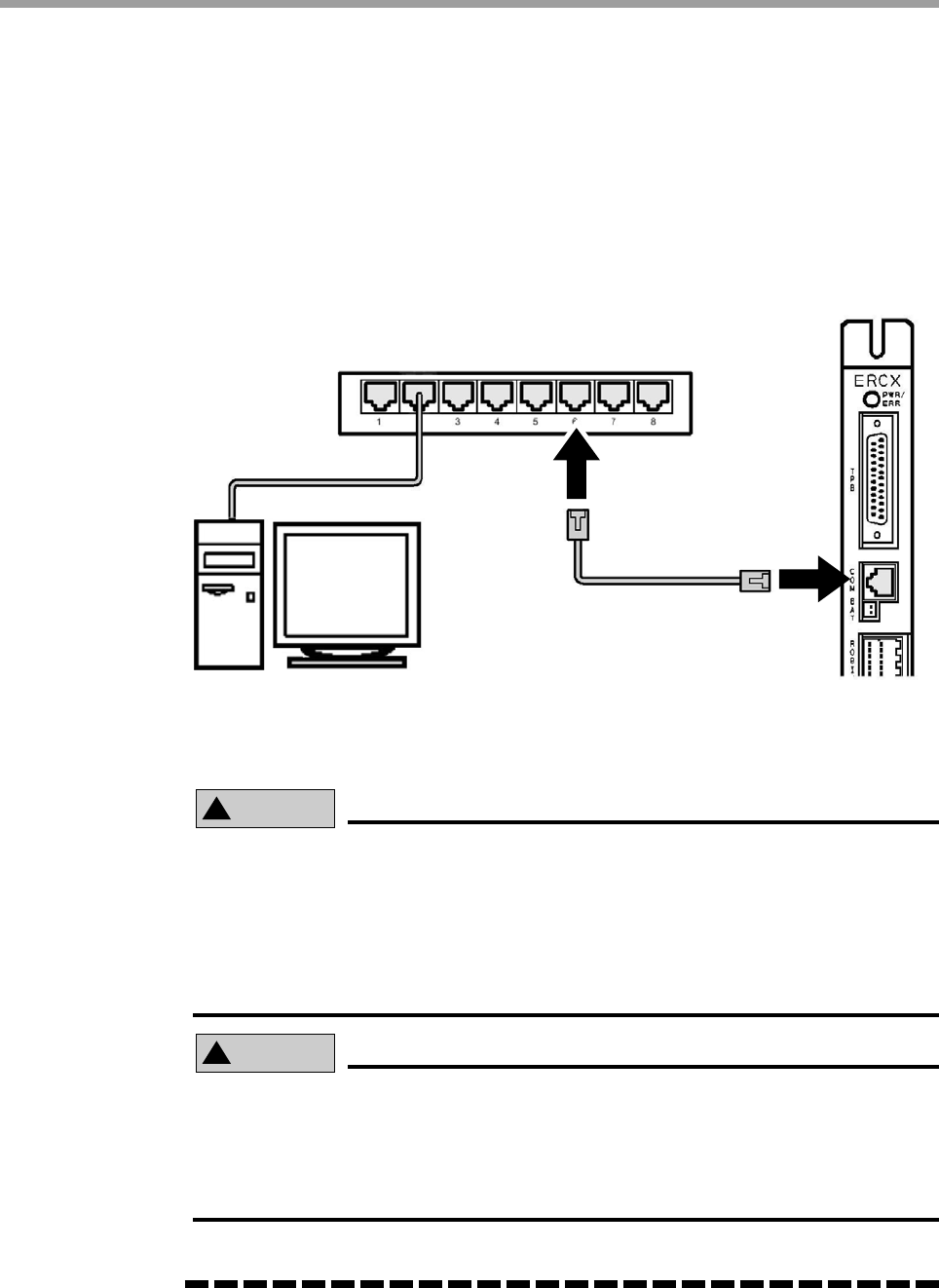
10
CHAPTER2 Ethernet Unit
2-3 How to connect to Ethernet
The Ethernet unit employs 10BASE-T specifications, so the controller connects by a
cable to the HUB.
Use UTP cables (unshielded twisted-pair cables) or STP cables (shielded twisted-pair
cables) for category 3 or higher, with straight-through wiring specifications.
To connect to the Ethernet, insert the cable with modular jack into the modular connector
on the controller until you hear a click. Insert the other end of the cable into the modular
connector on the HUB.
Fig. 2-1 Connecting to Ethernet
!
CAUTION
We use an FL HUB (made by Phoenix Contact) to check operation. Using this
HUB is recommended if constructing your own system.
HUBs generally available on the market are not designed for use in locations such
as factories, so some HUBs are vulnerable to external noise. Please acknowledge
beforehand that operation cannot be guaranteed if other types of HUBs are used.
Always be sure to use a HUB with high noise resistance when connecting to the
controller.
!
CAUTION
The maximum cable length between the HUB and controller is 100 meters.
Before connecting the HUB and controller always refer to the instruction manuals
for the device used by the other party and peripheral equipment such as the HUB.
If the HUB communication mode can be set manually, then set to 10Mbps/Half
Duplex.
MEMO
MEMO
Using a straight-through cable is recommended when connecting to the other party’s
device by way of the HUB. You can connect directly to the other party’s device without
the HUB by using a crossover cable but communication may sometimes not be possible
due to the type of LAN adapter used by other party’s device.
Controller
HUB
UTP (STP) straight-through cable


















