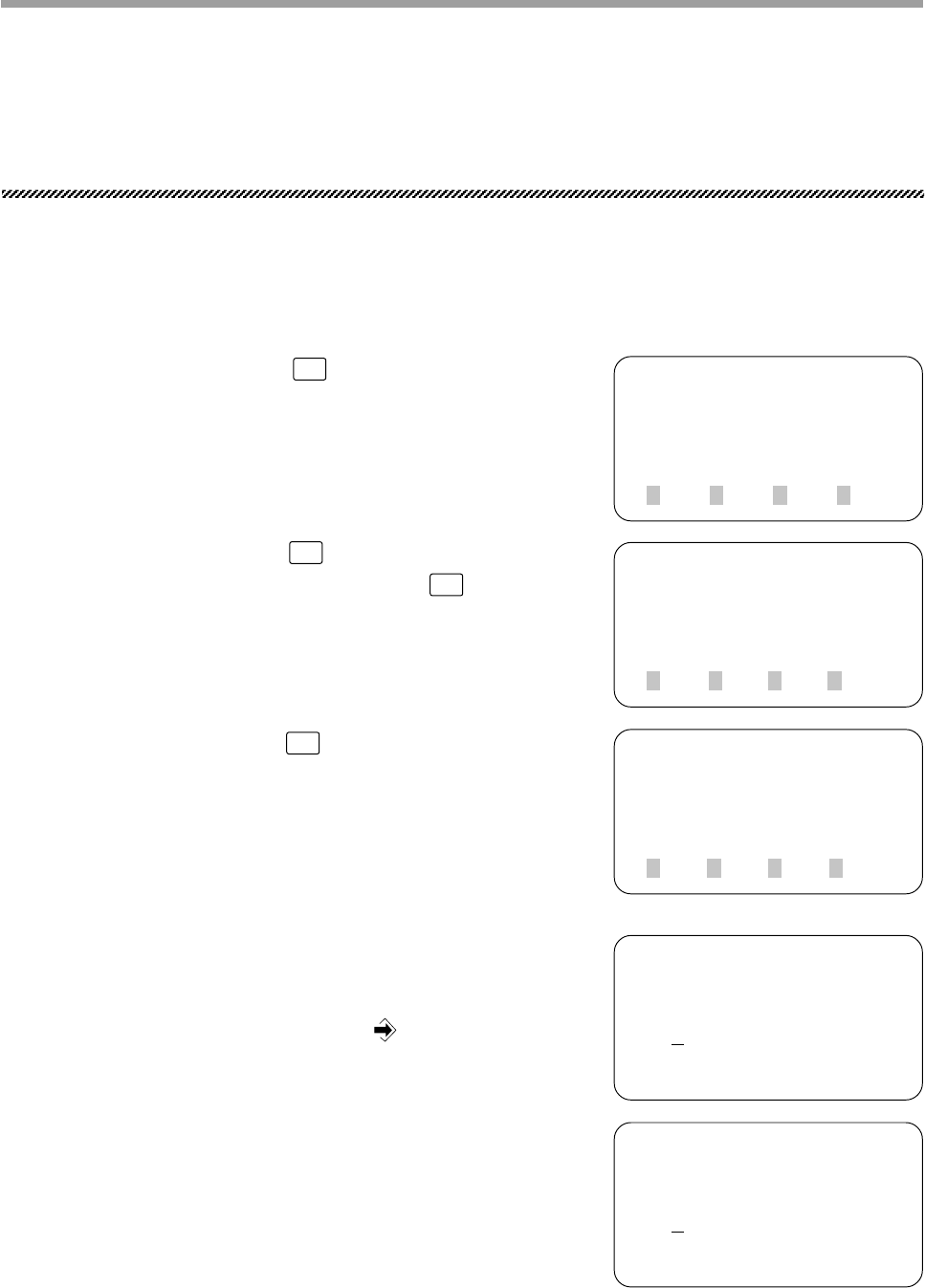
21
CHAPTER2 Ethernet Unit
2-8 TELNET dedicated parameters
To ensure reliable TELNET communications that match customer system settings, the
Ethernet unit can be used with TELNET dedicated parameters explained in this section.
2-8-1 TELNET dedicated parameters: Setup method 1
To set up TELNET dedicated parameters, use the procedure below. (User name and
password settings are not included.)
1) Press
F3
(SYS) on the initial menu
screen.
2) Press
F4
(next) to switch the function
display and then press
F2
(OPT).
3) Press
F4
(next) a few times until the pa-
rameter you want to set appears, and then
press that function key.
4) The currently set data now appears. To
change this setting, enter the figure you
want with the number pad keys. When fin-
ished, press the
key.
5) The screen returns to the previous display
in step 4).
[MENU]
select menu
1EDIT2OPRT3SYS 4MON
[SYS]
select menu
1SAFE2OPT 3UTL 4next
[SYS-OPT]
select menu
1PORT2ECHO3TOUT4next
[SYS-OPT-PORT]
port No
=
23
range 0→65535
[SYS-OPT-PORT]
port No
=
3000
range 0→65535


















