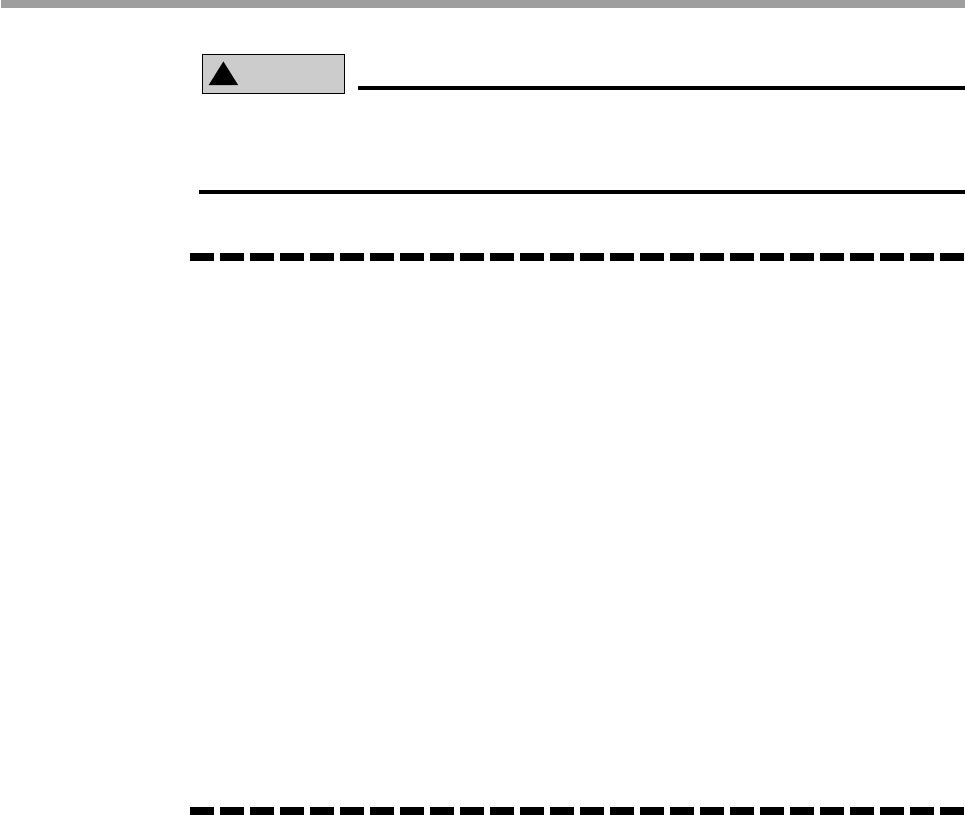
13
CHAPTER2 Ethernet Unit
!
CAUTION
When connecting the controller on an already existing network, always check with
the network supervisor before making IP address, subnet mask and gateway set-
tings.
MEMO
MEMO
The IP address is separated into network address and host address sections. The network
address section is extracted from the IP address by AND processing with the subnet
mask. The remaining portion is the host address section. Devices belonging to the same
network must all be set to have the same network address. The host address, however,
should be different for every device and set so that no two devices have the same number.
The first and the last host address numbers are reserved for the system so be sure not to
set these as the IP address.
When the IP address for example is 192.168.0.10 and the subnet mask is 255.255.255.0,
the network address section is found to be 192.168.0 and the host address section to be
10 by means of AND processing with the subnet mask. In this case, the network address
section of all other devices belonging to that network must all be 192.168.0. The host
address section of those other devices on the other hand, must be set to a number other
than 10. The number 0 and 255 are reserved, so do not use them for setting the host
address.
So when a device having an IP address of 192.168.0.10 and a subnet mask of 255.255.255.0
belongs to a particular network and you want to add another device to that network, then
you would assign IP addresses from among 192.168.0.1 to 192.168.0.9 and 192.168.0.11
to 192.168.0.254.
MEMO
MEMO
The Ethernet unit is not usable with IP address auto-acquisition functions such as DHCP
and BOOTP. You must set the IP address manually.


















