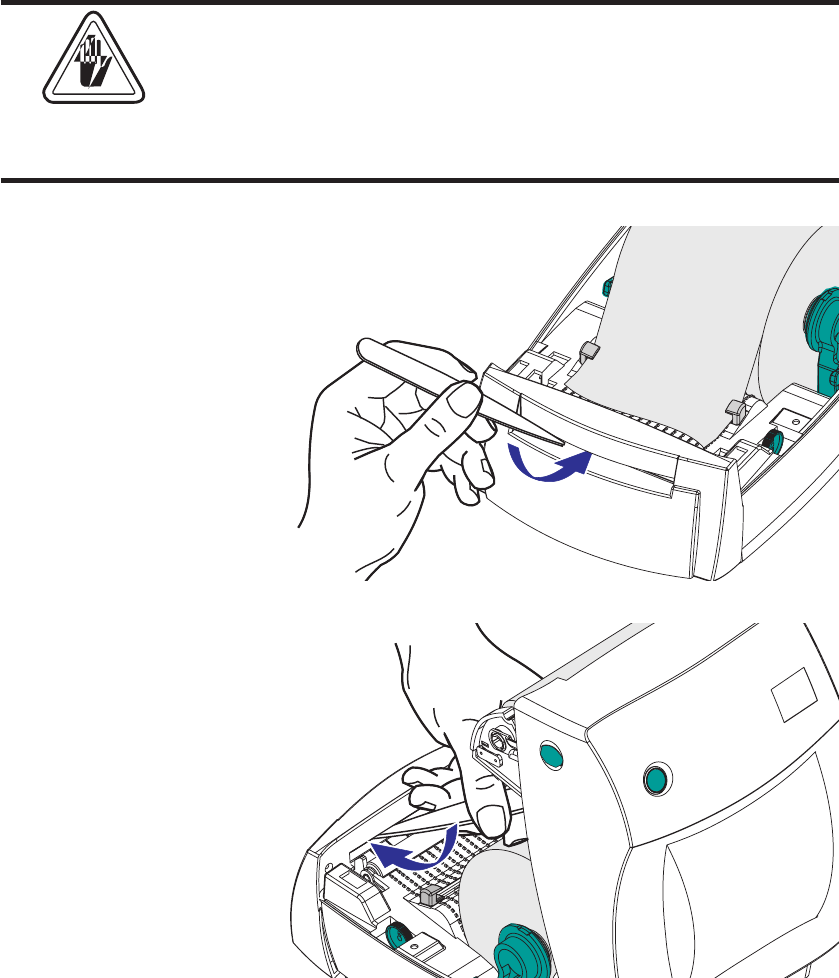
Clearing the
Media Cutter
If the blade cuts through labels, adhesive can
jam the cutter.
Turn OFF (O) printer power and unplug the power
and interface cables before clearing the cutter.
Keep the cutter dry. Never use any solutions or
solvents to clean the blade.
After removing debris, plug in the power and
interface cables, turn on the printer, then test for
normal operation.
22
980348-001 Rev. A


















