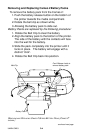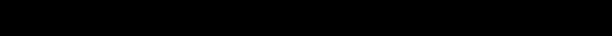
iii
continued next page
CONTENTS
Introduction ........................................................ O-1
Controls .............................................................. O-2
Keypad Functions .................................................... O-2
Self Test ................................................................... O-2
Batteries and Charging ...................................... O-3
Conditioning Battery Packs...................................... O-3
Chargers .................................................................. O-3
Removing and Replacing Cameo 2 Battery Packs .. O-4
Removing and Replacing Cameo 3 Battery Packs .. O-5
Low Battery Shutdown ............................................. O-5
Safety Warnings....................................................... O-5
Installation of Media ........................................... O-7
Magnetic Stripe Reader ..................................... O-8
Smartcard Reader .............................................. O-9
Maintenance ..................................................... O-11
Cleaning The Print Head ....................................... O-11
Cleaning The Platen .............................................. O-11
Cleaning the Media Sensor ................................... O-12
Linerless Media Printers ........................................ O-12
Troubleshooting ............................................... O-13
Self Test: ................................................................ O-13
Troubleshooting Guide........................................... O-13
Communicating to the Printer ......................... O-15
Cable Communications.......................................... O-16
IR Communications ............................................... O-17
Bluetooth™ Wireless Communications ................. O-18
Wireless Local Area Network (WLAN) ................... O-20
Printer Specifications ...................................... O-23
Physical ................................................................. O-23
Environmental ........................................................ O-23
Printing Characteristics .......................................... O-23
Communications Specifications ............................. O-23
Communications Port ............................................ O-24