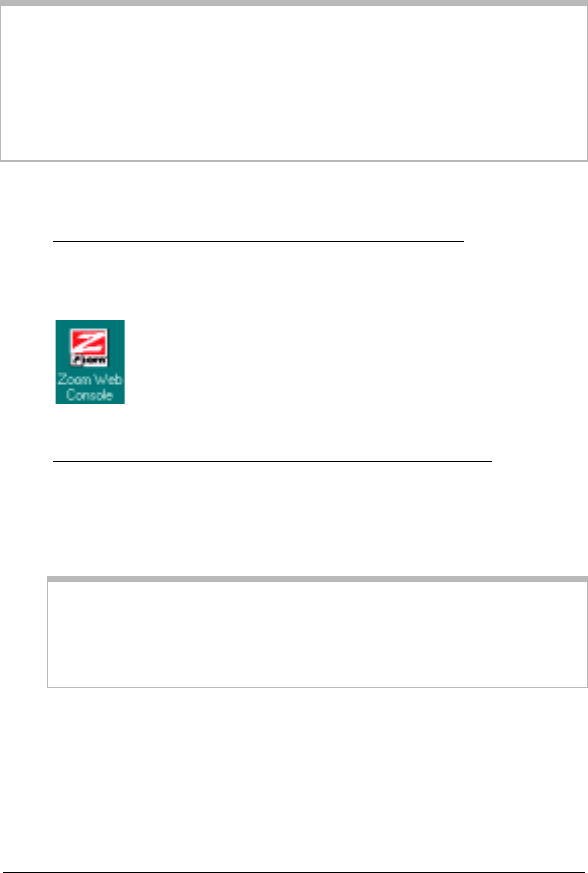
24 Zoom ADSL Bridge Modem User’s Manual
DEVICE=eth0
ONBOOT=yes
BOOTPROTO=static
IPADDR=10.0.0.3
NETMASK=255.255.255.0
NETWORK=10.0.0.2
Note:
If your computer won’t always be on a network with
working DNS at boot-time, set ONBOOT=no. If you
don’t, RedHat 6.2 (and possibly other versions) might
hang. To activate the card by hand when you have
attached your computer to the network, at root, run the
command: /sbin/ifup eth0.
Establishing Communication with the Bridge
1
11
1
Windows 98/98SE, Me, 2000, and XP Users:
Once you’ve run the CD and connected the hardware, there
should be a Zoom Web Console icon on your desktop.
Double-click it to display the Network Password dialog box.
Macintosh, Linux, Windows NT, and 95 Users:
There will not be a Zoom Web Console icon on your
desktop. Instead, open your Web browser, type
http://10.0.0.2 and press Enter to display the Network
Password dialog box.
Note:
This User Name and Network Password are different
from the ones that your service provider gave you.
They provide an added level of security that protects
your ADSL unit’s settings.
•
User Name=
admin
•
Password=
zoomadsl
Remember: The User Name and Password letters are case-
sensitive.


















