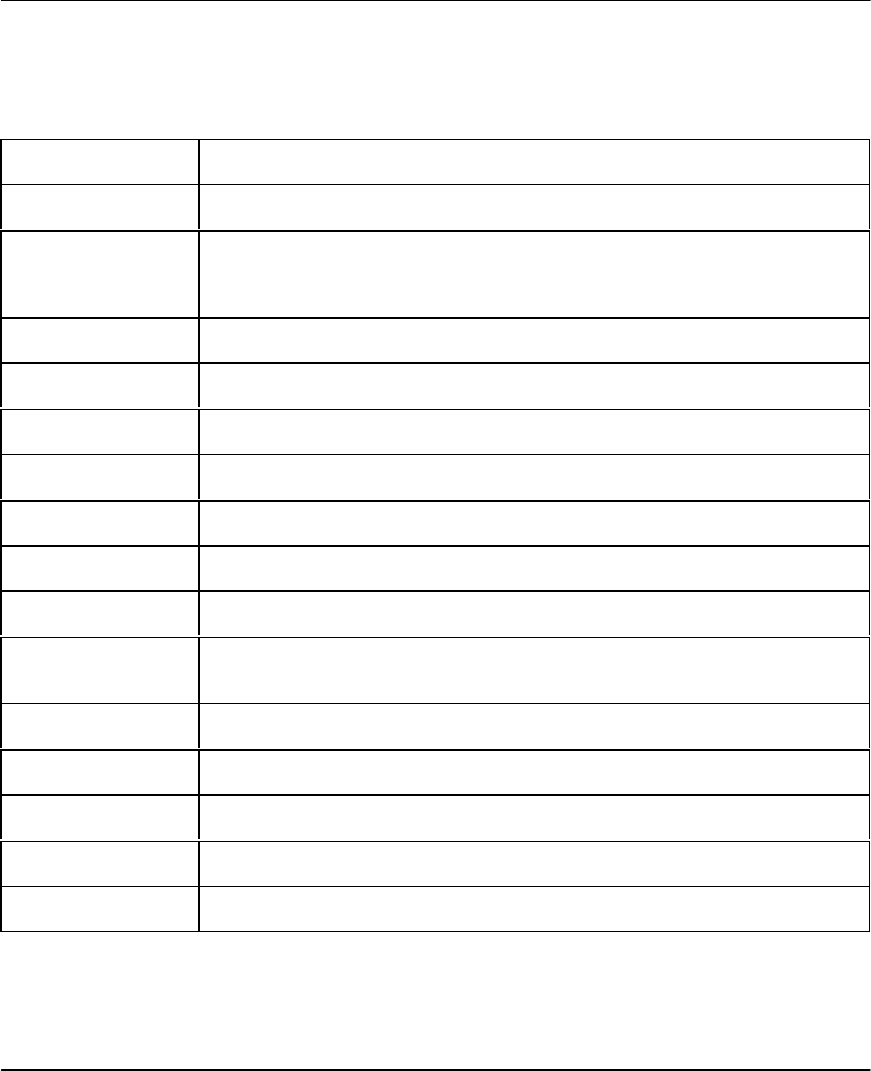
Prestige 153/153X WAN Bridge/Routers
System Maintenance 13-3
The following Table 13-1 describes the fields present in Menu 24.1 - System Maintenance -
Status.
Table 13-1. System Maintenance - Status Menu Fields
Field Description
1. Port Shows statistics for the WAN ports, respectively.
2. Status Shows the status of the port ([Idle], [Calling], or [Answering]). When the
connection is up, it shows the name of the remote node or the dial-in user
currently connected.
3. Speed The connection speed of the current call.
4. TXPkts The number of transmitted packets on this port.
5. RXPkts The number of received packets on this port.
6. Errs The number of packets (both in and out) with errors and discarded on this port..
7. Tx B/s The running display of the number bytes transmitted in the last second.
8. Rx B/s The running display of the number bytes received in the last second.
9. Up Time The elapsed time of the current call.
10. Total Outgoing
call Time
The grand total outgoing call time for all WAN ports since the system was last
powered on.
11. Ethernet The following 4 fields show the status of the Ethernet port.
12. Status Shows the current status (speed and half/full duplex) of the LAN.
13. TX Pkts The number of transmitted packets to LAN.
14. RX Pkts The number of received packets from LAN
15. Collision The number of collisions (more than 1 station trying to transmit at the same time).


















