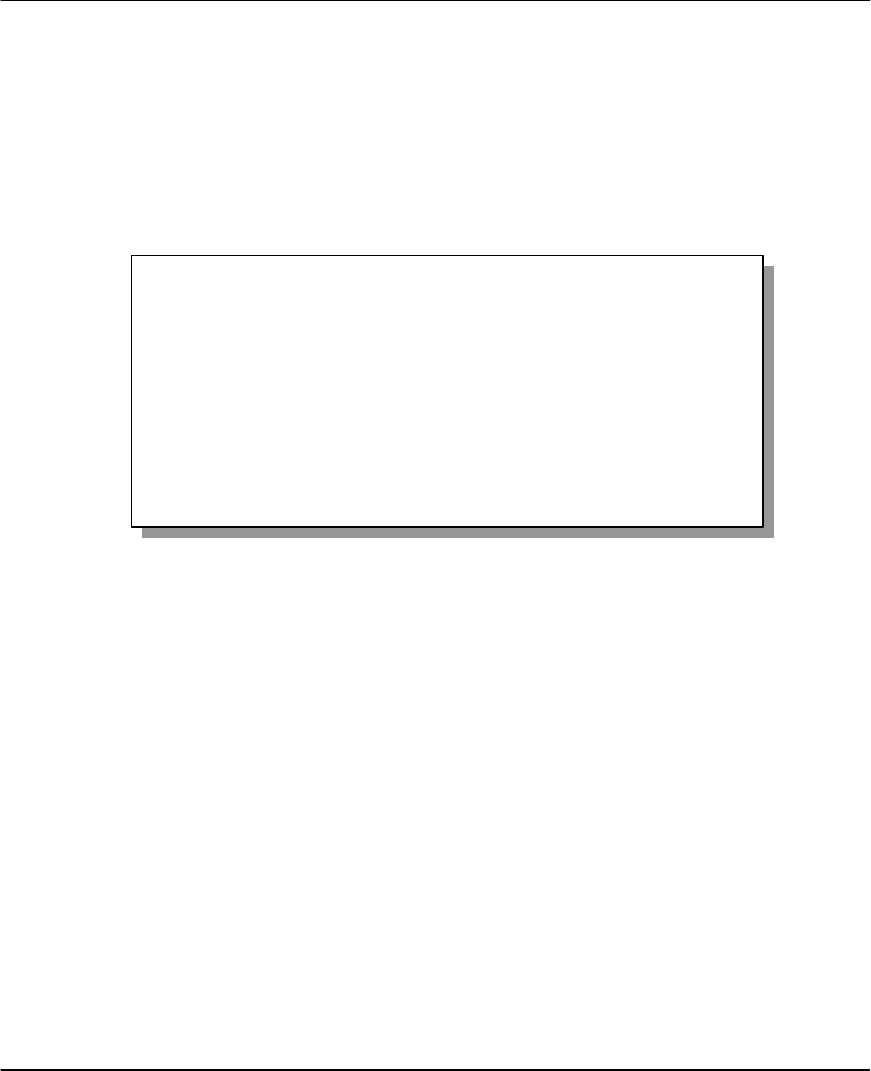
Prestige 153/153X WAN Bridge/Routers
2-18 Hardware Installation & Initial Setup
2.8.2 Prestige 153X WAN Port Setup
In addition to asynchronous devices, WAN ports 1 and 2 on Prestige 153X also support
synchronous devices such as CSU/DSU. You can only connect an asynchronous device to WAN
Port 3.
To configure the WAN ports, go to Menu 2- WAN Port Setup as shown in Figure 2-11 , and select
the number (1, 2 or 3) of the port you wish to configure.
Figure 2-11. Prestige 153X Menu 2 - WAN Port Setup
Selecting WAN port 1 or 2 will bring up Menu 2.1 - Sync/Async WAN Port Setup, as shown in
Figure 2-12, while selecting WAN port 3 opens the standard Menu 2.1 - Async WAN Port Setup.
Menu 2 - WAN Port Setup
1. Wan Port 1 (Sync/Async)
2. Wan Port 2 (Sync/Async)
3. Wan Port 3 (Async Only)
Select WAN Port:


















