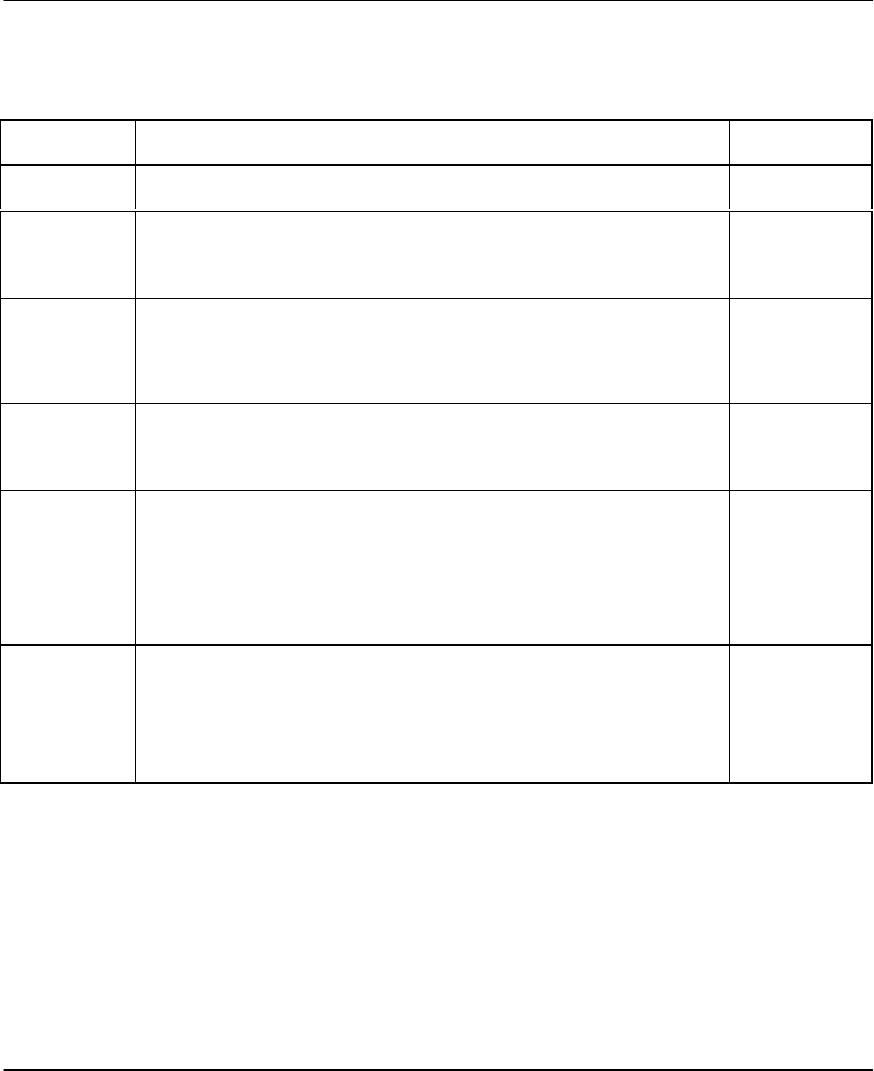
Prestige 153/153X WAN Bridge/Routers
2-16 Hardware Installation & Initial Setup
Table 2-5 describes how to configure a WAN port.
Table 2-5. Prestige 153 Async WAN Port Setup Menu Fields
Field Description Example
Modem Name Enter a descriptive name for the WAN device connected to this port. ZyXEL
Active Set to [Yes] to activate a WAN port. Press space-bar
to toggle
[Yes/No]
Connection
Type
Select the connection type for this line. Select [Switch] for a dial-up line
or [Leased] for leased line.
Press space-bar
to toggle
[Switch/Leased]
Phone
Number
Enter the telephone number assigned to your dial-up line by your
telephone company. Note that your Prestige only accepts digits; do not
include dashes and spaces in this field.
Device Type Use the space bar to select from one of the following devices: Modem /
ISDN TA / X.25 PAD / 56K Modem that matches your WAN device. This
field is not applicable if the Connection Type is set to [Leased].
Space-bar to
toggle
[Modem]
[ISDN TA]
[X.25 PAD]
[56K Modem]
Port Speed
Use the space bar to select the speed of the connection between the
WAN port and the external device.
Available speeds are:
9600 / 19200 / 38400 / 57600 / 115200 / 234000 bps
115200
(default)


















