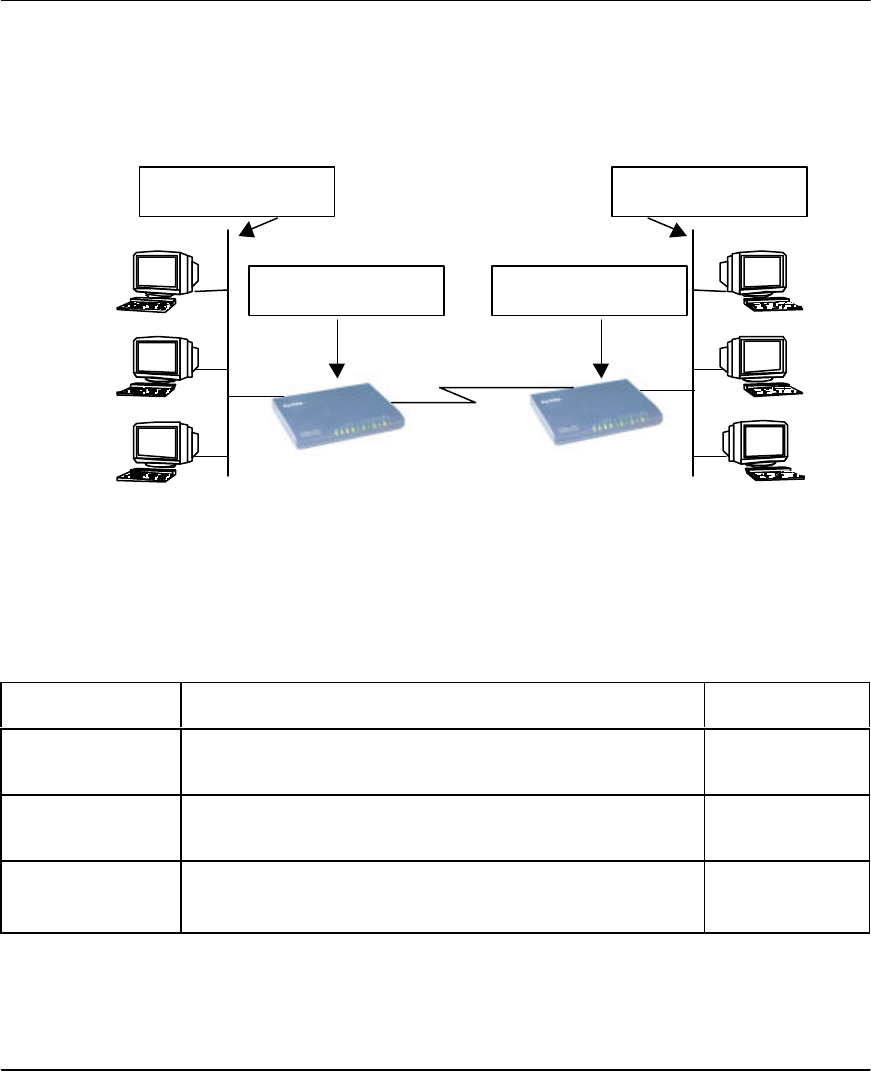
Prestige 153/153X WAN Bridge/Routers
Remote Node TCP/IP Configuration 5-3
The following diagram in Figure 5-3 explains the Sample IP Addresses to help you to understand
the field of My Wan Address in Menu 11.3.
Figure 5-3. Sample IP Addresses for a TCP/IP LAN-to-LAN Connection
To configure the TCP/IP parameters of a remote node, first configure the three fields in Menu 11
– Remote Node Profile, as shown in Table 5-1. For more details on the IP Option fields, refer to
Chapter 3 - Internet Access Application.
Table 5-1. TCP/IP related fields in Remote Node Profile
Field Description Option
Route Make sure [IP] is among the protocols in the Route field in the
Remote Node Profile.
[IP]
Rem IP Address Enter the IP address of the remote gateway in Remote Node
Profile.
Edit IP/IPX/Bridge Press the space bar to select [Yes] and press [Enter] to go to
Menu 11.3 - Remote Node Network Layer Options Menu.
[Yes]
([Yes/No])
Prestige 153/153X
Prestige 153/153X
Local NetworkRemote Network
204.247.203.Y204.247.203.X
204.247.203.Y 204.5.1.Z


















