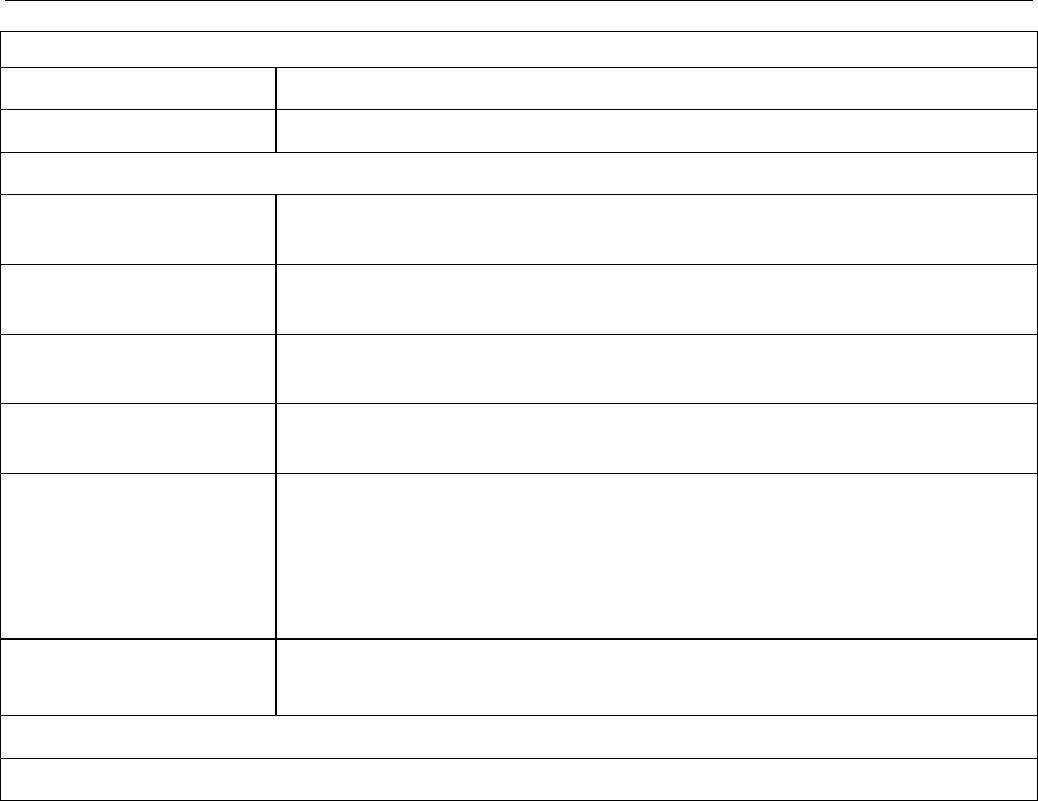
ZyXEL G-162/G-360 User’s Guide
WLAN Networking 1-13
Transmit
Good Packets This field displays the total number of good packets transmitted
Total Bytes This field displays the total number of bytes transmitted
Connection Information
Association Rejects This field displays the total number of rejections when connecting between
Access Point/Router and your adapter.
Association Timeouts This field displays the total number of associations when connecting between
AP/Router and your adapter failed after the certain period of time.
Authentication Rejects This field displays the total number of rejections that occur during the
authentication process
Authentication Timeouts This field displays the total number of authentications when connecting
between AP/Router and your adapter failed after certain period of time.
Packet Burst Mode This is referring to an optional mode of transmitting data. Burst mode can
significantly improve network performance because it allows more data to be
sent without waiting for receiver acknowledgments.
This field displays “Active” when enabling Packet Burst Mode.
This field displays “Inactive” when disabling Packet Burst Mode.
Turbo Mode This field displays “Active” when enabling either 22Mbps or 125Mbps.
This field displays “Inactive” when disabling either 22Mbps or 125Mbps.
Network Information
This section displays adapter’s Hardware MAC Add, IP Address, Subnet Mask and Gateway information.


















