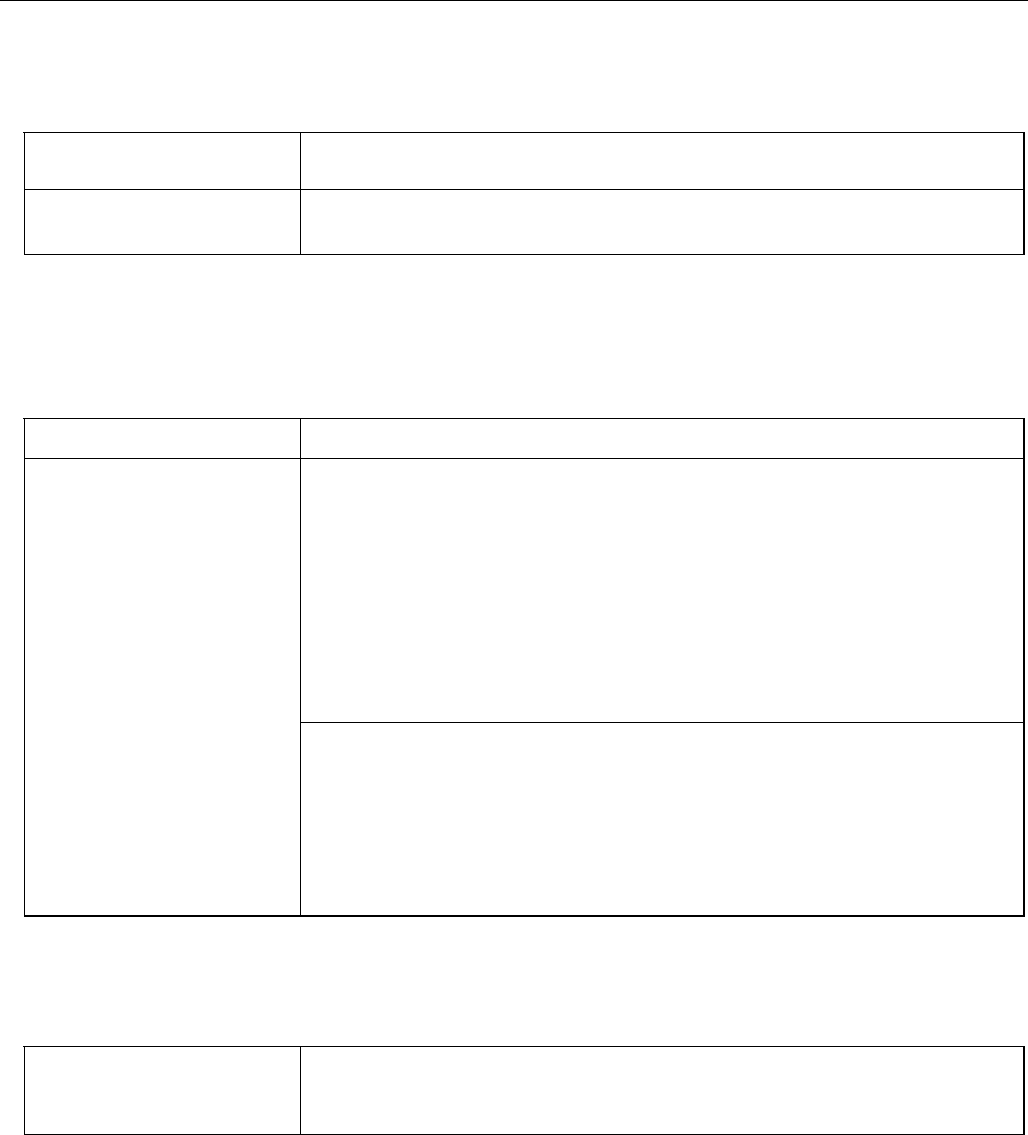
ZyXEL G-162/G-360 User’s Guide
5-2 Troubleshooting
5.2 Problems with LED Status
Table 5-2 Troubleshooting LED Status
LED PWR is not On Make sure the ZyXEL G-162/G-360 is properly inserted.
LED LINK is not On or
Blinking
Please check and make sure your AP/Router is up and running.
5.3 Problems with the Link Status
Table 5-3 Troubleshooting Link Status
PROBLEM CORRECTIVE ACTION
Search and connect to another AP with a better link quality using the Site
Survey screen.
Change the channel used by your AP.
Move your computer closer to the AP or the peer computer(s) within the
transmission range.
There may be too much radio interference (for example microwave or
another AP using the same channel) around your wireless network.
Relocate or reduce the radio interference.
The link quality and/or
signal strength is poor all
the time.
When the ZyXEL G-360 happens into this problem, please also check the
above corrective action.
In addition, make sure your PC is not placed close to the wall or corner
that the antenna cannot receive signal from the AP/Router. The antenna
should be perpendicular to the ground but depending on your wireless
environment, you may need to adjust the direction of antenna to get
maximum signal.
5.4 Problems with Security Settings
Table 5-4 Troubleshooting Security Settings
Security Mode and
Authentication Protocol
cannot be configured
Make sure your AP/Router has the same setting as your client adapter
and follow AP/Router’s security settings.


















