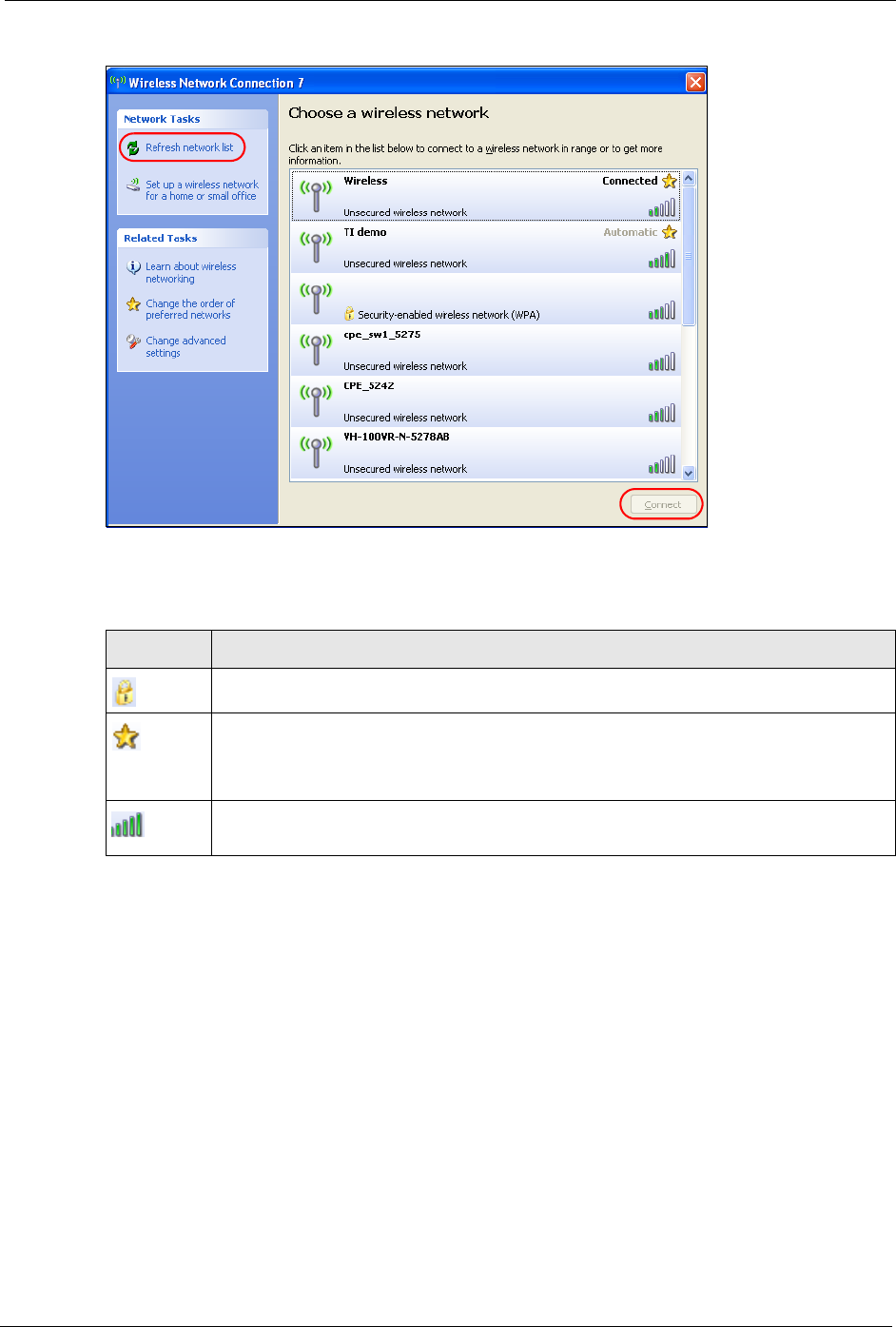
M-302 User’s Guide
Appendix B 63
Figure 46 Windows XP SP2: Wireless Network Connection
The following table describes the icons in the wireless network list.
Windows XP SP1: Click Refresh to reload and search for available wireless devices
within transmission range. Select a wireless network in the Available networks list, click
Configure and set the related fields to the same security settings as the associated AP to
add the selected network into the Preferred networks table. Click OK to join the selected
wireless network. Refer to the section on security settings (discussed later) for more
information.
Table 23 Windows XP SP2: Wireless Network Connection
ICON DESCRIPTION
This denotes that wireless security is activated for the wireless network.
This denotes that this wireless network is your preferred network. Ordering your preferred
networks is important because the ZyXEL wireless LAN adapter tries to associate to the
preferred network first in the order that you specify. Refer to the section on ordering the
preferred networks for detailed information.
This denotes the signal strength of the wireless network.
Move your cursor to the icon to see details on the signal strength.


















