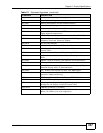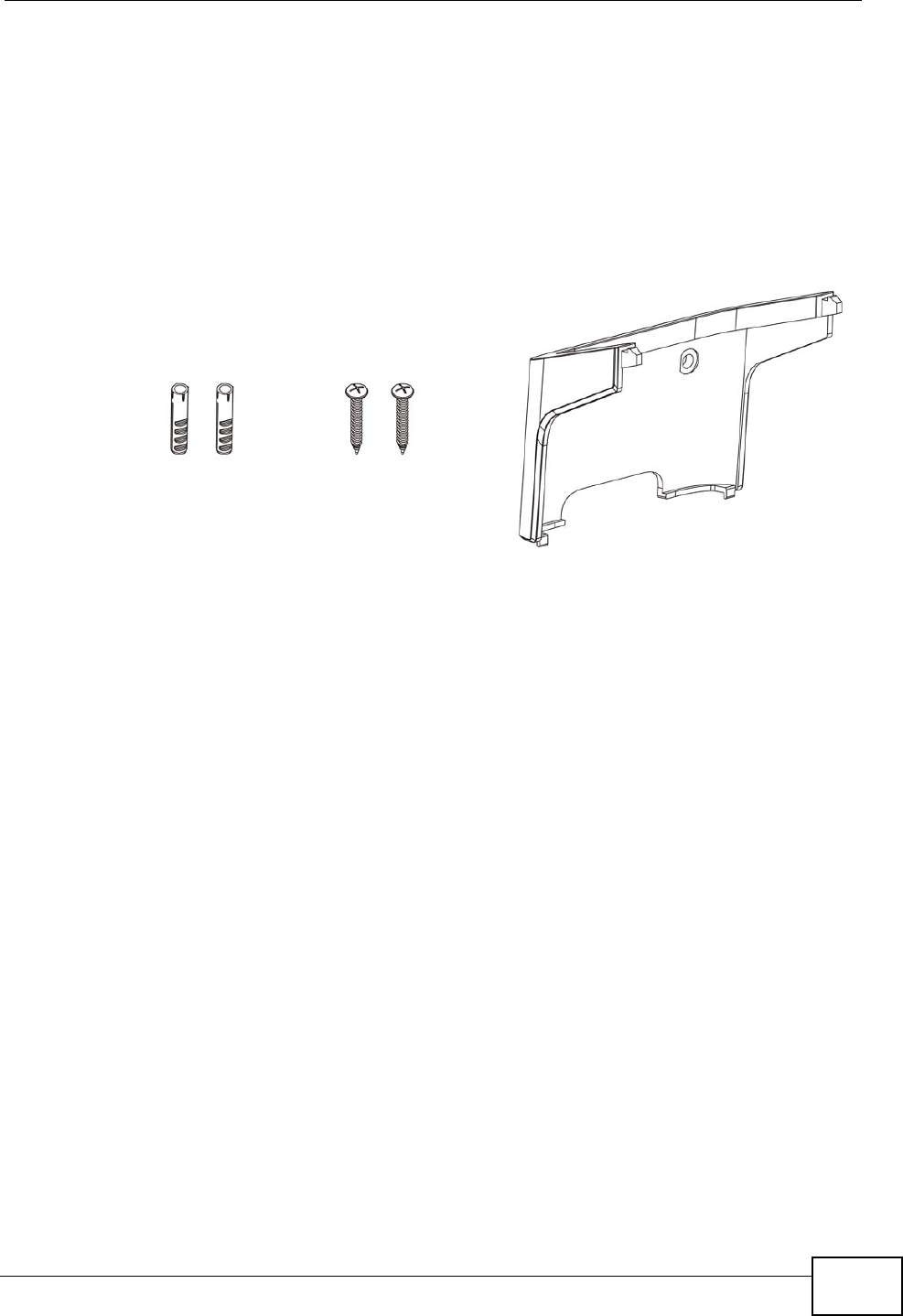
Chapter 21 Product Specifications
User’s Guide
251
21.1 Wall-Mounting
This section shows you how to mount your WiMAX Modem on a wall using the
ZyXEL Wall-Mounting kit (not included).
21.1.1 The Wall-Mounting Kit
The wall-mounting kit contains the following parts:
1 Two Mortar Plugs (M4*L30 mm)
2 Two Screws (M4*L30 mm)
3 Wall-Mounting Chassis
If any parts are missing, contact your vendor.
21.1.2 Instructions
To mount the WiMAX Modem on a wall:
1 Select a position free of obstructions on a sturdy wall.
2 Drill two holes in the wall exactly 70 mm apart. The holes should be 6 mm wide
and at least 30 mm deep.
Be careful to avoid damaging pipes or cables located inside the
wall when drilling holes for the screws.
12 3