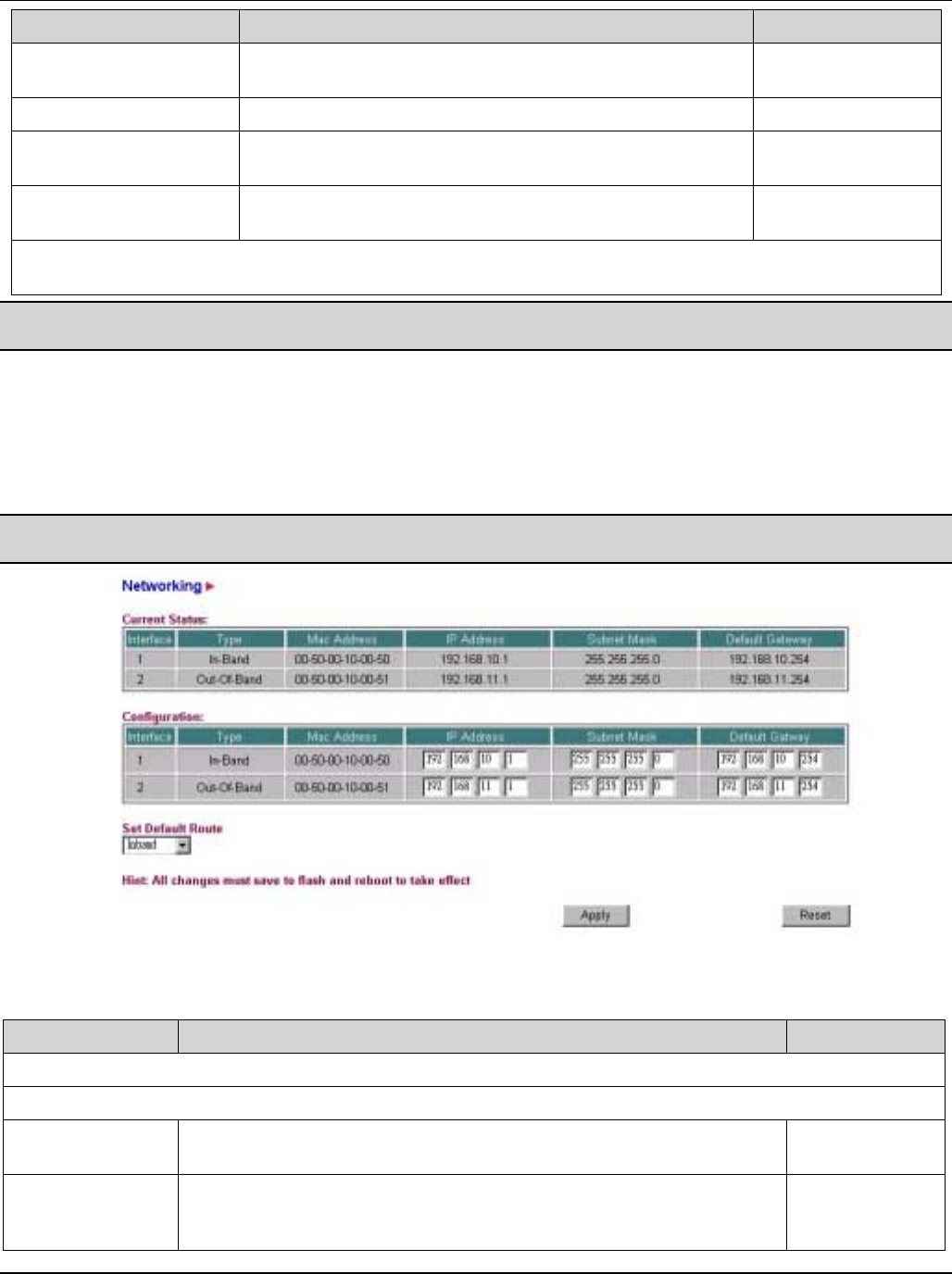
PES-1014 User’s Guide
System 4-5
FIELD DESCRIPTION EXAMPLE
Snooping Port ID for
Outgoing packet flow
Indicates the snooping port that monitors the packet flow
coming out of the monitored port. “-“ means disabled.
-
(default)
Monitored Port ID. Select the number of a port to monitor.
1
Status
Select the Status box to enable monitoring of the incoming
or outgoing packet flows.
Unchecked
(default)
Port Select the number of the port that will monitor the incoming
or outgoing packet flows.
2
Click Apply to save your changes to working memory. Refer to 3.5.4 for directions on saving your changes to
flash memory before you restart the switch.
Performance of a monitored port degrades if incoming and outgoing packet snooping are both being
performed on it simultaneously.
4.5 Networking
Move the cursor over the System link and click Networking to display the Networking screen shown next.
Select one of the two interfaces currently supported (In-Band and Out-of Band) in this management system.
Do not configure the Out-of-Band (CONSOLE port) and the In-Band (other ports) to have the same IP
address.
Figure 4-5 Networking
Table 4-4 Networking Description
FIELD DESCRIPTION EXAMPLE
Current Status - These read-only fields display the current status of each interface.
Configuration
Interface This read-only field is the number of the type of interface that connects
to the switch.
1
Type This read-only field is the type of interface that connects to the switch.
Out-of-band stands for the console port and in-band stands for the
switch’s other ports.
Out-of-Band


















