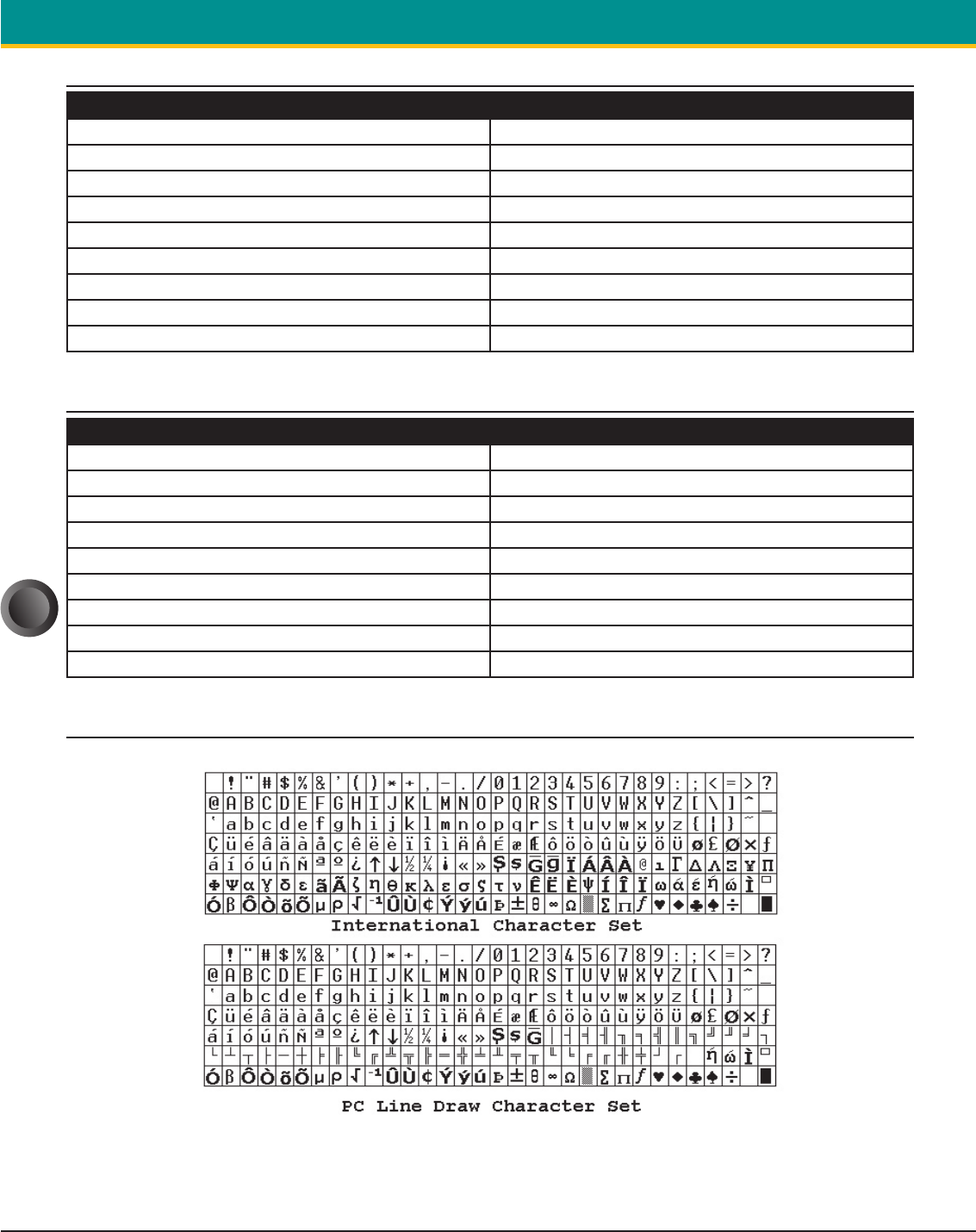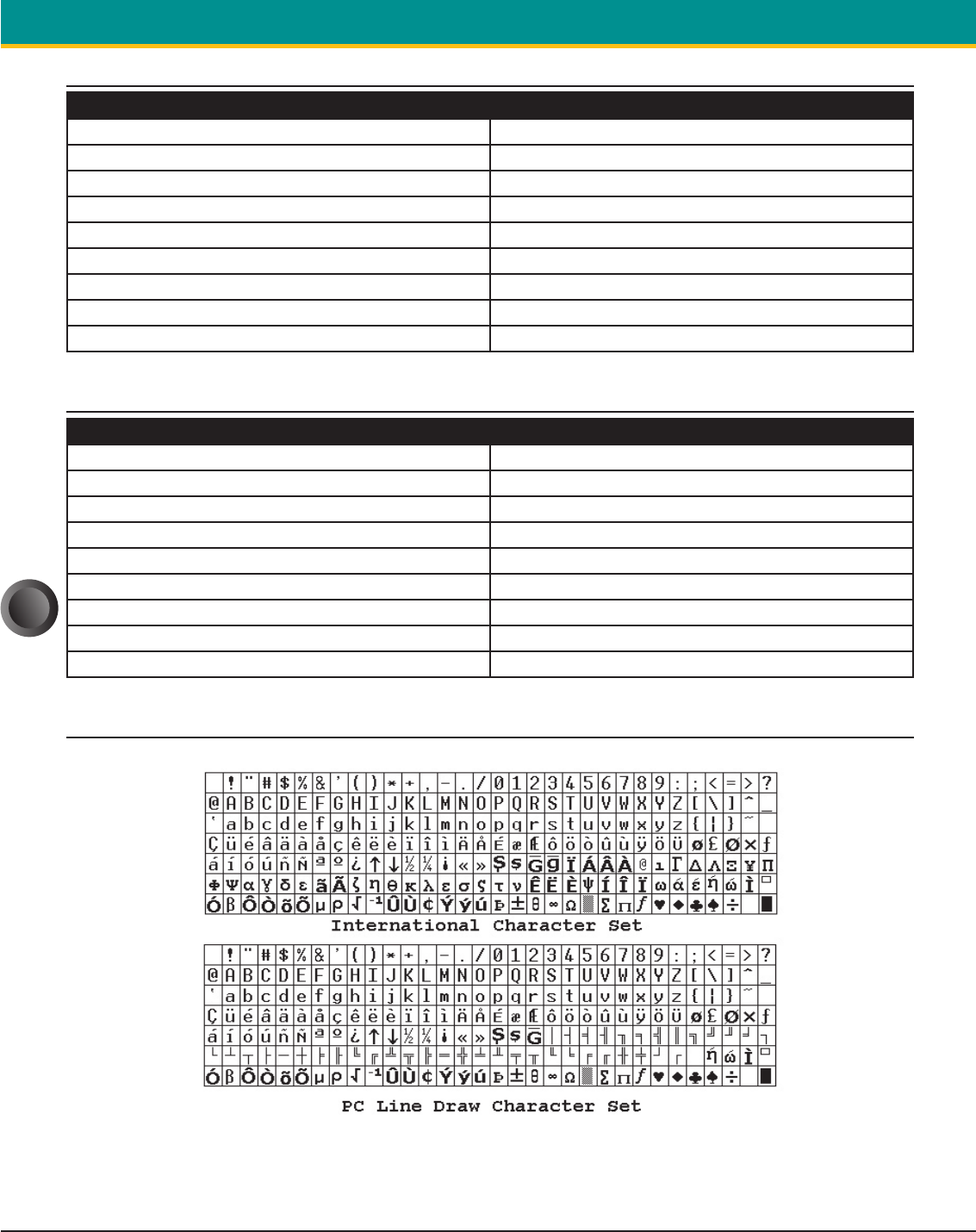
Portable Printing Solutions S4500THS User Guide
Extech Instruments Corporation 285 Bear Hill Road, Waltham, MA 02451-1064 Phone: 1-877-4-EXTECH (439-8324) Fax: (781) 890-7864 Web site: www.extech.com
Copyright © 2005 Extech Instruments Corporation. All rights reserved including the right of reproduction in whole or in part in any form.
14
3.7.6 GRAPHIC LOGO AND BAR CODE COMMANDS:
Command String Printer Action
ESC – L – G – n Prepare printer to load image:
ESC – G - 0x0FF Loading Logo Complete:
ESC – L – g – n Print stored logo image:
ESC - 'z' - n1 – n2 - L - [data] Print Bar Code without visible text
ESC - 'Z' - n1 – n2 - L - [data] Print Bar Code with visible text
ESC - ‘Q’ - ‘J’ – n Reverse Dot Feed
ESC - ‘Q’ - ‘Q’ – n Set Out of Paper Sensitivity
ESC - ‘Q’ - ‘F’ – m Set Forward Black Mark Seek
ESC - ‘Q’ - ‘B’ – m Reverse Black Mark Seek
3.7.7 PRINTER SUPERVISORY AND CONTROL COMMANDS:
Command String Printer Action
^V Buffer, power timer & battery status:
^B Buffer status
ESC - ‘P’ –‘^’ Print Battery Voltage
ESC – ‘M’ - ‘000’ - Cr Disable the power down timer
ESC - ‘M’ - ‘nn0’ - Cr Sets the power down timer to nn seconds
ESC – ‘M’ - ‘C’ Reset Auto power down to 20 seconds
ESC – ‘P’ – ‘( ‘ Firmware version query
ESC – ‘ P’ - ‘)’ Hardware model query:
ESC – ‘ P’ - ‘+’ or ‘-‘ Enable or Disable EOT printer response
RESIDENT CHARACTER SETS (CHARACTERS 32 THROUGH 255):