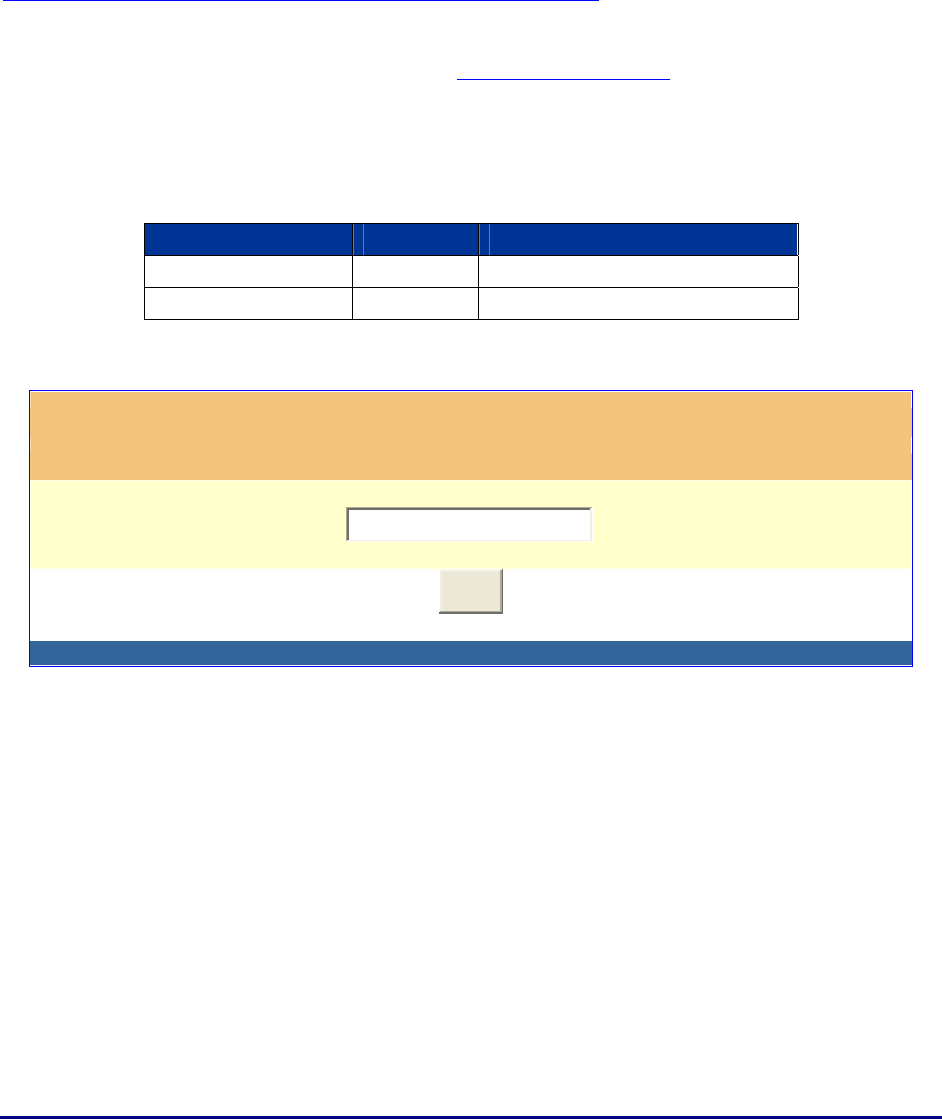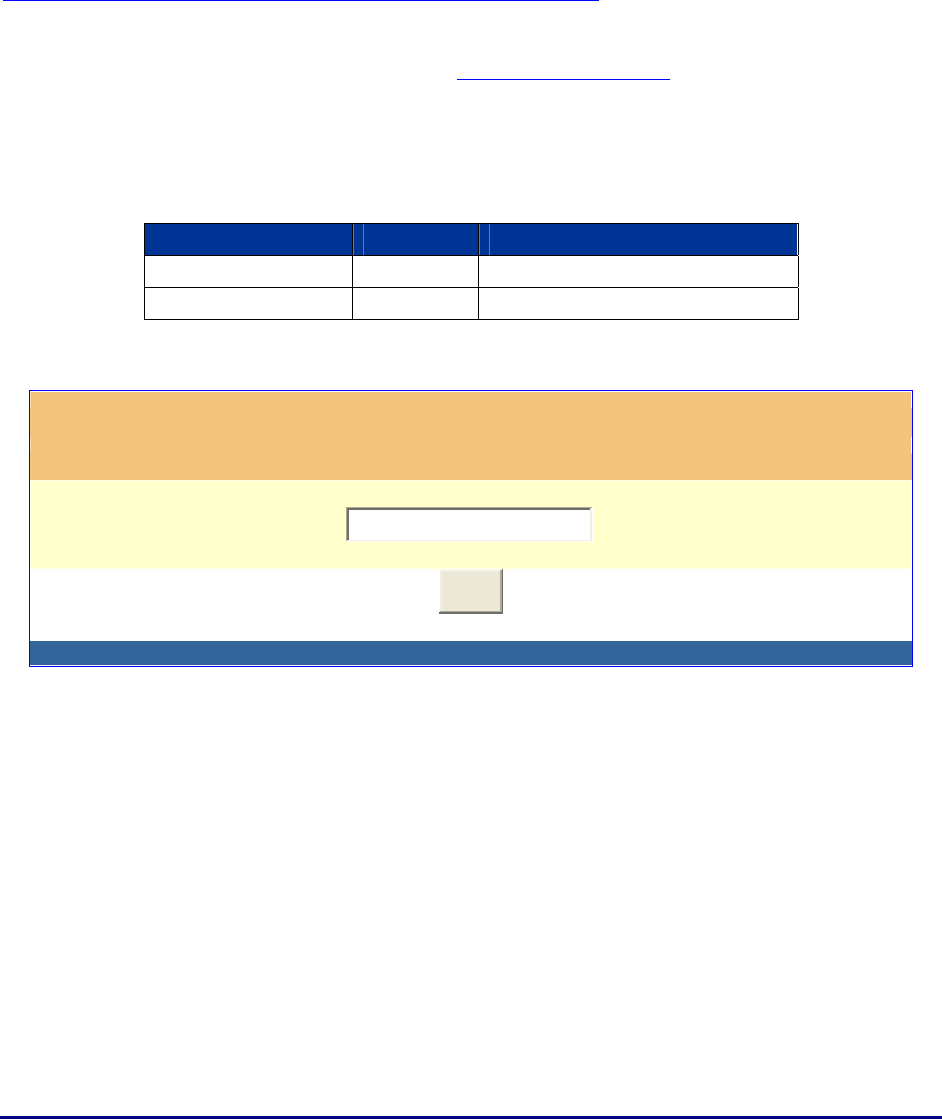
C
ONFIGURATION WITH WEB BROWSER
The GXV-3000 embedded Web server responds to HTTP/HTTPS GET/POST requests. Embedded
HTML pages allow a user to configure the IP phone through a Web browser such as Microsoft’s IE or
Mozilla Firefox. For a visual reference of GUI pages, please download GUI Interface examples
http://www.grandstream.com/user_manuals/GUI/GUI_GXV3000.rar
.
Access the Web Configuration Menu
The GXV IP Phone Web Configuration Menu URL:
http://Phone-IP-Address where the Phone-IP-Address
is the IP address of the phone displayed on the LCD screen.
End User Configuration
Once this HTTP request is entered and sent from a Web browser, the GXV-3000 will respond with a login
screen. There are two default passwords for the login page:
User Level: Password: Webpages allowed:
End User Level 123 Only Status and Basic Settings
Administrator Level admin Browse/edit all pages
F
IGURE 6: SCREENSHOT OF CONFIGURATION LOGIN PAGE
Grandstream Device Configuration
Password
Login
All Rights Reserved Grandstream Networks, Inc. 2005-2006
After login, the next configuration page is the Basic Configuration page, explained in detail in Table 8:
Device Configuration Definitions.
Grandstream Networks, Inc. GXV-3000 User Manual Page 17 of 46
Firmware 1.0.1.7 Updated: 06/2007