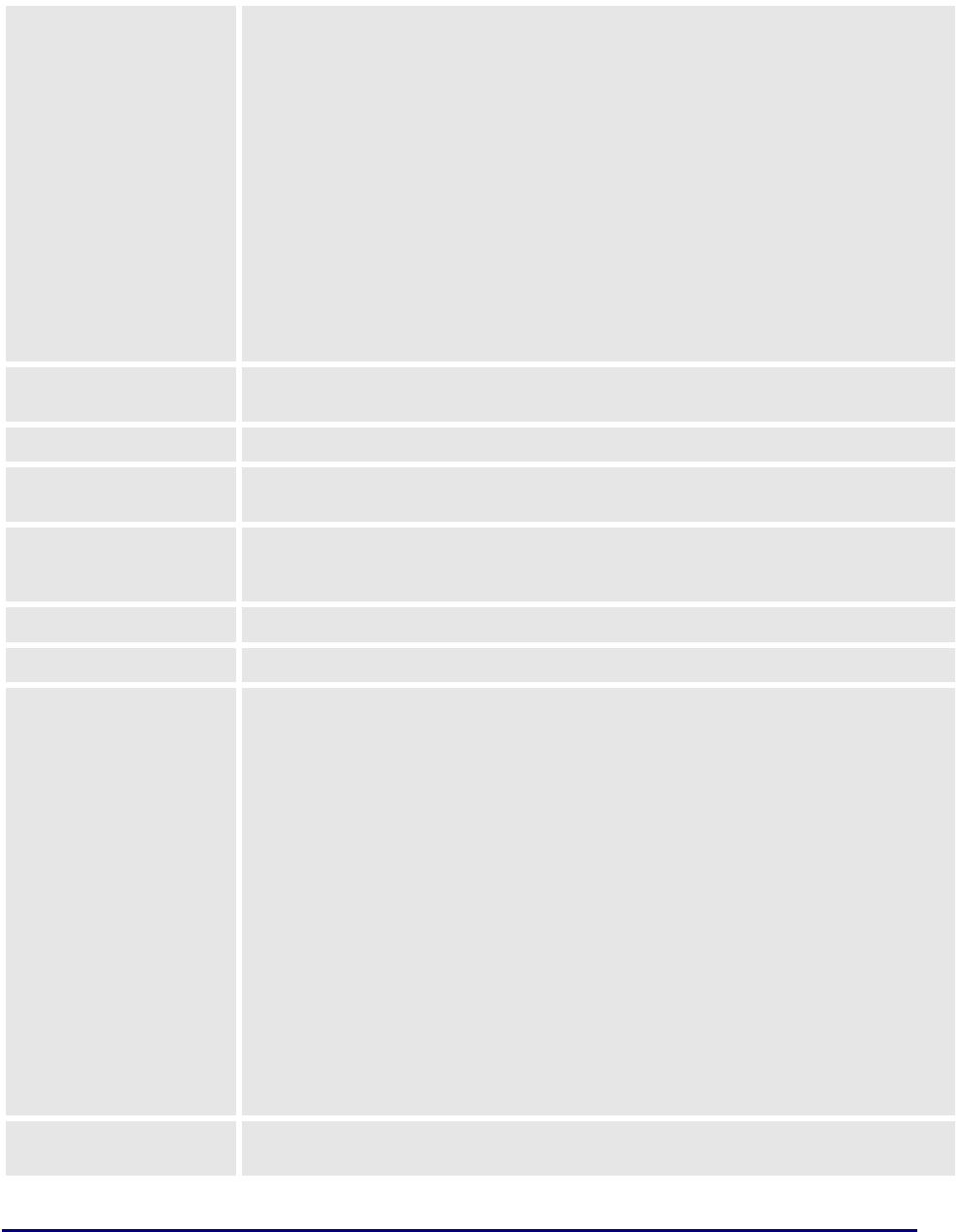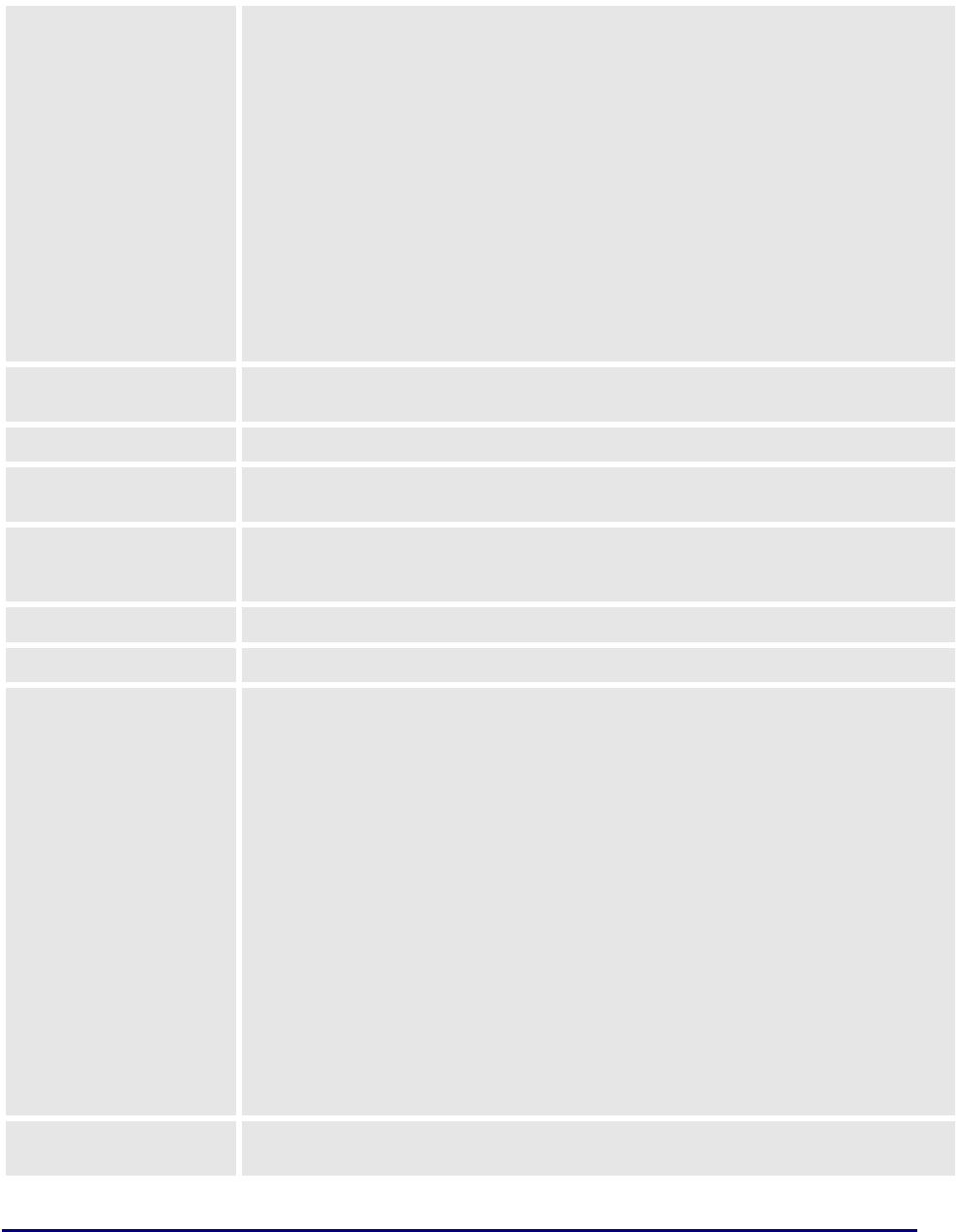
Grandstream Networks, Inc. GXV-3000 User Manual Page 26 of 46
Firmware 1.0.1.7 Updated: 06/2007
NAT Traversal
This parameter defines whether the NAT traversal mechanism is activated. If activated (by
choosing “Yes”) and a STUN server is also specified, then the GXV-3000 will behave ac-
cording to the STUN client specification. Using this mode, the embedded STUN client de-
tects if and what type of NAT/Firewall configuration used and the result is displayed in the
Status Page.
If the detected NAT is a Full Cone, Restricted Cone, or a Port-Restricted Cone, the GXV-
3000 will attempt to use its mapped public IP address and port in all of its SIP and SDP
messages.
If the NAT Traversal field is set to “No, but send keep-alive” with no specified STUN server,
the GXV-3000 will periodically (every 20 seconds or so) send a blank UDP packet (with no
payload data) to the SIP server to keep the “hole” on the NAT router open.
If the detected NAT is symmetric NAT, then STUN can NOT be used to resolve this NAT
and you MUST use an Outbound Proxy or Session Border Controller to resolve the NAT
and the field should be configured to “NO”.
Subscribe for MWI: Default is No. When set to “Yes” a SUBSCRIBE for Message Waiting Indication will be
sent periodically. GXV-3000 supports both synchronized and non-synchronized MWI.
Proxy-Require
SIP Extension to notify SIP server that the unit is behind the NAT/Firewall.
Voice Mail User ID
When configured, user can access messages by pressing “MSG” button. This ID is usually
the VM portal access number. Like for example, 8500 in Asterisk.
Send DTMF
This parameter specifies the mechanism to transmit DTMF digit. There are 3 supported
modes: in audio which means DTMF is combined in audio signal (not very reliable with
low-bit-rate codec), via RTP (RFC2833), or via SIP INFO.
Early Dial Default is No. Use only if proxy supports 484 response.
Dial Plan Prefix
Sets the prefix added to each dialed number.
Dial Plan Dial Plan Rules:
1. Accept Digits: 1,2,3,4,5,6,7,8,9,0,*,#
• Grammar: x - any digit from 0-9;
• xx+ - at least 2 digit number;
• ^ - exclude;
• [3-5] - any digit of 3, 4, or 5;
• [147] - any digit 1, 4, or 7;
2. <2=011> - replace digit 2 with 011 when dialing
3. EXAMPLES
Example 1: {[369]11 | 1617xxxxxxx} - Allow 311, 611, 911, and any 10 digit num-
bers of leading digits 1617
Example 2: {^1900x+ | <=1617>xxxxxxx} - Block any number of leading digits 1900
and add prefix 1617 for any dialed 7 digit numbers
Example 3: {1xxx[2-9]xxxxxx | <2=011>x+} - Allow any length of number with lead-
ing digit 2 and 10 digit-numbers of leading digit 1 and leading exchange number
between 2 and 9;
If leading digit is 2, replace leading digit 2 with 011 before dialing
4. Default: Outgoing – {x+} allows for any outgoing digit.
Enable Call Features Default is No. If set to “Yes”, Call transfer, Call Forwarding & Do-Not-Disturb are supported
locally provided ITSP support those features.