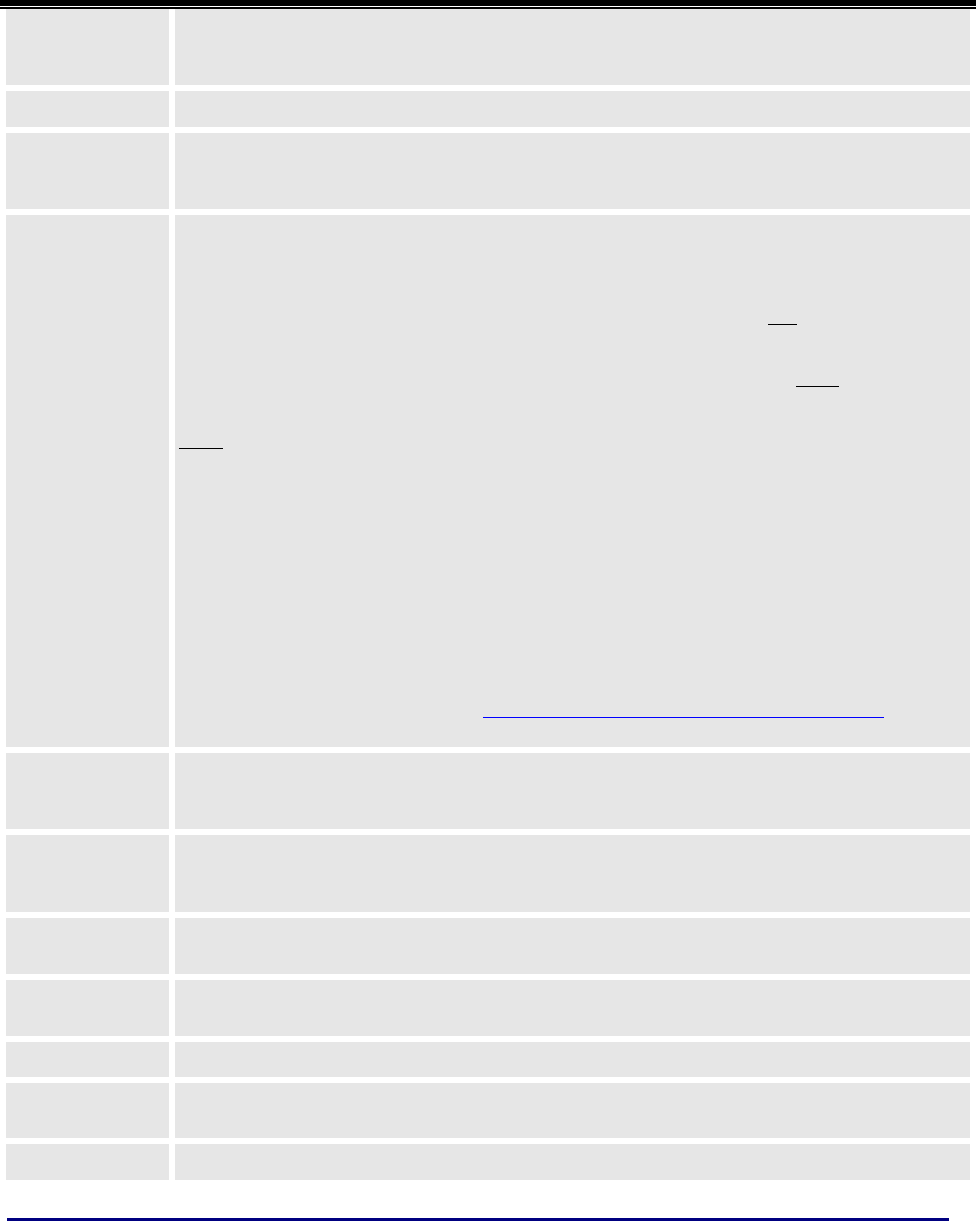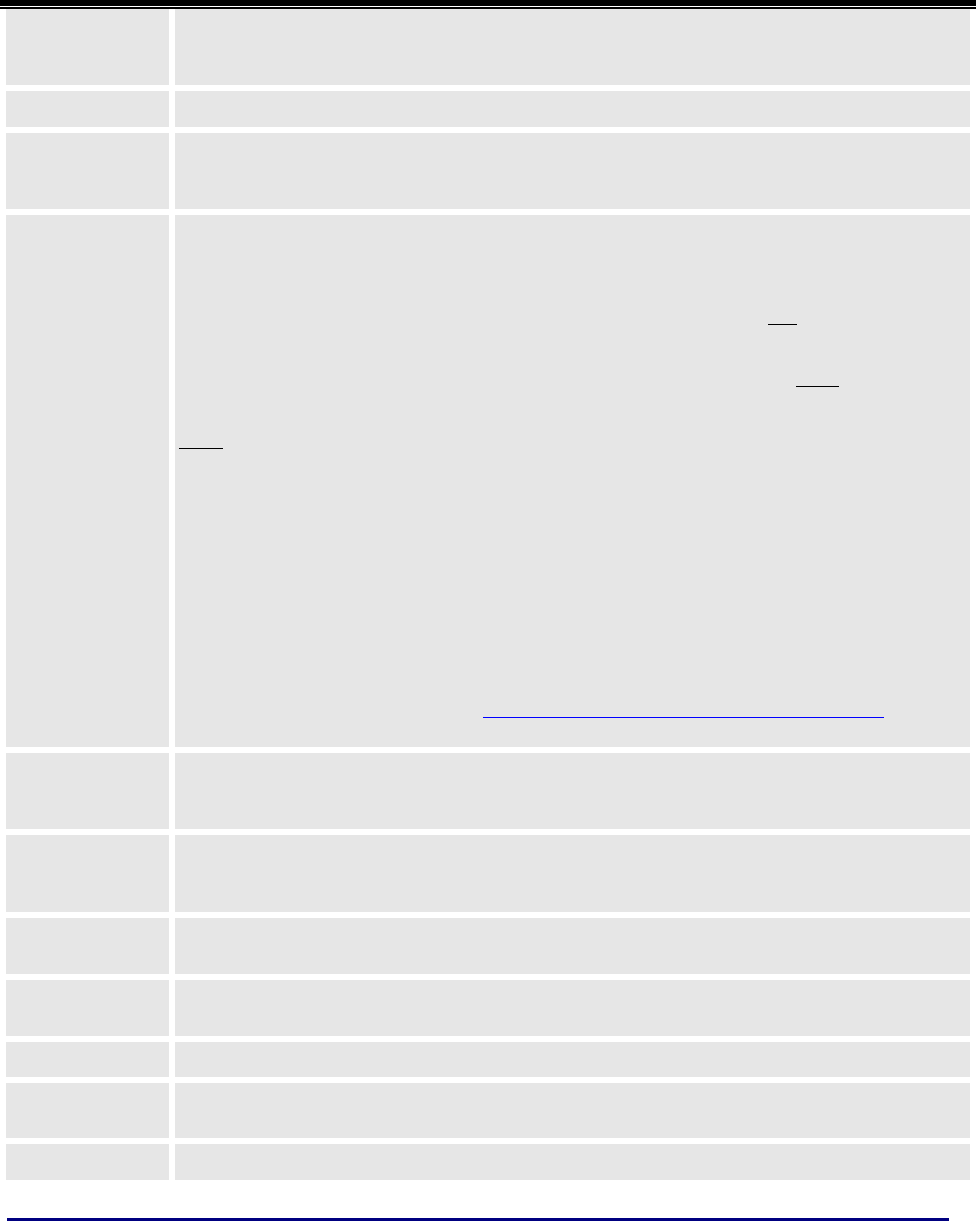
Grandstream Networks, Inc. GXV-3000 User Manual Page 21 of 46
Firmware 1.0.1.7 Updated: 06/2007
TABLE 10: ADVANCED USER CONFIGURATION PAGE DEFINITIONS
Admin Password Administrator password. Only the administrator can configure the “Advanced Settings” page.
Password field is purposely blank for security reasons after clicking update and saved. The maxi-
mum password length is 25 characters.
G723 rate
G.723 audio codec encoding rate, either 6.3kbps or 5.3kbps, check with ITSP.
Silence Suppres-
sion
This controls the silence suppression/VAD feature of the audio codec G.723 and G.729. If set to
“Yes”, when silence is detected, a small quantity of VAD packets (instead of audio packets) will be
sent during the period of no talking. If set to “No”, this feature is disabled.
Voice Frames per
TX
This field contains the number of voice frames to be transmitted in a single Ethernet packet (be
advised the limit is based on the maximum size of Ethernet packet which is 1500 byte or 12kbps).
When setting this value, be aware the requested packet time (ptime, used in SDP message) is a
result of configuring this parameter. This parameter is associated with the first codec in the above
codec Preference List or the actual used payload type negotiated between the 2 conversation par-
ties at run time. e.g., if the first codec is configured as G.723 and the “Voice Frames per TX” is set
to 2, then the “ptime” value in the SDP message of an INVITE request will be 60ms because each
G.723 voice frame contains 30ms of audio. Similarly, if this field is set to 2 and the first codec is
G.729 or G.711 or G.726, then the “ptime” value in the SDP message of an INVITE request will be
20ms.
If the configured voice frames per TX exceeds the maximum allowed value, the IP phone will use
and save the maximum allowed value for the corresponding first codec choice. The maximum
value for PCM is 10 (x10ms) frames; for G.726, it is 20 (x10ms) frames; for G.723, it is 32 (x30ms)
frames; for G.729/G.728, 64 (x10ms) and 64 (x2.5ms) frames respectively.
Please be careful when editing these parameters. Adjusting these parameters will also change the
dynamic jitter buffer. The GXV-3000 has a patent dynamic jitter buffer handling algorithm. The
jitter buffer range is 20 ~ 200 ms.
Grandstream recommends using the default settings provided. Grandstream does not recommend
adjusting these parameters if you are an average user. Incorrect settings will affect the voice qual-
ity. Please refer to the Codec FAQ at http://www.grandstream.com/FAQ/FAQ-Codec.pdf for more
technical detail.
Video Frame Rate
Default value is 15 frames/second. The video frame rate is adjustable based on network condi-
tions. Increasing the frame rate will increase the amount of data significantly therefore con-
suming more bandwidth.
Video bit rate
(kbps)
Default value is 128 kbps. The video bit rate is adjustable based on network environment. Increas-
ing video bit rate may improve video quality if the bandwidth permitted.
Video Packet Size
Default value is 1400, range from 100 to 1400, recommended using 800 if you have Outbound
Proxy or Media Gateway.
Enable Video Sur-
veillance
Default is No. If configured to YES, the video phone can be turned to a video surveillance camera
once the phone rebooted.
RTSP port
This is the port for the video surveillance camera data stream. Default is 554.
Layer 3 QoS
This field defines the layer 3 QoS parameter. It is the value used for IP Precedence or Diff-Serv or
MPLS. Default value is 48. Recommend using 0 if have OBP.
Layer 2 QoS
This contains the value used for layer 2 VLAN tag. Default setting is blank.