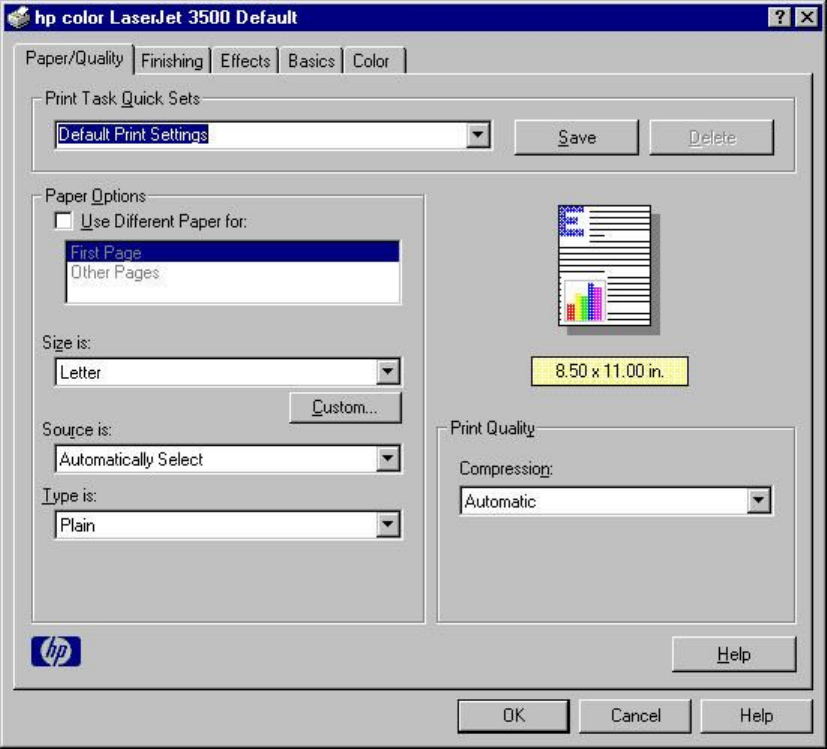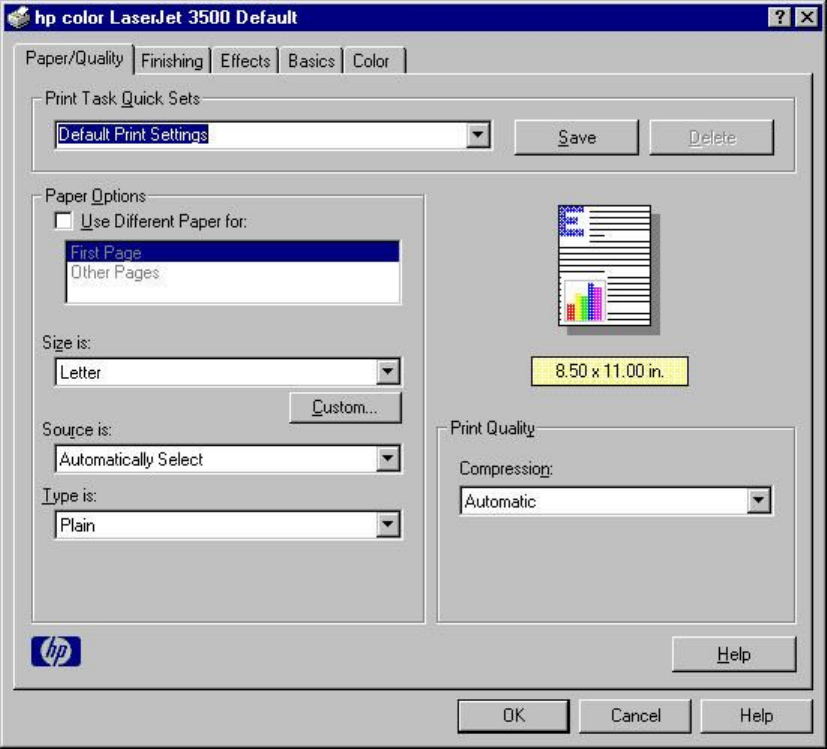
Print Task Quick Sets is a setting that is available on all of the tabs except the Advanced tab. It stores the current
combination of driver settings that is found on all of the other tabs. Print Task Quick Sets are either preset or user-
defined printing specifications (such as paper size, pages per sheet, and so on).
The Print Task Quick Sets control is available on four of the five of the Document Defaults or Printing Preferences
driver tabs (the Paper/Quality, Finishing, Effects, and Color tabs). The Print Task Quick Sets control does not
appear on the Advanced tab, nor on the driver Properties tabs.
The Print Task Quick Sets control is used to store the current combination of driver settings that are found on all
other Document Defaults or Printing Preferences driver tabs.
The following settings are available in the Print Task Quick Sets drop-down menu.
•
Default Print Settings
•
User Guide Print Settings
An illustration of the available Print Task Quick Sets appears below.
Figure 20: Print Task Quick Sets
Default Print Settings
When you select Default Print Settings, nearly all of the settings are restored to the combination that existed after the
driver was installed (the original settings). However, if the attribute combinations that are associated with watermark
Software Technical Reference ENWW Color LaserJet 3500 driver features 77