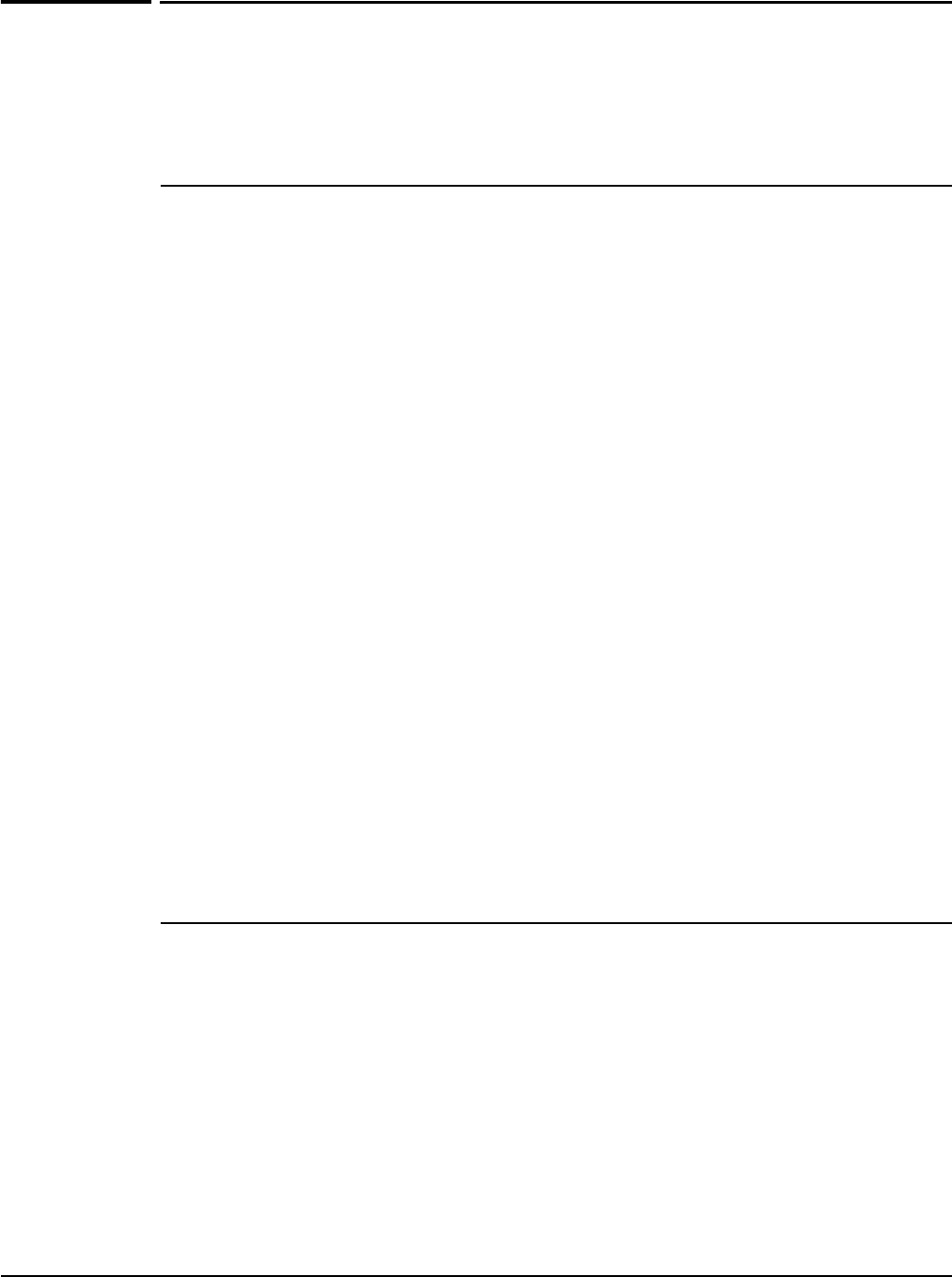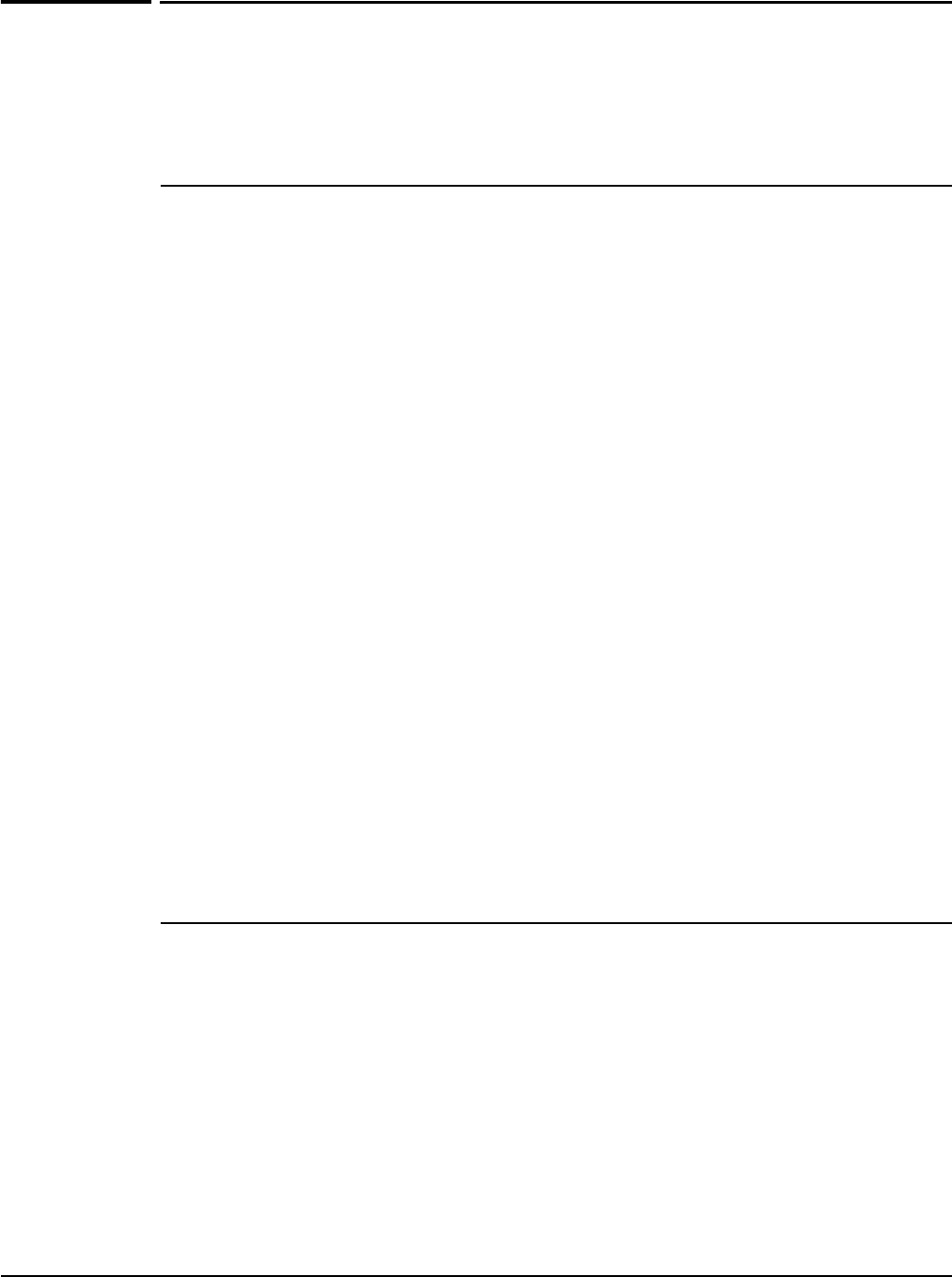
CLI commands
CN Wireless interface context
Path: View > Enable > Controlled Network AP > Controlled Network > CN Wireless interface
View > Enable > Controlled Network AP Group > Controlled Network > CN Wireless interface
View > Enable > Controlled Network Base Group > Controlled Network > CN Wireless interface
Configuration for controlled-mode wireless interfaces.
dot11
Supported on: MSM710 MSM730 MSM750 MSM760 MSM765zl
dot11 <mode> <frequency>
Sets the wireless mode and the frequency the service controller will operate at.
Parameters
<mode> Sets the transmission speed and frequency band. The available options are
determined by the wireless card installed in the service controller, and may
include:
a: Selects 802.11a providing 54 Mbps in the 5 GHz frequency band.
b: Selects 802.11b providing 11 Mbps in the 2.4 GHz frequency band.
g: Selects 802.11g providing 54 Mbps in the 2.4 GHz frequency band.
bg: Selects 802.11b + 802.11g providing 11 and 54 Mbps in the 2.4 GHz frequency band.
n: Selects 802.11n.
an: Selects 802.11n + 802.11a, on the 5Ghz frequency band.
gn: Selects 802.11n + 802.11g, on the 2.4Ghz frequency band.
bgn: Selects 802.11n + 802.11g + 802.11b, on the 2.4Ghz frequency band.
<frequency> Sets the operating frequency by specifying a number in GHz or by
specifying a channel number. The frequencies that are available are
determined by the radio installed in the service controller and the
regulations that apply in your country.
For optimum performance when operating in 802.11b or 802.11g modes,
choose a frequency that differs from other wireless access points operating
in neighboring cells by at least 25 MHz.
If operating in 802.11a mode, all channels are non-overlapping.
distance
Supported on: MSM710 MSM730 MSM750 MSM760 MSM765zl
distance (small | medium | large)
Sets the distance between access points.
Use this parameter to adjust the receiver sensitivity of the service controller. This parameter
should only be changed if:
you have more than one wireless access point installed in your location
you are experiencing throughput problems
In all other cases, use the default setting of Large.
2-149