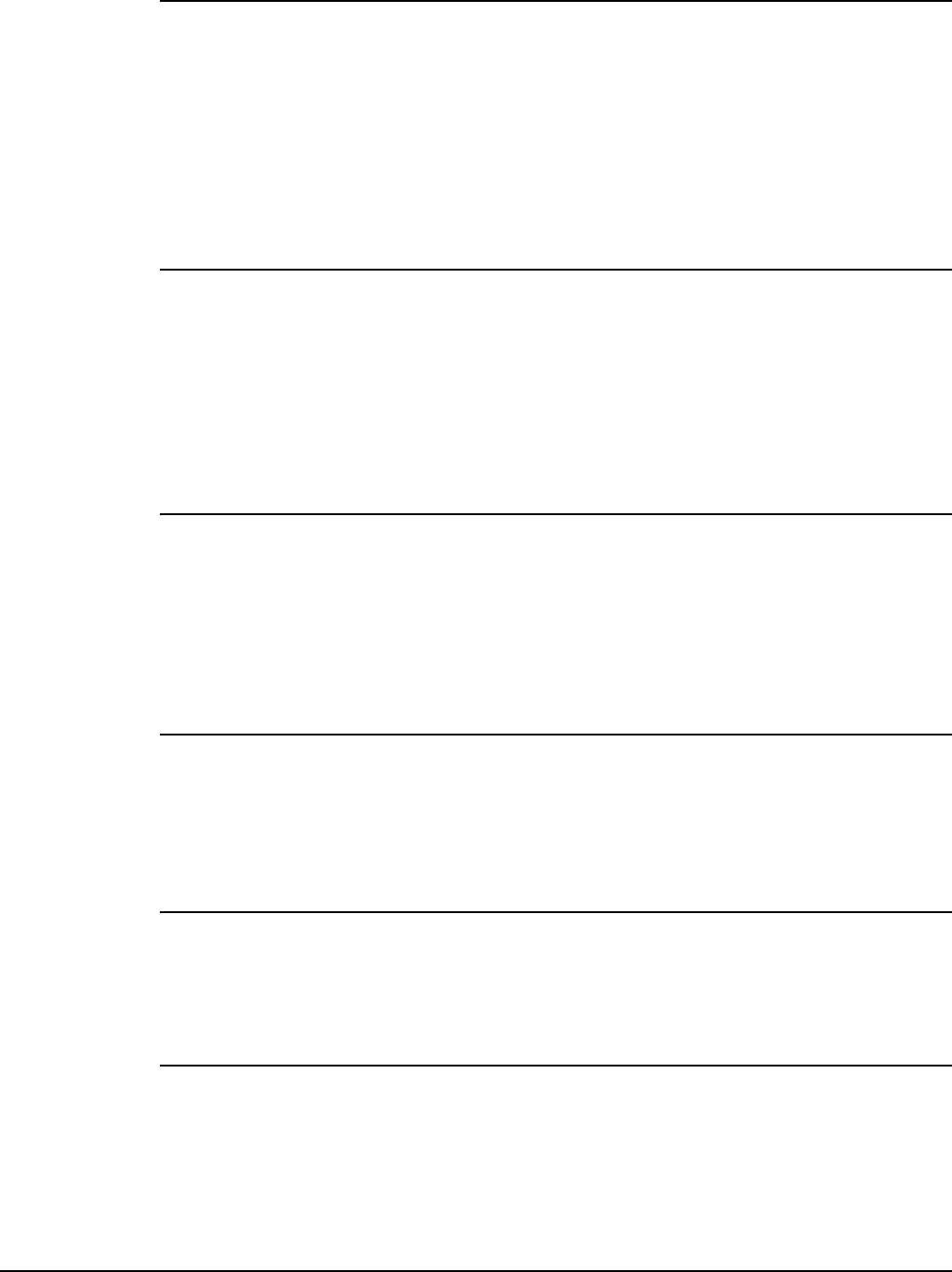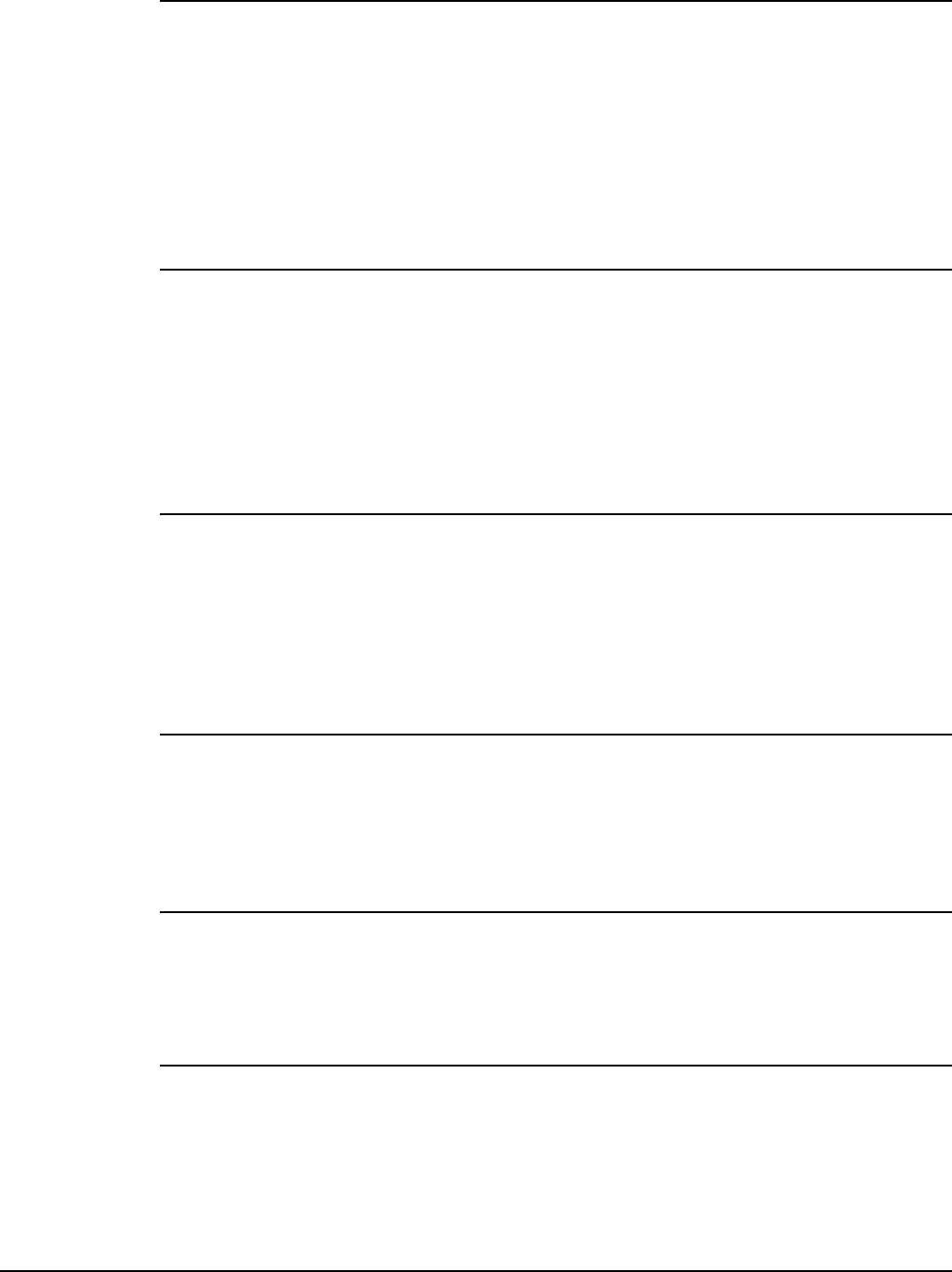
CLI commands
discovery protocol device-id
Supported on: MSM710 MSM730 MSM750 MSM760 MSM765zl
discovery protocol device-id <name>
Overwrite the device-id field of information packets (the service controller serial number is not
used).
no discovery protocol device-id
Do not overwrite the device-id field of information packets (use the service controller serial
number).
service controller ap authentication credentials
Supported on: MSM710 MSM730 MSM750 MSM760 MSM765zl
service controller ap authentication credentials <username> <password>
When the RADIUS authentication source is selected, this option specifies the RADIUS username
and password assigned to the service controller.
no service controller ap authentication credentials
Clears the RADIUS username/password.
service controller ap authentication enable
Supported on: MSM710 MSM730 MSM750 MSM760 MSM765zl
service controller ap authentication enable
Enables authentication of discovered controlled APs.
no service controller ap authentication enable
Disables AP authentication.
service controller ap authentication file
Supported on: MSM710 MSM730 MSM750 MSM760 MSM765zl
service controller ap authentication file <name>
Sets the file to use for authentication of controlled access points. This must be an ASCII file with
one or more MAC addresses in it. Each address must appear on a separate line.
service controller ap authentication radius-server
Supported on: MSM710 MSM730 MSM750 MSM760 MSM765zl
service controller ap authentication radius-server <name>
Sets the RADIUS profile to use for authentication of controlled access points.
service controller ap authentication refresh-rate
Supported on: MSM710 MSM730 MSM750 MSM760 MSM765zl
service controller ap authentication refresh-rate <number>
Specifies the interval at which the service controller retrieves authentication list entries from the
selected authentication source(s).
2-37