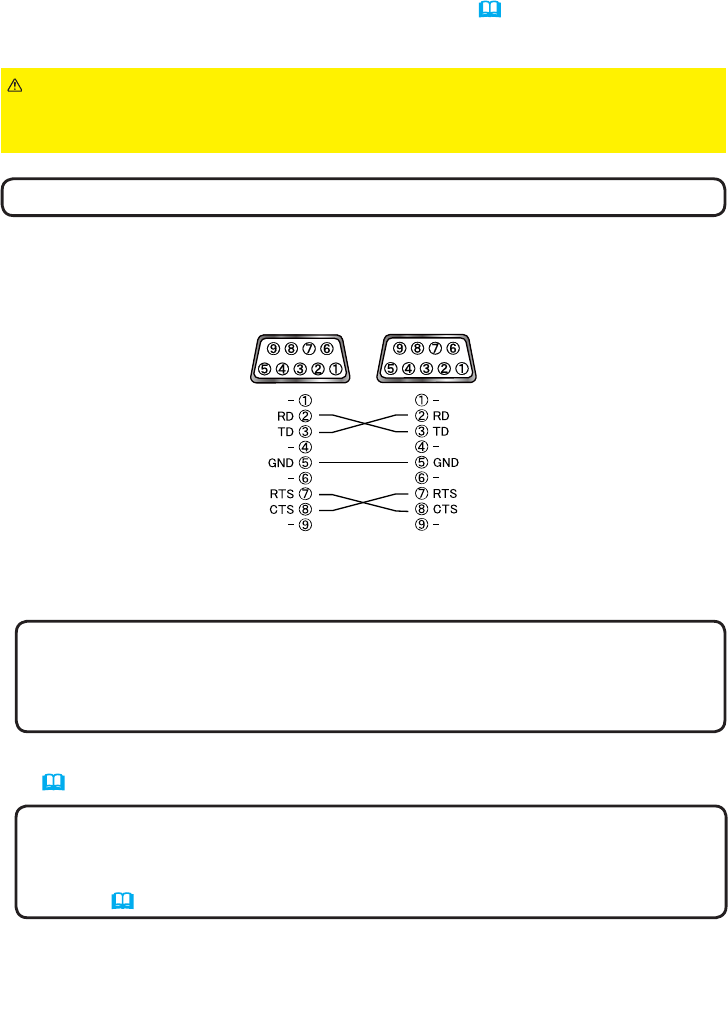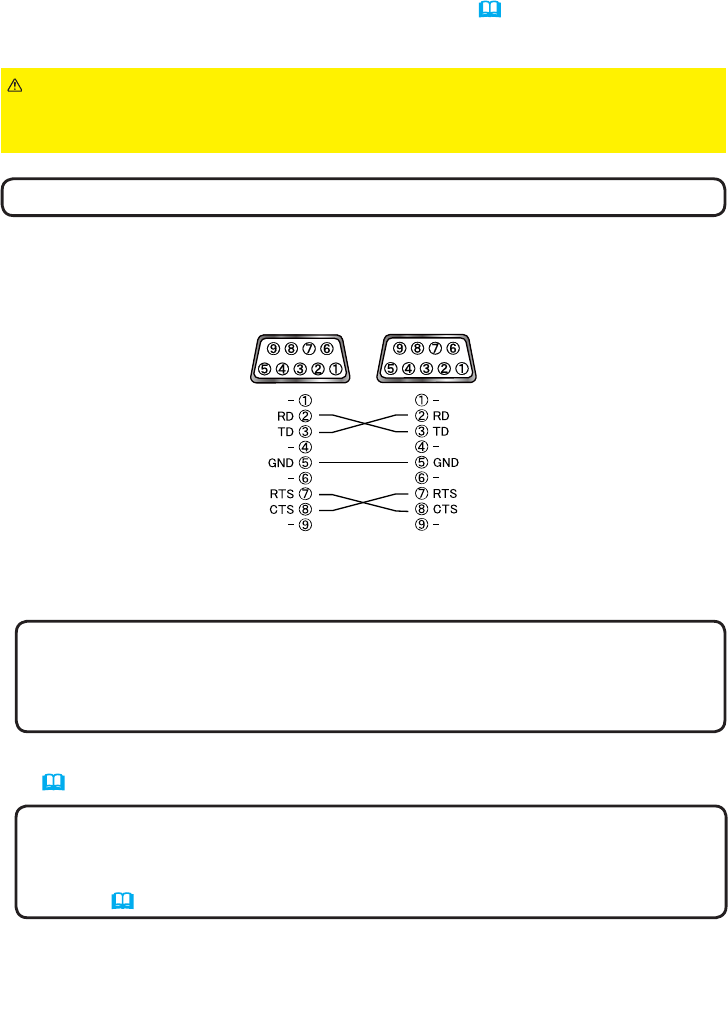
8
Installation
2.3 Installing the second projector (Set B)
Connecting projectors
To use Intelligent Stack, connect an RS-232 null modem cable between the
CONTROL port of Set A and Set B.
(continued on next page)
NOTE • KEYSTONE cannot be selected when PERFECT FIT is in use. To
reset both functions, reset PERFECT FIT rst.
• Set up the INSTALLATION settings rst because the image position may
change. (
Operating Guide
→
SETUP menu
)
2. Reset the adjustment of KEYSTONE and PERFECT FIT on Set B.
(Operating Guide → EASY MENU or SETUP menu)
1. Turn on Set B.
NOTE • After turning on Set
B
, verify the image of Set
B
is not signicantly
tilted compared to the image of Set
A
. If the image is overly tilted, rotate the
elevator feet of Set
B
to adjust the angle so that the tilt is just about right.
Setting up Set B
NOTE • Set the tilt angle of Set
B
within 9 degrees of the level line.
Deciding the installation position
Decide the position of Set B and its projection angle. (User’s Manual (concise)
→ Arrangement and Adjusting the projector’s elevator)
WARNING
►
For IN5142, IN5144, IN5144a and IN5145 only: You can install
the projector in any direction with specied mounting accessories. Consult with
your dealer for that type of installation.