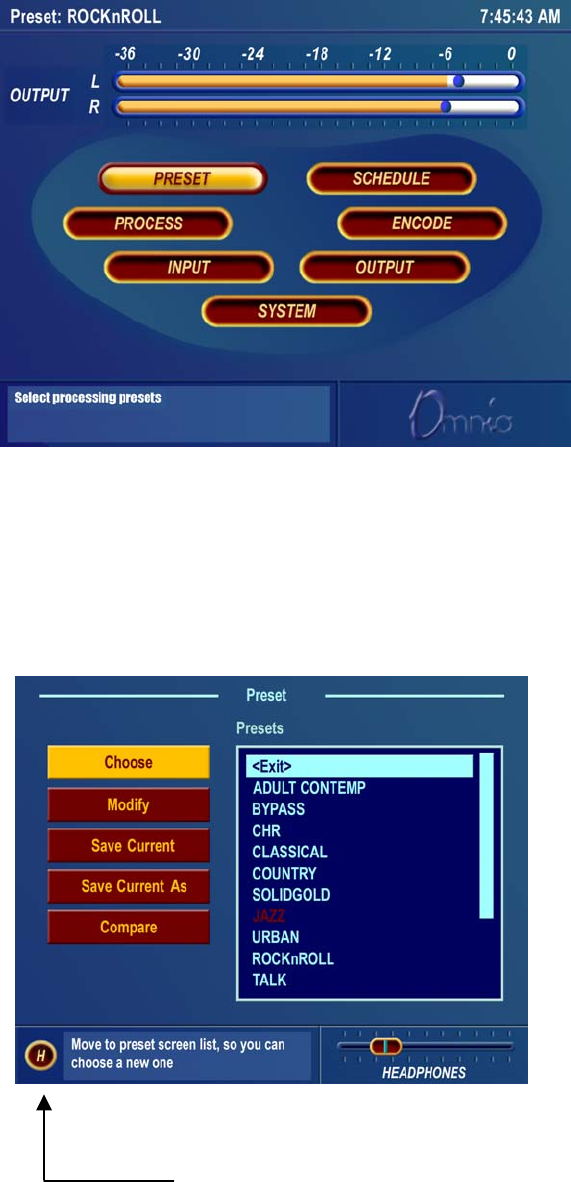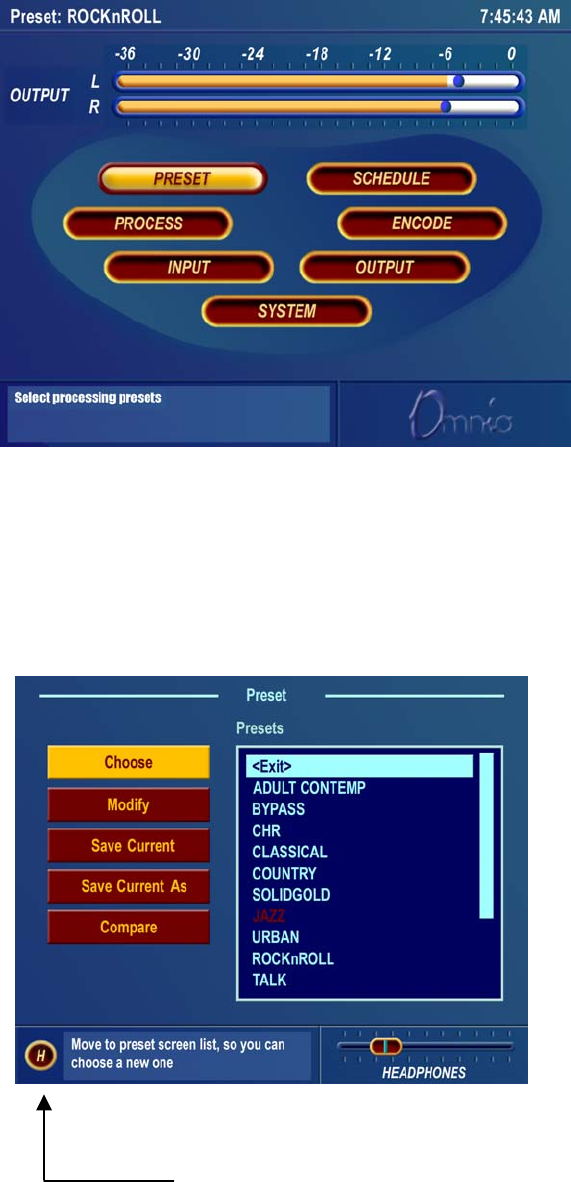
Omnia 4.5 Use and Installation Guide – Ver 1.00a
12
12
Main Menu Display
The Omnia-4.5fm Main Menu is
displayed in the Menu Display
mode of the LCD screen, and
offers seven menu selections:
Preset, Schedule, Process,
Encode, Input, Output, System.
Below the Main Menu in the lower
left corner of the display is a
multipurpose "Help Text" box.
The Omnia-4.5fm menu system
has been designed to be intuitive
and simple to use, with a minimum
of layered submenus. Most
operating parameters are found
under one of the seven main
menus. This allows multiple
processing changes to be made
quickly and with relative ease.
When the Main Menu is displayed (as shown above), rotating the jog-wheel sequentially highlights each
menu item. This is called Highlight Mode. With a menu item highlighted, pressing on the jog-wheel (called
“clicking”) brings up that item’s submenu window. Similar action results when submenus are selected
under these seven main menus.
The Preset menu item is shown
highlighted in the Main Menu Screen
illustration above. In this case, clicking
the jog-wheel would open the Preset
Submenu window (shown below). To
exit a submenu and move back to the
main menu, highlight the “H” Home
icon in the lower left corner, and click
the jog-wheel.
Preset Submenu
"Home Icon"