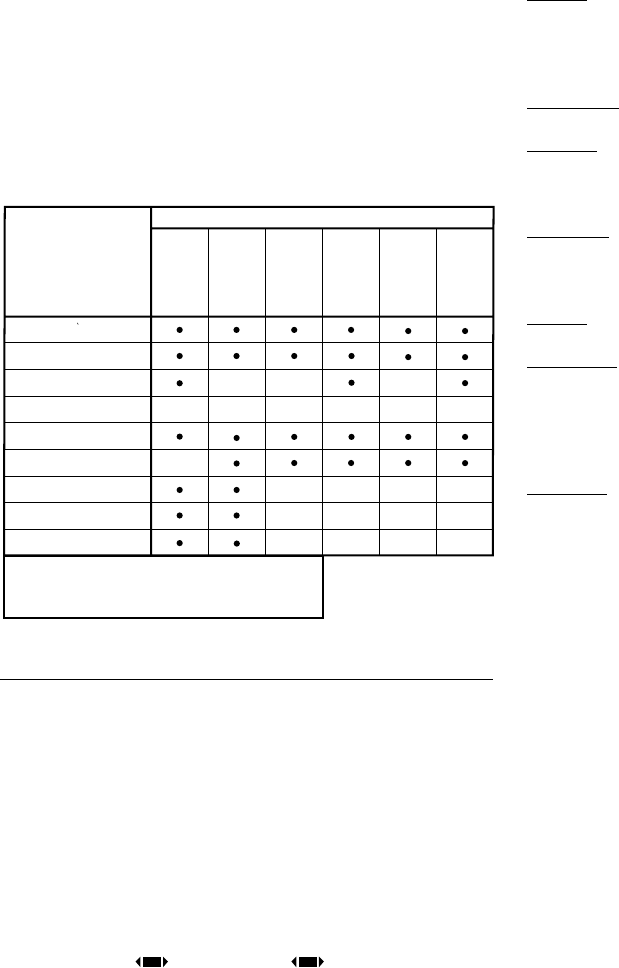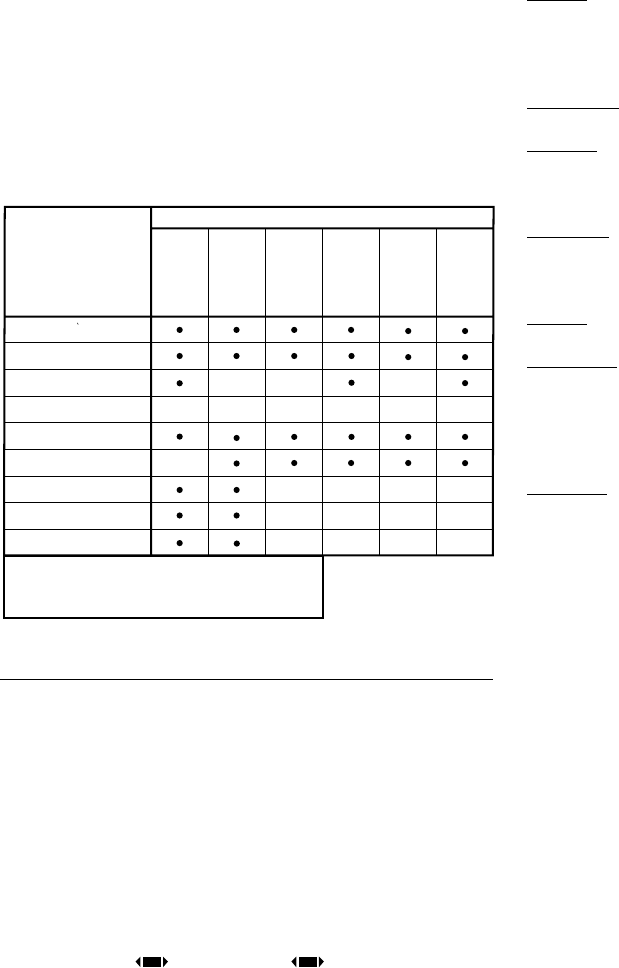
18
Selecting the NO option causes the de-interlacer to apply a
Motion compensated algorithm optimized for video camera
signals.
NOISE REDUCTION
This adjustment serves to select the noise reduction filter va-
lue.
This adjustement is allowed for interlaced video signals, while
for the progressive video signals only if
SHARPNESS MODE
in set
on
VIDEO
.
IMAGE
This menu features adjustments relating to picture Position,
Aspect ratio, Magnification etc.
ASPECT
This adjustment allows you to change the dimensions and
aspect ratio (relationship between width and height) of the
displayed image. There are six preset aspects available and
three personalised aspects (with user-settable parameters). You
can select a different aspect for each source: the selected
aspect ratio will be automatically applied the next time the
relative source is called.
You can also select the required aspect ratio by repeatedly
pressing the key , or by pressing and a numerical key
(1...9).The following aspects are available:
NORMAL:
projects the image occupying the full height of the
screen while maintaining the aspect ratio of the input signal.
When the input signal aspect ratio is 4:3 black vertical bands
are displayed on the right and left of the picture.
ANAMORPHIC:
correctly displays a 16:9 image.
LETTERBOX:
serves to display a 4:3 letterbox image (with source
signal having black bands above and below the picture) so that
it fills the 16:9 screen and maintains the correct aspect ratio.
PANORAMIC:
widens the 4:3 image and cuts off a strip from the
top and bottom. Panoramic is ideal for displaying a 4:3 image
on the 16:9 screen of the Display.
SUBTITLES:
raises the image, thus making space for subtitles.
PIXEL TO PIXEL
: runs a pixel to pixel mapping of any image, without
adapting to the screen. The image is projected in the centre
of the screen and if its horizontal and/or vertical dimensions
are smaller than the display, it is bounded by vertical and/or
horizontal black bands.
USER 1, 2, 3
: use this option if none of the others are satisfactory.
The User formulas give you the ability to continuously adjust the
picture size horizontally and vertically.
COLOR TEMPERATURE
Changes the colour balance of the image.
The colour temperature setting is made by setting the white point
in the CIE chromaticity diagram.
Moving it horizontally (fig.17) changes the correlated colour
temperature, with the low temperatures to the right (more red)
and high temperatures to the left (more blue). The points on
the lowest horizontal line (Fig.18) represent the colours on the
black body curve.
There are 3 predefined colour temperature settings (High, Me-
dium, Low) and USER setting that allows the manual regulation.
The colour temperature is constant on the vertical lines, but is
more or less different from the black body curve. This means
that the higher points of the graph are more green.
On the contrary, the lower points of the graphic yield a more
purple image.
Brightness
Contrast
V
ideo
S-V
ideo
RGBS
YPrPb
RGB Grafico
SDI
HDMI™
DVI
RGBS 15kHz
YPrPb 15kHz
Adjustement
Inputs
Color - -
-
-
-
-
-
-
--
-
--
Tint
Sharpness
Sharpness mode
Filter
Cinema mode
Noise reduction
-
-
(1)
(3) (3) (3)
(2)
(3)(4)
(2)
(1) Present only if STANDBY VIDEO is NTSC
(2) Present only for interlaced video signals
(3) Presento only if SHARPNESS MODE is set on VIDEO
(4) Not avaible when DVI singol type is RGB
(4)
(4)