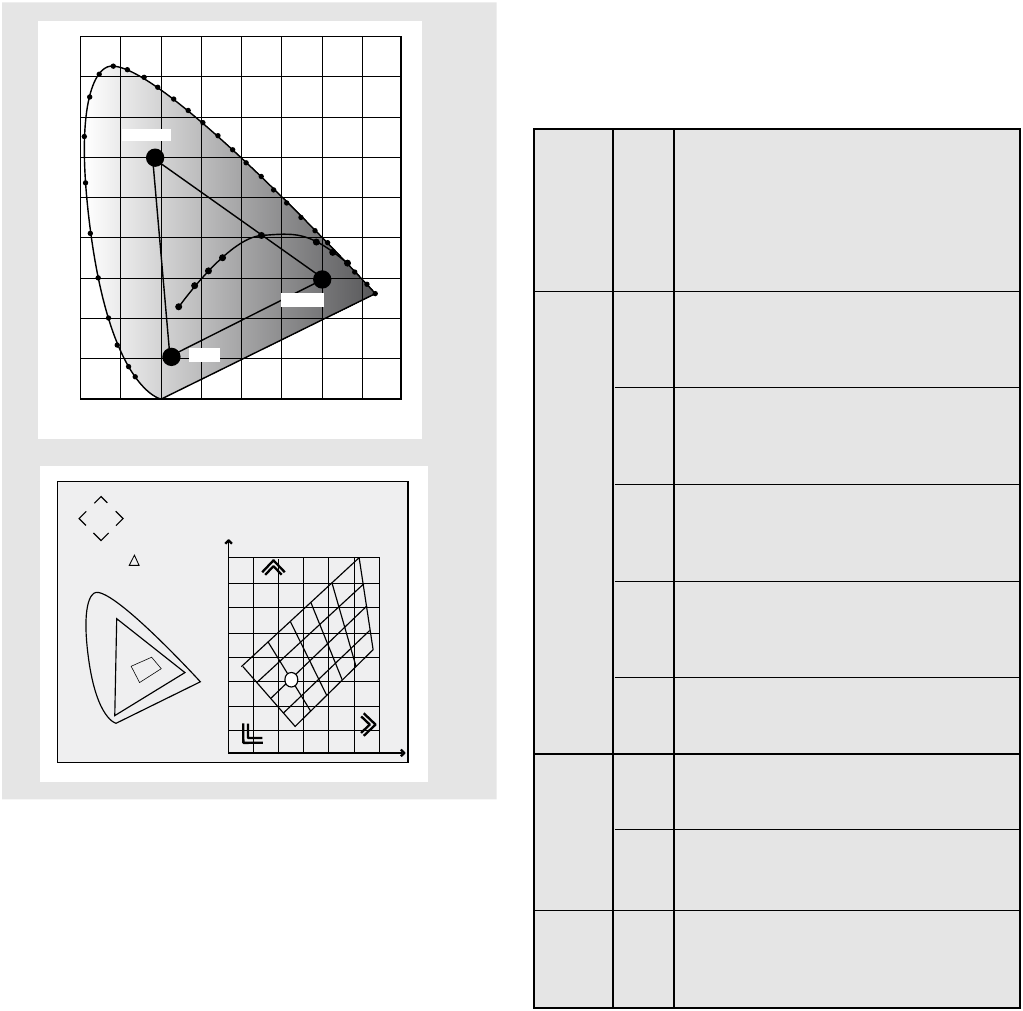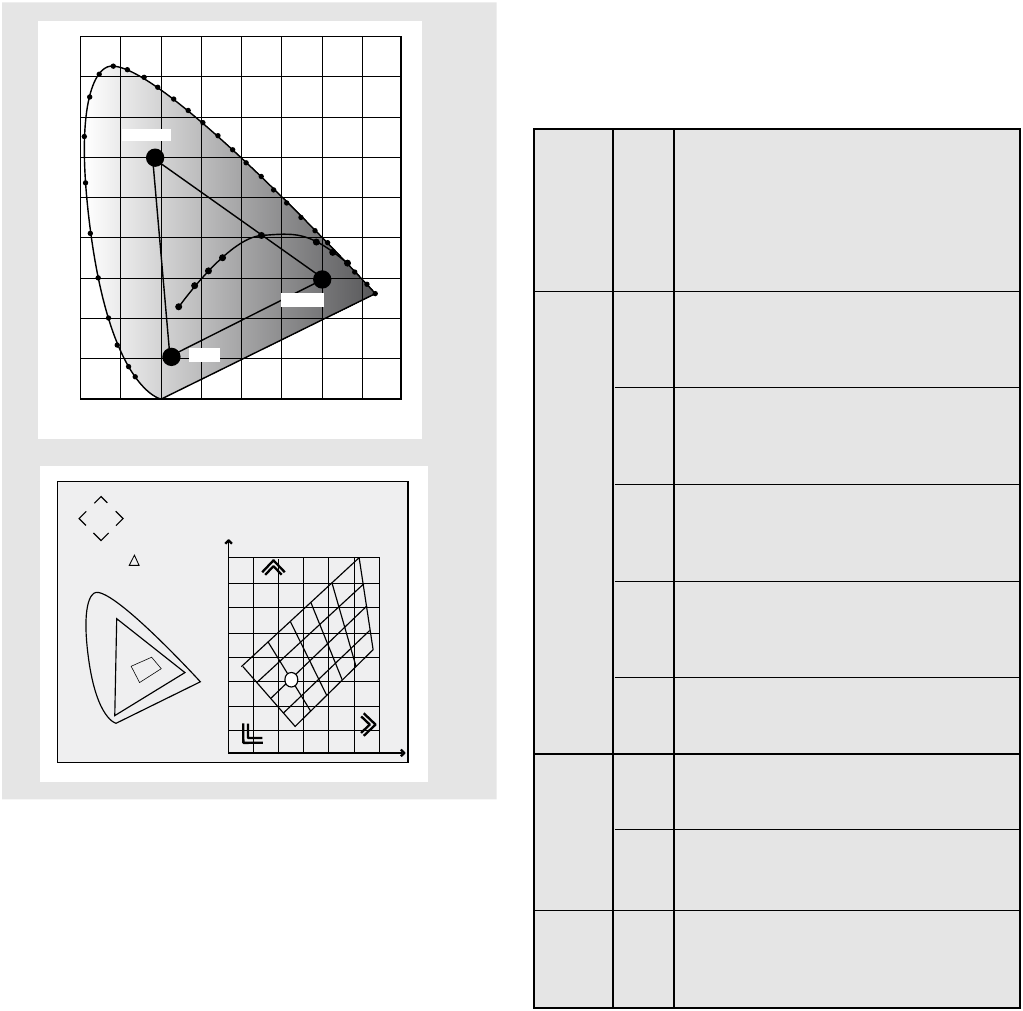
19
cameras, and for viewing films or photos on your PC.
The Enhanced set is suitable for watching movies. The Graphics
set is suited to displaying graphics (PC, CAD, PC presentations,
etc.). User enables you to define your own curve. You can thus
ST1 For general use
EN1 Suited to displaying images from videoca
-
meras, digital cameras or TV studios in high
ambient light.
EN2 Suited to displaying images from videoca
-
meras, digital cameras or TV studios in low
ambient light.
EN3 Suited to displaying cinematographic material
in high ambient light.
EN4 Suited to displaying cinematographic material
in moderate ambient light.
EN5 Suited to displaying cinematographic material
in controlled ambient light.
GR1 Suited to displaying graphic images (e.g. Win
-
dows desktop) in moderate ambient light.
GR2 Suited to displaying graphic images in mode-
rate controlled light.
USER With USER curve the the user may select the
exponent (gamma value) used for gamma
compensation.
Table 5 - Gamma correction settings
Gamma functions
Standard
Gamma functions
Enhanced SIM2
Gamma functions
Graphics
GAMMA CORRECTION
Determines the system’s response to the grey scale, empha-
sising or attenuating the different grades of brightness (blacks,
dark, medium, light grey, whites) in the projected image.
The projector has a range of gamma functions which enable
you to display any image to the best effect for the type of
video source, the ambient lighting and your subjective pre-
ferences.
There are 4 sets of gamma curves: Standard (ST), Enhanced
SIM2 (EN) and Graphics (GR), User. The Standard curve has been
defined for general use, and is set for videocameras, digital
0.8
520
540
560
Infinity
10000
6500
4800
2850
1500
1000
580
590
620
650
450
470
480
0.6
0.4
0.2
0.0
0.2 0.4
X
0.6 0.8
Y
Fig. 17
Green
Blue
Red
Fig. 18
x= 0,282
y= 0.320
T= 8700K
= 0,015
x
y
uv
User