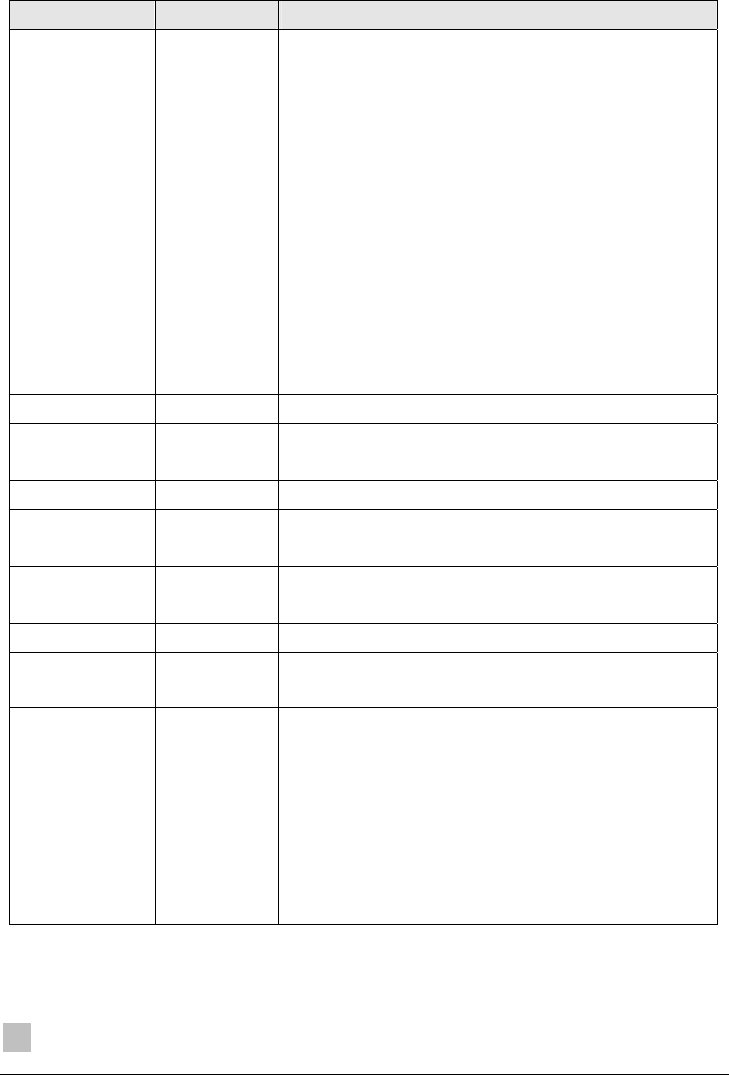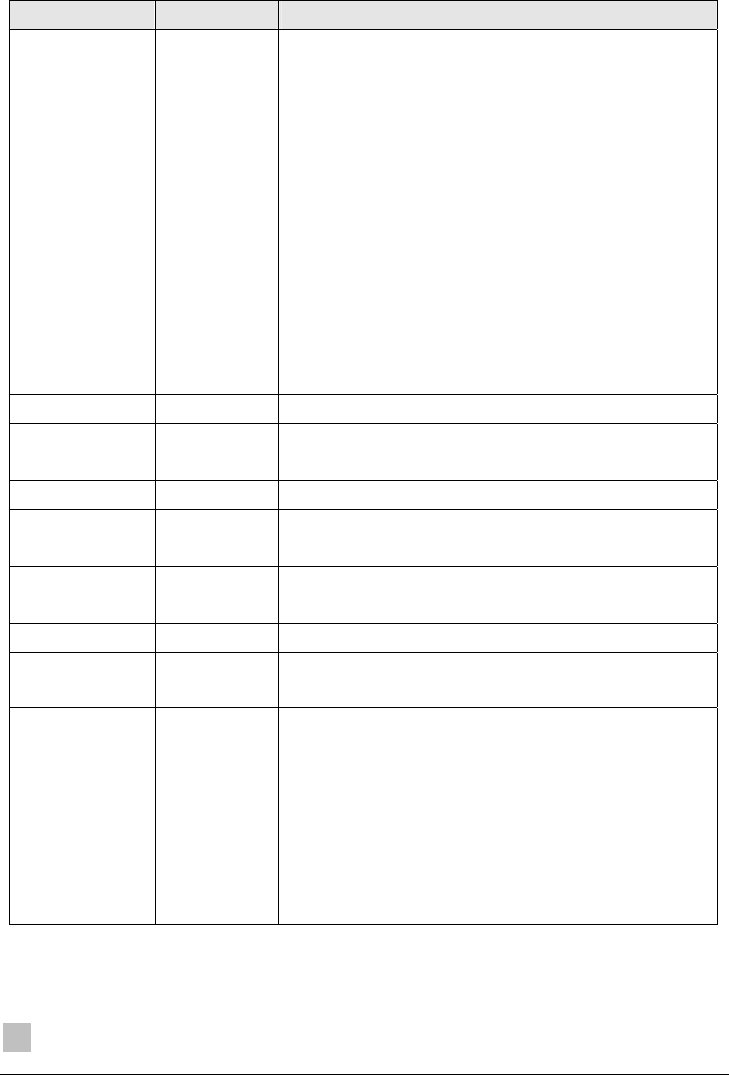
SMCWHSG14-G
154
Item Default Description
WEP Key 1
This selects which of the Keys the Wireless Hotspot Gateway
uses when it transmits. You can change the selected
encryption key every now and then to increase the security of
your network.
Note: You have to configure all WEP keys (1~4), and select
one of the four WEP key.
Enter 5 characters (case sensitive) for ASCII 64-bit WEP
Key.
Enter 10 characters (case sensitive) for Hex 64-bit WEP Key.
Enter 13 characters (case sensitive) for ASCII 128-bit WEP
Key.
Enter 26 characters (case sensitive) for Hex 128-bit WEP
Key.
802.1x Disable Enables or disables the 802.1x function.
Encryption 64 bit
The Wireless Hotspot Gateway supports 64-bit or 128 bit
802.1x encryption.
Re-key Time 86400 Seconds Enter a number in the field to set the force re-keying interval.
Server IP Empty
Enter the RADIUS server IP address or domain name. The
maximum allowed characters length is 15.
Authentication Port 1812
Enter the authentication port number. The allowed numbers
are from 0 to 65535.
Share Secret Key Empty Enter the RADIUS secret key.
Beacon Interval 200
This value valid range is 1 to 1000 indicates the frequency
interval of the beacon.
RTS Threshold 2347
This value valid range is 256-2342. This setting determines
the packet size at which the Wireless Hotspot Gateway
issues a request to send (RTS) before sending the packet. A
low RTS Threshold setting can be useful in areas where
many client devices are associating with the Wireless
Hotspot Gateway, or in areas where the clients are far apart
and can detect only the Wireless Hotspot Gateway and not
each other.