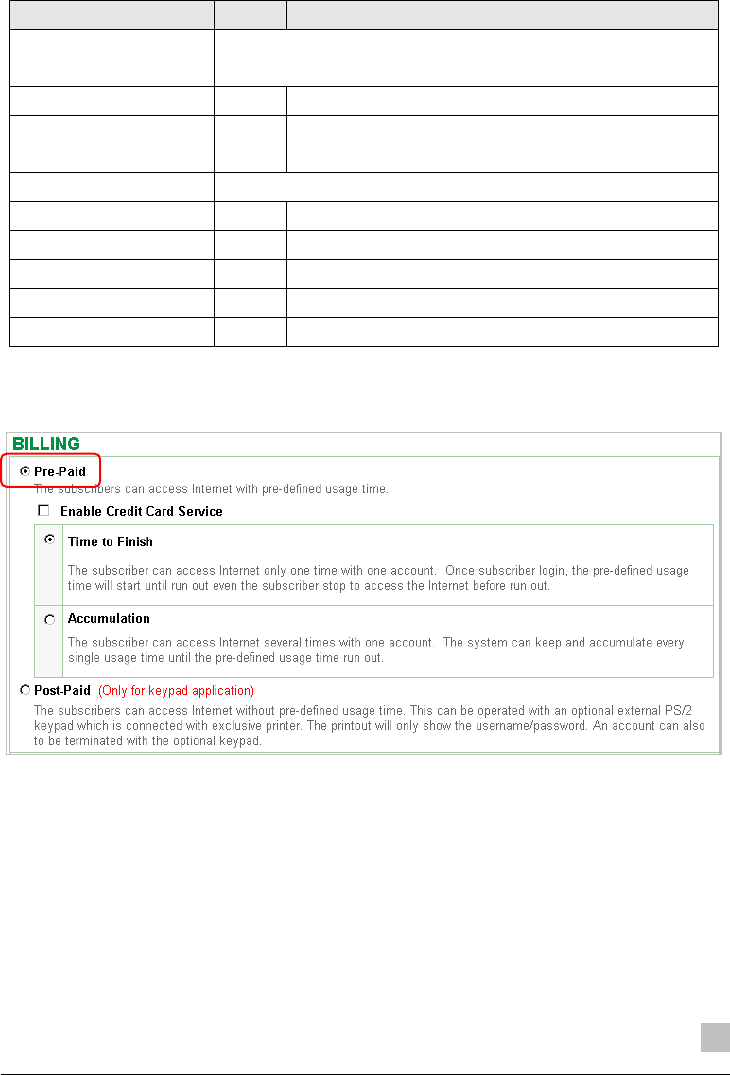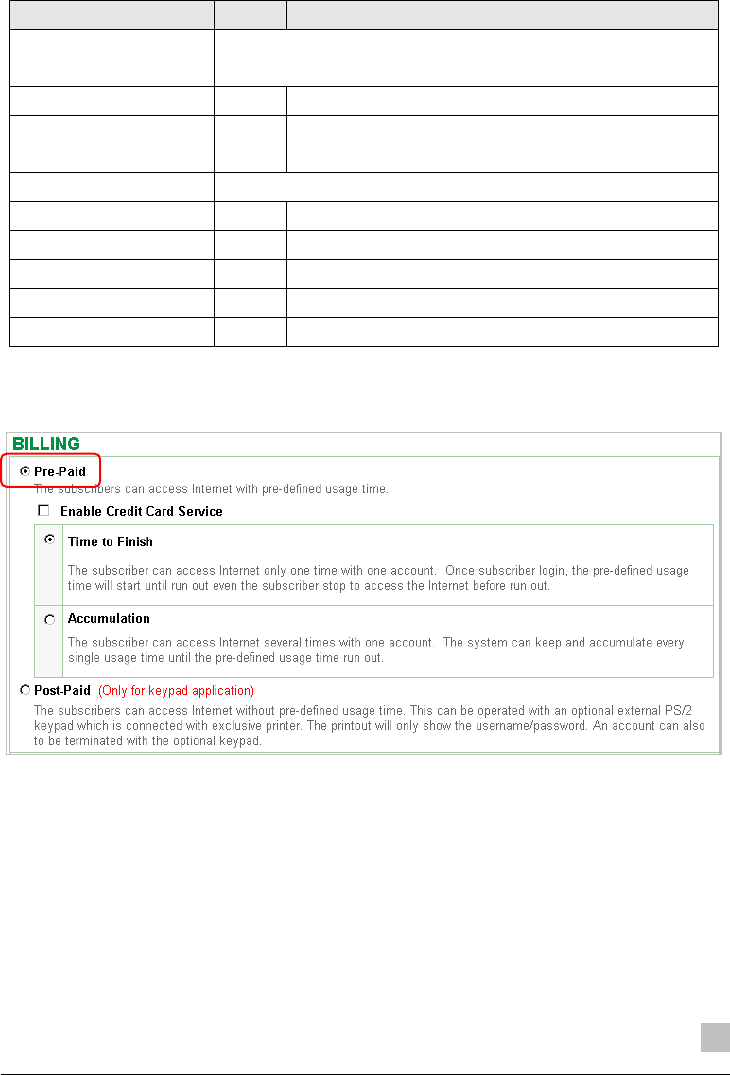
SMCWHSG14-G
93
Item Default Description
Use for Pre-Paid Billing The system provides ten user definable hot keys through the use of the
+ Key plus the 1 through 0 keys across the top of the keypad.
Keypad Hot Key +1~+0 It is the combination hot key for keypad application.
Billing Profile - Select the billing profile you want to assign to the
combination hot key.
Use for Post-Paid Billing Define the basic rate of accounts.
Base on ~ Minutes Select the billing unit by clicking in the list box.
Charge by levels Enable Enables or disables the charge by levels function.
Level (1~10) 1~10 This field displays the level number of charge rate.
Time Range 0 Enter the number.
Unit Price - Enter the amount of charge level.
Please follow steps below to create accounts using keypad function.
z Use for Pre-Paid Billing
Step 1: Click the Billing in the Advanced Setup menu, select enable Pre-Paid, click Apply.
Figure 3-79 Billing Setting Screen