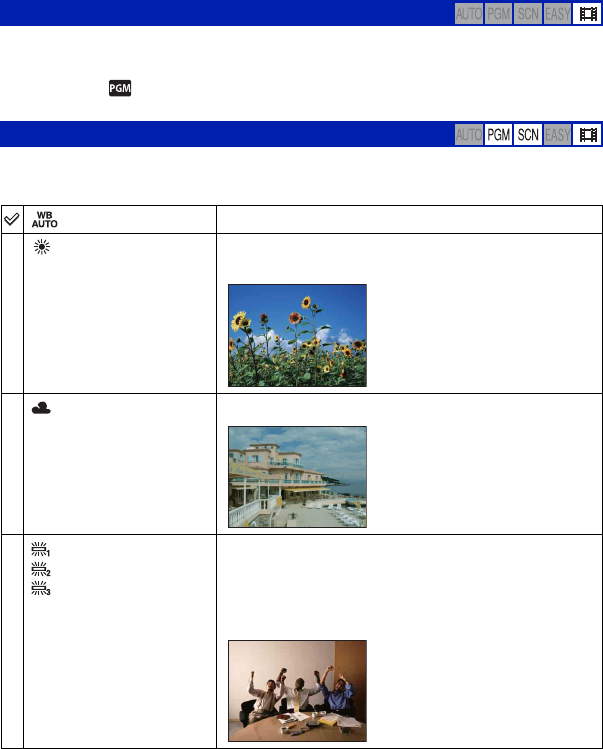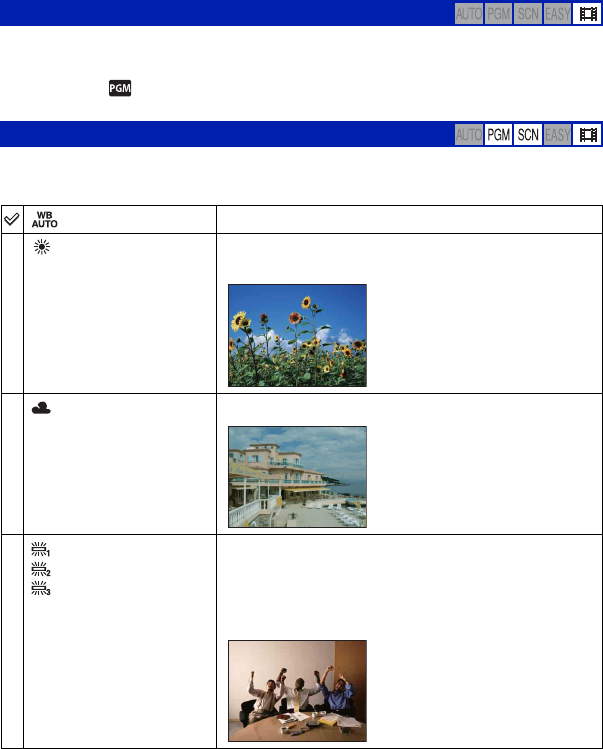
58
Shooting menu For details on the operation 1 page 38
You can change the focus method. Use the menu when it is difficult to get the proper focus in
auto focus mode. This menu is the same as the menu that appears when you touch the Focus
setting button in (Program Auto) mode. See page 46.
Adjusts color tones according to the surrounding light conditions. Use this function if image
color appears unnatural.
Focus: Changing the focus method
White Balance: Adjusting the color tones
(Auto)
Adjusts the White Balance automatically.
(Daylight)
Adjusts for outdoors conditions on a fine day, evening views,
night scenes, neon signs, fireworks, etc.
(Cloudy)
Adjusts for a cloudy sky or a shady location.
(Fluorescent Light 1)/
(Fluorescent Light 2)/
(Fluorescent Light 3)
Fluorescent Light 1: Adjusts for white fluorescent lighting.
Fluorescent Light 2: Adjusts for natural white fluorescent
lighting.
Fluorescent Light 3: Adjusts for day white fluorescent
lighting.