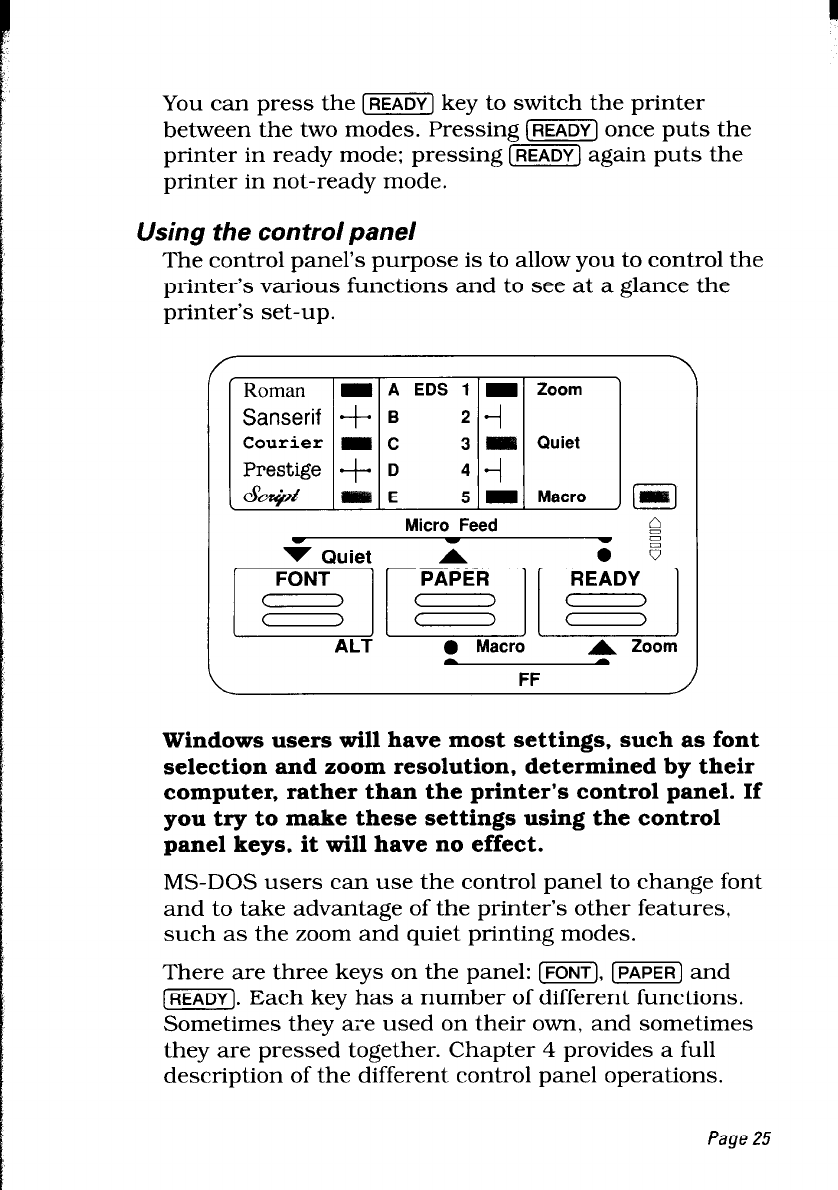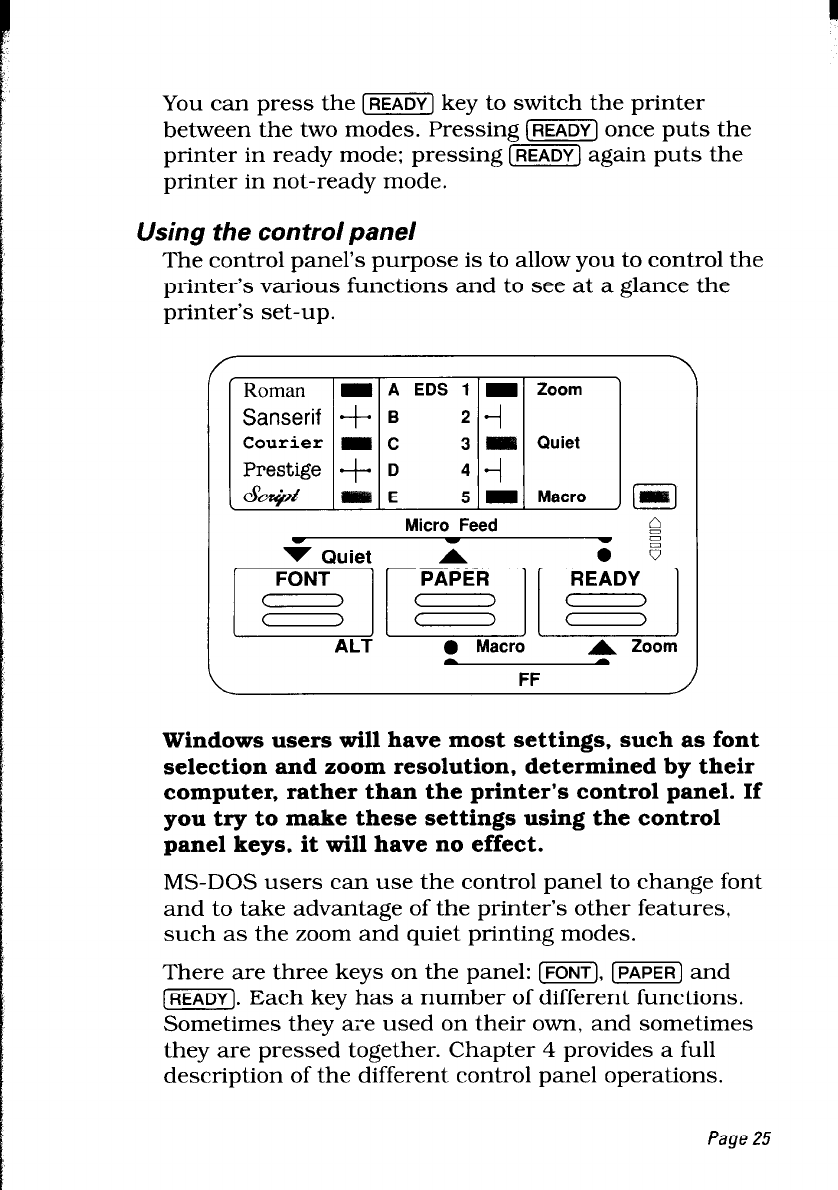
You can press the (READY] key to switch the printer
between the two modes. Pressing (W] once puts the
printer in ready mode: pressing [READV] again puts the
printer in not-ready mode.
Using the control panel
The control panel’s purpose is to allow you to control the
printer’s various functions and to see at a glance the
printer’s set-up.
Micro Feed
ALT 0 Macro A Zoom
a m
FF
Windows users will have most settings, such as font
selection and zoom resolution, determined by their
computer, rather than the printer’s control panel. If
you try to make these settings using the control
panel keys, it will have no effect.
MS-DOS users can use the control panel to change font
and to take advantage of the printer’s other features,
such as the zoom and quiet printing modes.
There are three keys on the panel: (FONT], [PAPER] and
[READY). Each key has a number of different functions.
Sometimes they are used on their own, and sometimes
they are pressed together. Chapter 4 provides a full
description of the different control panel operations.
Page 25