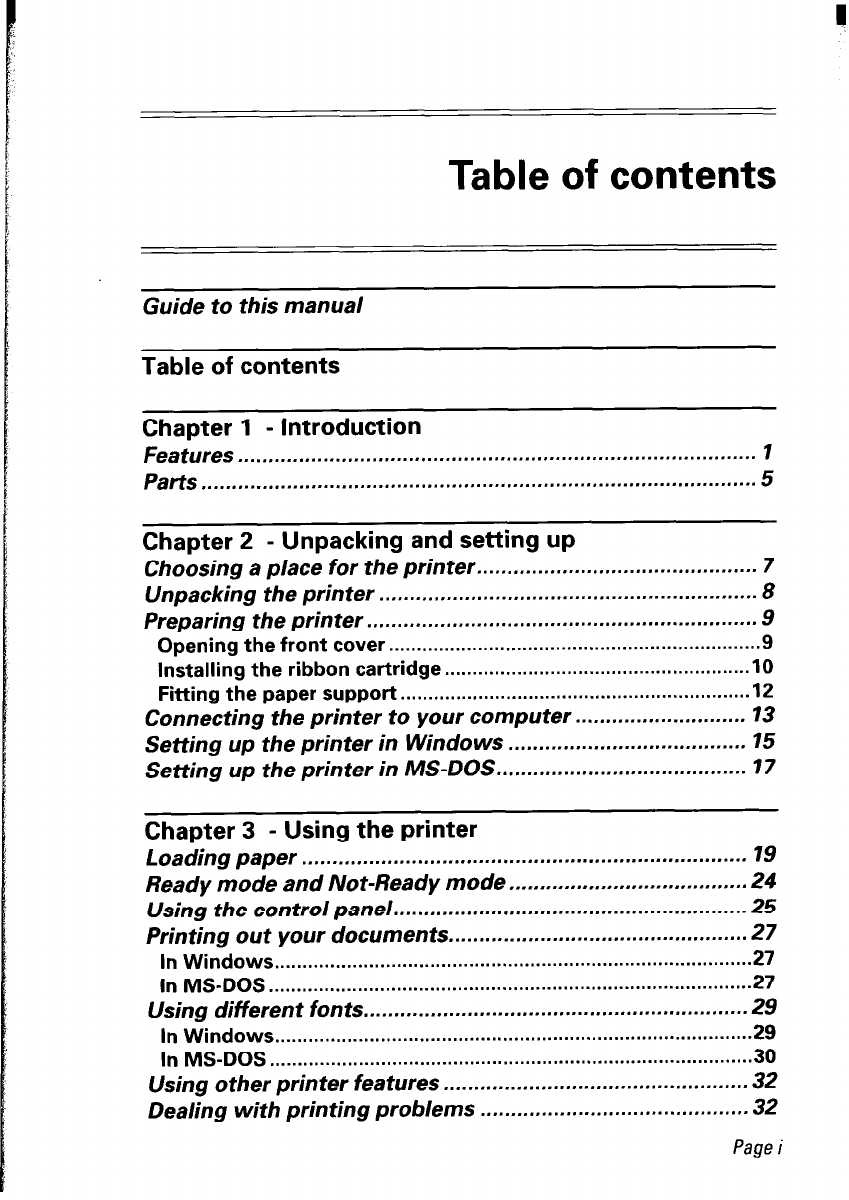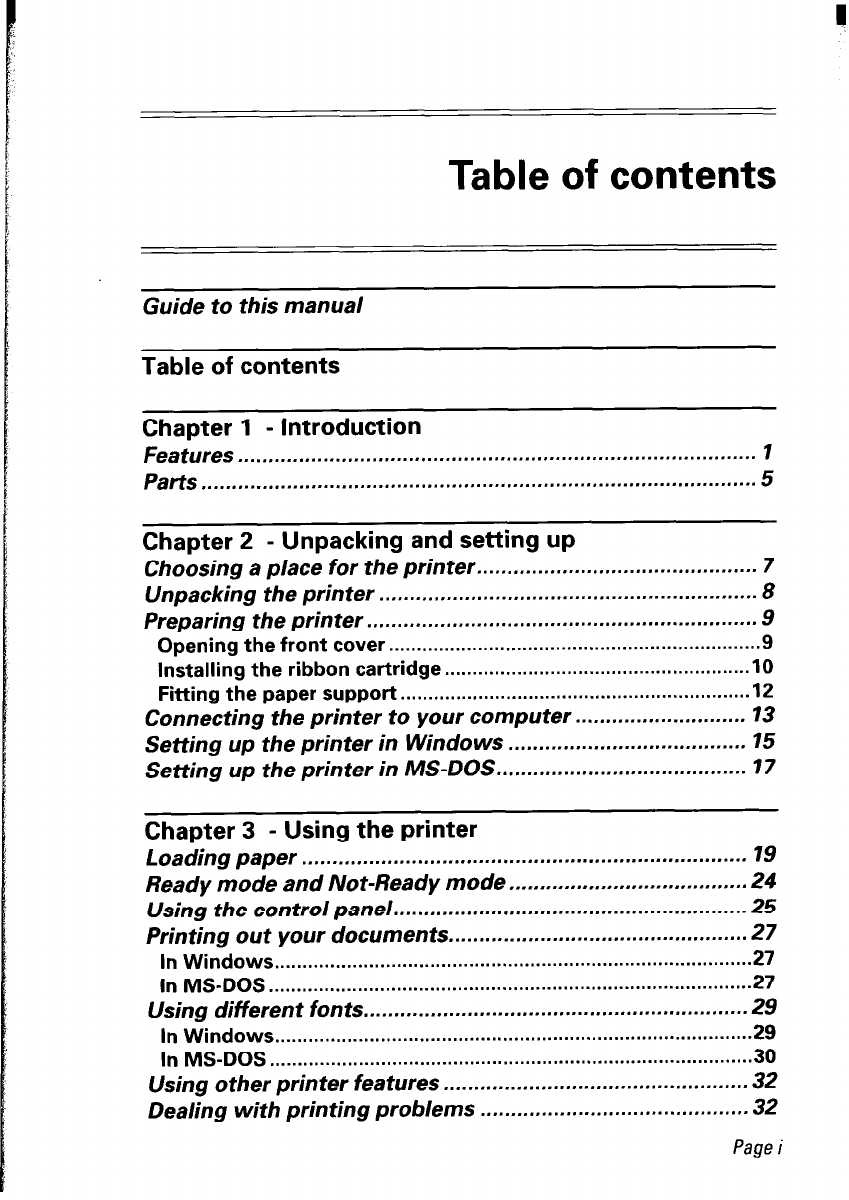
Guide to this manual
Table of contents
Chapter 1 - Introduction
Features
~~...,..~~.,.....,.~.....~~..,...~~..,
..~.,,...~~.,~.....,~~..~,.,~...,,.......~..... 1
Parts . . . . . . . . . . . . . . . . . . .
~.....~~...,,.~.~.......,,..~~~.~~..~,..~~..,,.......,,.......~......~~. 5
Chapter 2 - Unpacking and setting up
Choosing a place for the printer
.............................................. 7
Unpacking the printer
.............................................................. 8
Preparing the printer
................................................................
9
Opening
the front
cover..
................................................................
.9
Installing the ribbon cartridge
....................................................... 10
Fitting the paper support
..............................................................
.I2
Connecting
the printer to
your computer..
..........................
13
Setting up the printer in
Windows .......................................
15
Setting up the printer in MS-DOS
.........................................
17
Chapter 3 - Using the printer
Loading paper
......................................................................... 19
Ready mode and Not-Ready
mode..
....................................
.24
Using the control panel
..........................................................
25
Printing out your documents..
..............................................
.27
In Windows..
....................................................................................
27
In MS-DOS
....................................................................................... 27
Using different
fonts
...............................................................
29
In Windows..
...................................................................................
.29
In MS-DOS
......................................................................................
.30
Using other printer features
.................................................
.32
Dealing with printing problems
............................................ 32
Page i
Table of contents