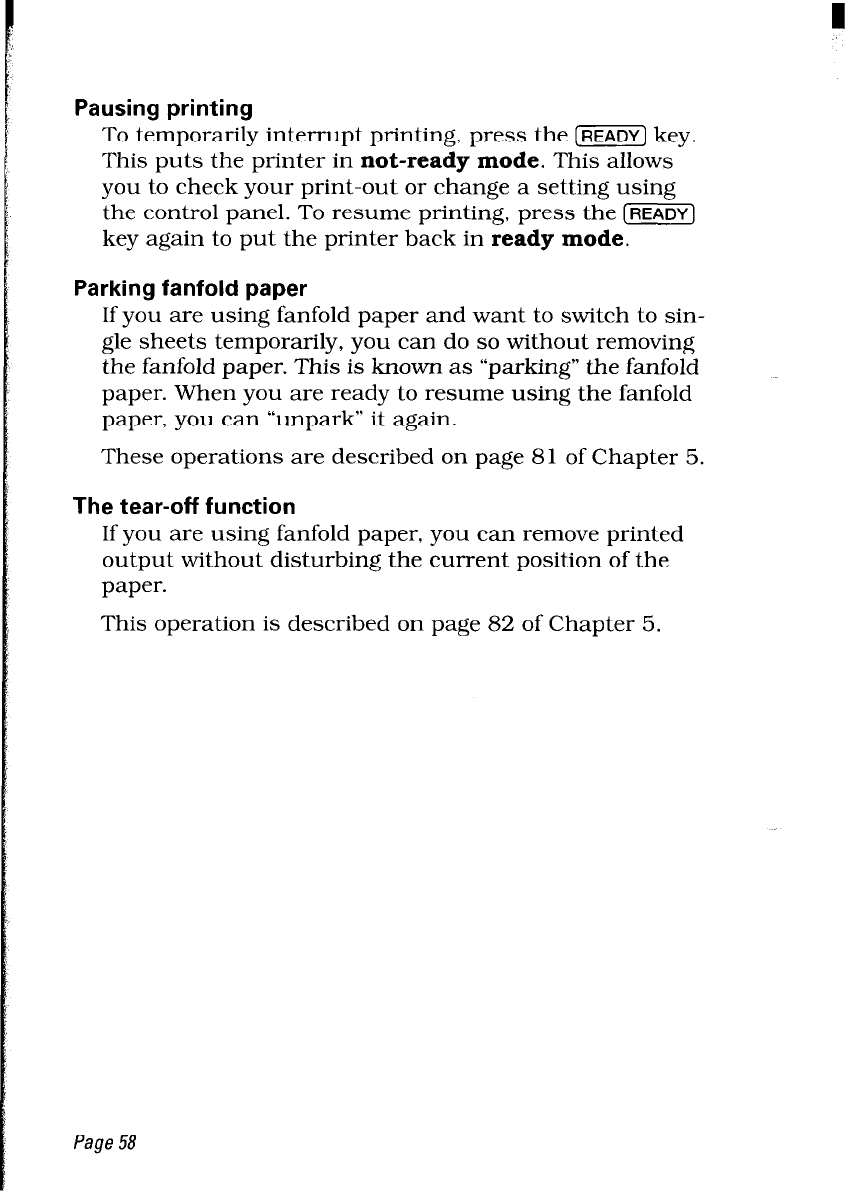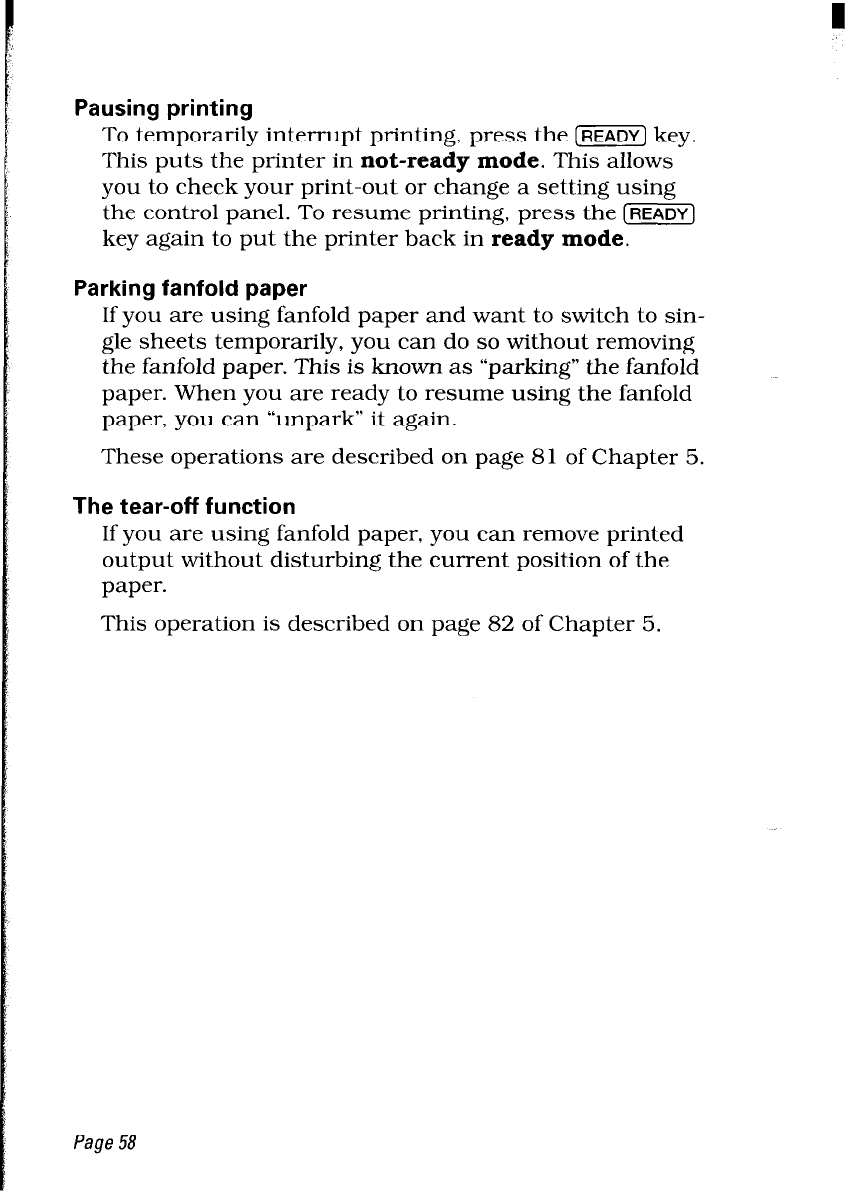
Pausing printing
To temporarily interrupt printing, press the (READY] key.
This puts the printer in not-ready mode. This allows
you to check your print-out or change a setting using
the control panel. To resume printing, press the (READY)
key again to put the printer back in ready mode.
Parking fanfold paper
If you are using fanfold paper and want to switch to sin-
gle sheets temporarily, you can do so without removing
the fanfold paper. This is known as “parking” the fanfold
paper. When you are ready to resume using the fanfold
paper, you can “unpark” it again.
These operations are described on page 81 of Chapter 5.
The tear-off function
If you are using fanfold paper, you can remove printed
output without disturbing the current position of the
paper.
This operation is described on page 82 of Chapter 5.
Page 58