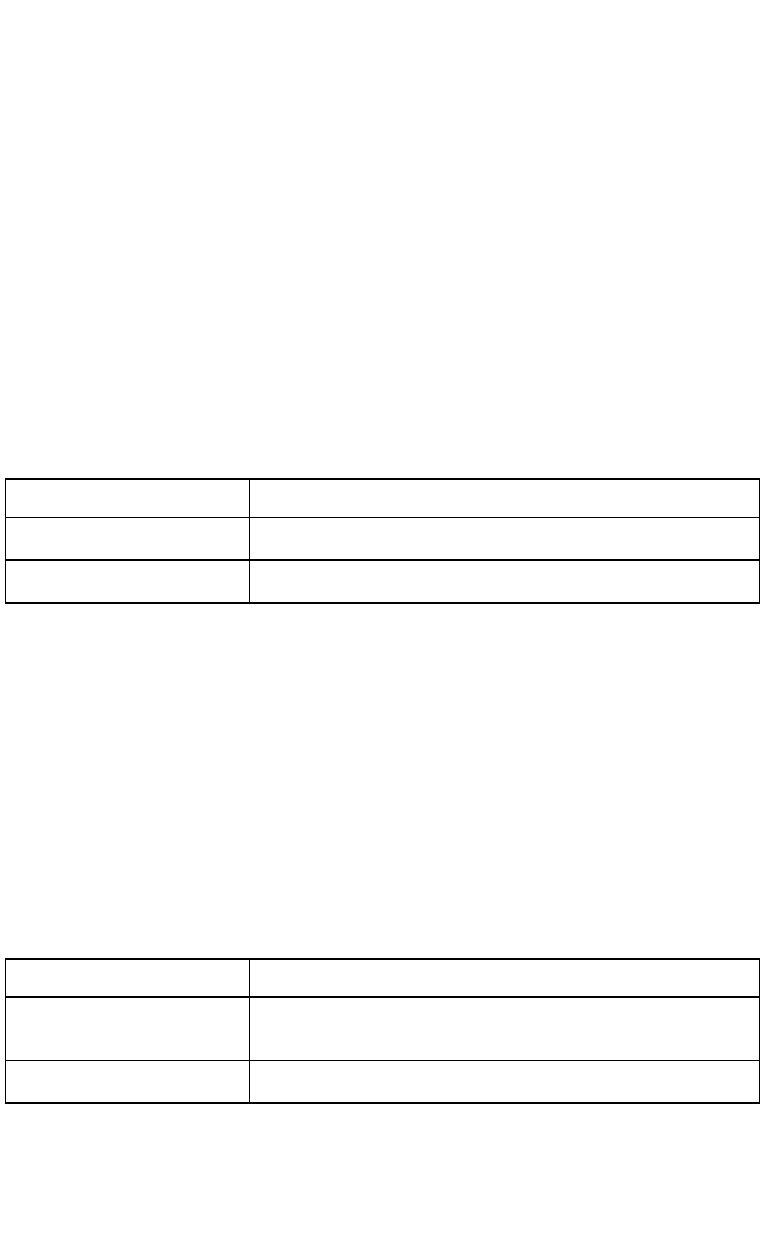
Standby/Primary server switchover interval
The shared key for the AAA negotiation between the router and TACACS+
Server
Set the timeout time waiting for a TACACS+ server to make a response
Specify a source IP address for all the TACACS+ packets to be transmitted
2.4.1 Create a TACACS+ server group
Before a TACACS+ server can be used to implement AAA, you should first create a
TACACS+ server group and put the TACACS+ server into the group. The router will
look up the group for a TACACS+ server to implement AAA. You can create a
maximum of 11 TACACS+ server groups.
Perform the following configuration in system view.
Table 2-2 Create a TACACS+ server group
Operation Command
Create a TACACS+ server group
by specifying its name
hwtacacs-server template
template-name
Delete a TACACS+ server group
by specifying its name
undo hwtacacs server template
template-name
By default, no server group is configured.
2.4.2 Add a TACACS+ Server into a TACACS+ Server Group
After a TACACS+ server group is created, you add TACACS+ servers into it. Each
group allows of a maximum of 5 servers.
Perform the following configuration in TACACS+ view.
Table 2-3 Add/Delete TACACS+ servers
Operation Command
Add a TACACS+ server into a
TACACS+ server group
host
ip
ip-address
[
port
port-number
] [
response-timeout
time
]
[
shared-key
key-string
] [
authen-primary | author-primary |
account-primary
]
Remove a TACACS+ server from
a TACACS+ server group
undo host
ip
ip-address
[
authen-primary | author-primary |
account-primary
]
By default, no TACACS+ Server is specified.
3Com Router Configuration Guide Addendum for V1.20
20


















