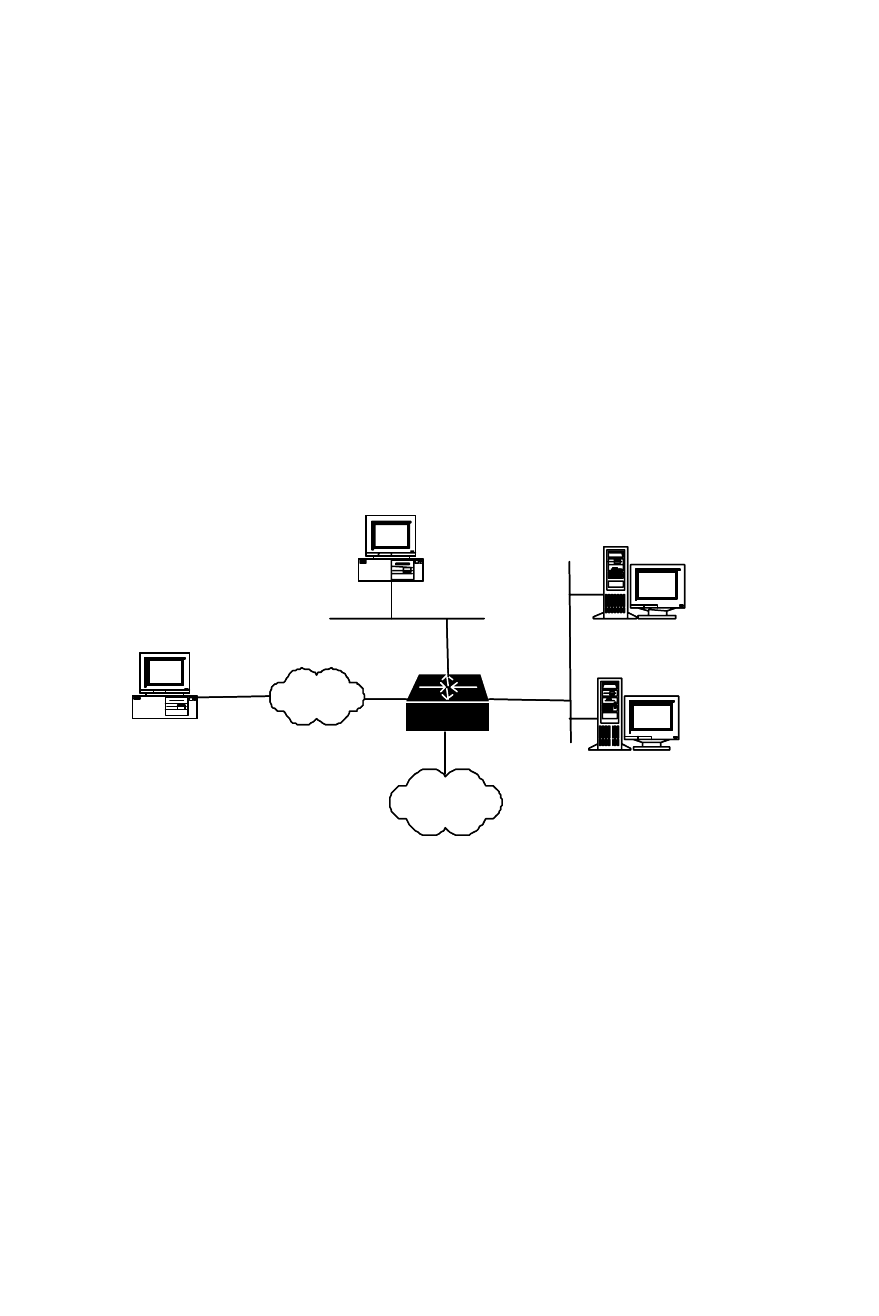
[3Com-serial0] quit
12 Assign an IP address to the interface Ethernet0.
[3Com]interface ethernet 0
[3Com-ethernet0]ip address 10.110.1.10 255.255.0.0
13 Assign an IP address to Ethernet1.
[3Com-ethernet0]interface ethernet 1
[3Com-ethernet0]ip address 192.10.1.1 255.255.255.0
[3Com-ethernet0]return
2.6.2 Integrating TACACS+ and RADIUS
In this example, a TACACS+ server is used for authentication and authorization for
PPP and login users, and is also used as a standby accounting server. A RADIUS
server is used for accounting, and is also used as the standby server for
authentication and authorization.
Router
TACACS+ server
10.110.1.1
RADIUS server
10.110.1.2
ISDN\PSTN
Dial-up user
Terminal user
S0:
168.1.1.1
E1:192.10.1.1
E0:
10.110.1.10
192.10.1.0/24
Accessed network
Router
TACACS+ server
10.110.1.1
RADIUS server
10.110.1.2
ISDN\PSTN
Dial-up user
Terminal user
S0:
168.1.1.1
E1:192.10.1.1
E0:
10.110.1.10
192.10.1.0/24
Accessed network
Figure 2-5 Networking for the application combining TACACS+ and RADIUS
To integrate TACACS+ and RADIUS:
1 Enable AAA.
[3Com]aaa-enable
2 Configure TACACS+.
3 Create a TACACS+ server group and add TACACS+ servers into it.
[3Com] HWTACACS-server template tactemplate1
[3Com-HWTACACS-tactemplate1]host ip 10.110.1.1 authen-primary
[3Com-HWTACACS-tactemplate1]host ip 10.110.1.1 author-primary
4 Configure “mykey” as the shared key for the AAA negotiation with the
TACACS+ server.
3Com Router Configuration Guide Addendum for V1.20
25


















