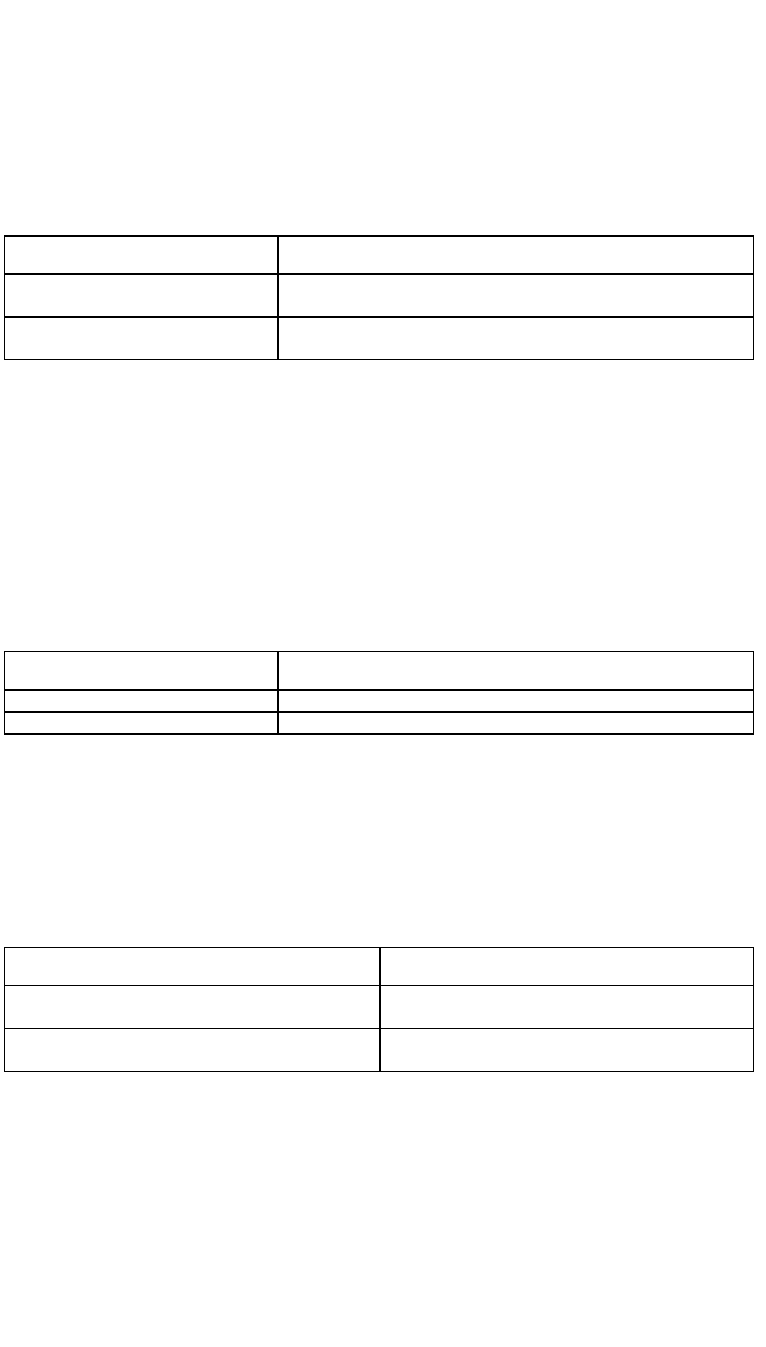
Use the corresponding command to configure the value of ip precedence during the
configuration; otherwise, the configuration of the if-match ip precedence command
will overwrite the previous configurations.
8) Define the RTP port matching rule
Perform the following configurations in class view.
Table 1-9 Define/delete RTP port matching rule
Operation Command
Define RTP port matching rule
if-match [logic-not ] rtp start-port starting-port-number end-port
end-port-number
Delete RTP port matching rule
undo if-match [ logic-not ] rtp start-port starting-port-number
end-port end-port-number
Because the RTP priority queue (RTPQ) has a higher priority than that of CBQ, only
RTPQ will take effect if both RTPQ and the queue based on the class matching RTP
are configured at the same time.
9) Define the protocol matching rule
Perform the following configurations in class view.
Table 1-10 Define/delete IP matching rule
Operation Command
Define IP matching rule
if-match [ logic-not ] protocol ip
Delete IP matching rule
undo if-match [ logic-not ] protocol ip
10) Define the rule of all packets that do not satisfy the specified matching
rule.
Perform the following configurations in class view.
Table 1-11 Define/delete the rule of all packets not satisfying the specified matching rule
Operation Command
Define the rule of all packets not satisfying specified
matching rule
if-match logic-not
criteria
Delete the rule of all packets not satisfying specified
matching rule
undo if-match logic-not
criteria
Match-criteria: Matching rule of the class, including acl, any, class, destination-mac,
inbound-interface, ip-precedence, ip-dscp, protocol, rtp, source-mac.
1.2.3 Define the Policy and Enter the Policy View
Policy definition includes definition to the feature requirement for each class in the
policy, such as queue scheduling, including EF, AF, WFQ, TP, TS, and WRED.
3Com Router Configuration Guide Addendum for V1.20
7


















