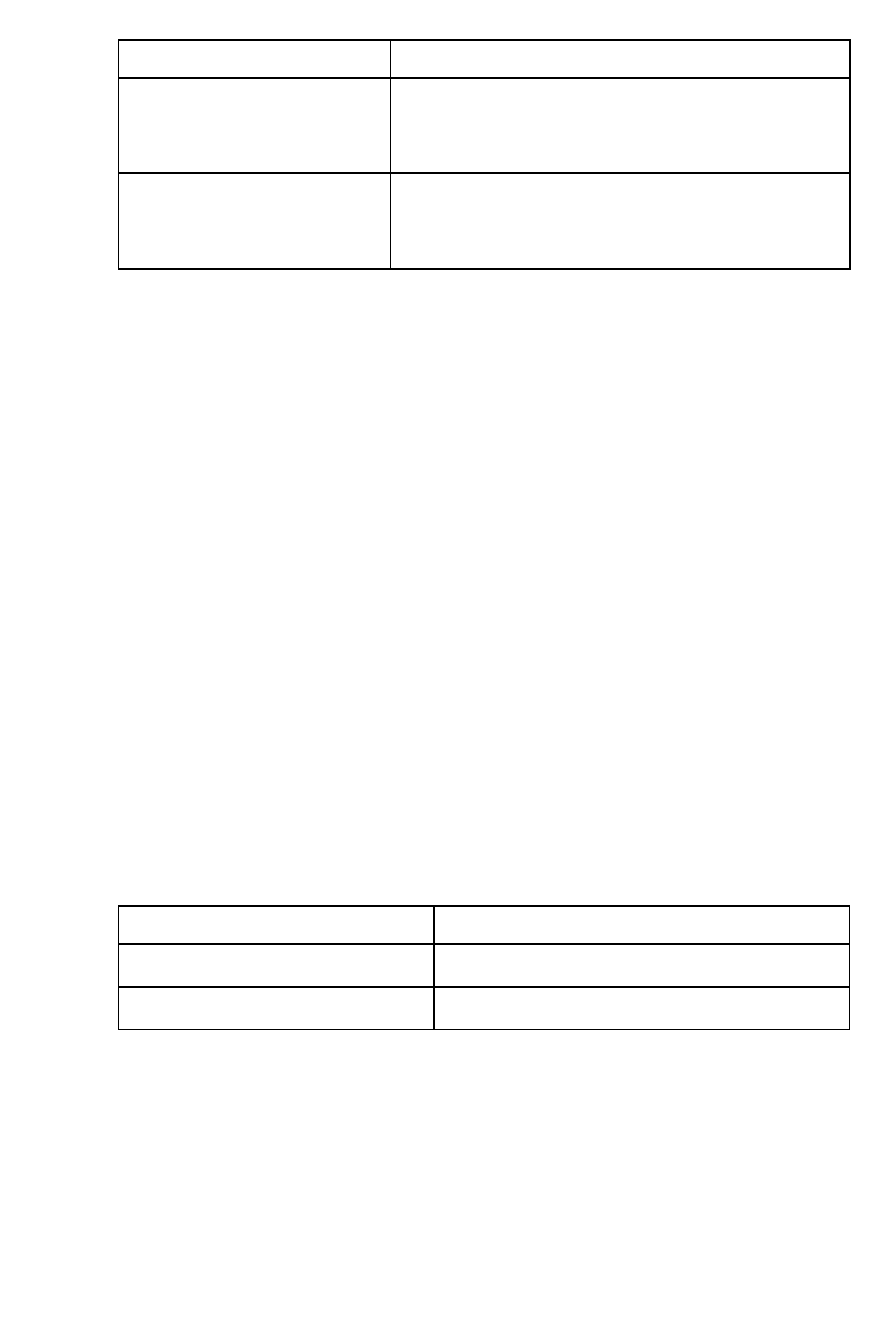
Table 4-13 Set the right for accessing the NTP services provided by the local router
Operation Command
Set the right for accessing the NTP
services provided by the local router
ntp-service access
{
query
|
synchronization
|
server
|
peer
}
acl-number
Disable setting the rights for
accessing the services provided by
the local router
undo ntp-service access
{
query
|
synchronization
|
server
|
peer
}
The number of the IP address-based ACL, that is, the argument acl-number, is in the
range of 1 to 99. Following are the meanings of the accessing rights:
query: Only permits the requestor to access the local NTP services with a controlled
query right.
synchronization: Only permits the requestors to request for the time service.
server: Permits the requestors to request the local NTP for timing service and control
query, but will not synchronize the local clock to the remote server.
peer: Permits the requestors to request the local NTP for time service and controlled
query, and allows the synchronization of local clock to the remote server.
4.2.9 Set the Number of Sessions Allowed at the Local
This command sets the number of dynamic sessions that a client router can establish.
Perform the following configuration in system view.
Table 4-14 Set the number of sessions allowed at the local
Operation Command
Set the number of sessions allowed at the
local.
ntp-service max-dynamic-sessions number
Restore the default number of sessions
allowed at the local.
undo ntp-service max-dynamic-sessions
The maximum number of sessions allowed to set up at the local is defined by the
argument number, which is in the range of 0 to (128) and defaults to 100.
4.3 Display and Debug NTP
After finishing the configurations described earlier, you can execute the display
commands in all views to view the NTP running state for the purpose of assessing the
configuration.
3Com Router Configuration Guide Addendum for V1.20
50


















