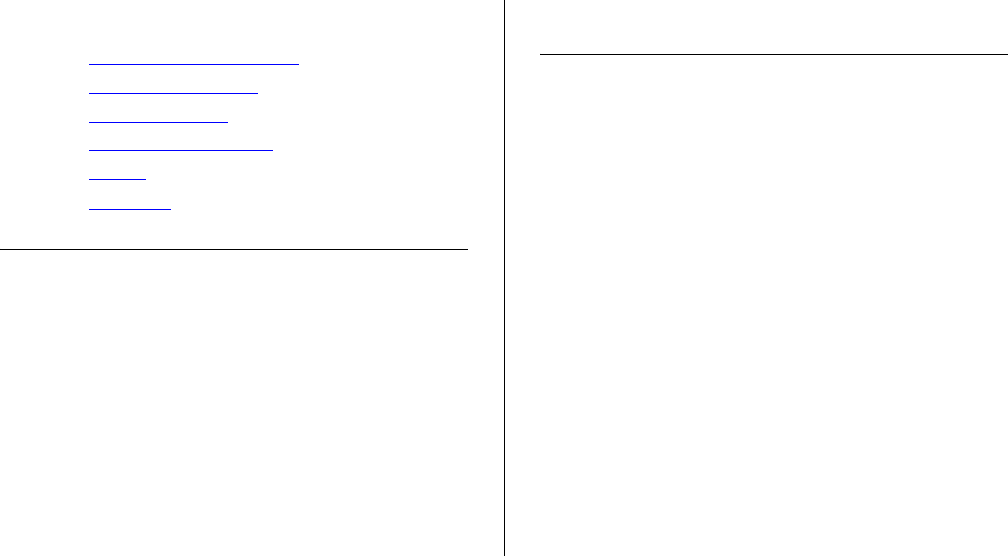
4
CONFIGURING THE SWITCH FROM THE WEB
INTERFACE
This chapter provides information on how to configure
the Switch’s advanced features. Topics include:
■ Device Summary Information
■ Administration Settings
■ Configuring VLANs
■ Configuring Port Settings
■ Security
■ Monitoring
Configuration Overview
The Switch is shipped ready for use. If you only want
the Switch to function as a basic Layer 2 switch, you do
not need to access the Web interface and configure the
Switch.
You only need to access the Web interface if you want
to:
■ Set the administration password to the Web
interface
■ Assign an IP address to the Switch
■ Configure the Switch’s advanced features
■ Upgrade the firmware
Device Summary Information
The Device Summary screen, which automatically loads
after you log on to the Web interface, provides a
snapshot of the Switch’s basic settings and versions of
current components.
Click Device Summary on the menu. A screen appears
with three tabs that include:
■ Device View
■ Polling Interval
■ Color Key


















