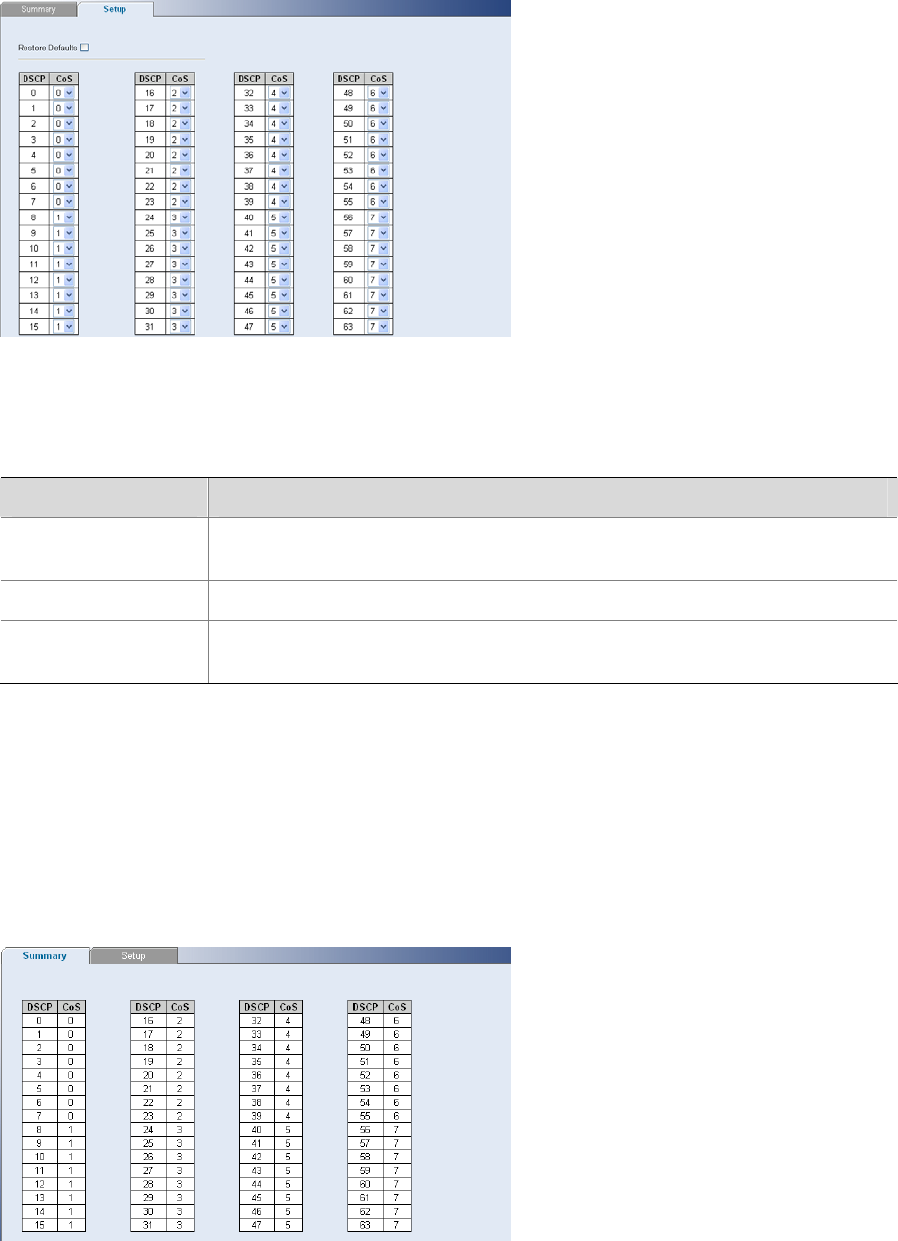
3-50
Figure 3-54 DSCP to Queue Setup Page
The DSCP to Queue Setup Page contains the following fields:
Table 3-43 DSCP to Queue Setup Page item description
Item Description
Restore Defaults
Restores the switch factory defaults for mapping DSCP values to a traffic
forwarding queue.
DSCP Displays the incoming packet’s DSCP value.
CoS
Specifies the CoS value forwarding queue to which the DSCP priority is
mapped.
Viewing DSCP to Queue
The DSCP to CoS Summary Page contains a table that displays the DSCP values mapped to CoS
values.
Click Device > QoS > DSCP to Queue. The DSCP to Queue Summary Page opens.
Figure 3-55 DSCP to Queue Summary Page
The DSCP to Queue Summary Page contains the following fields:


















