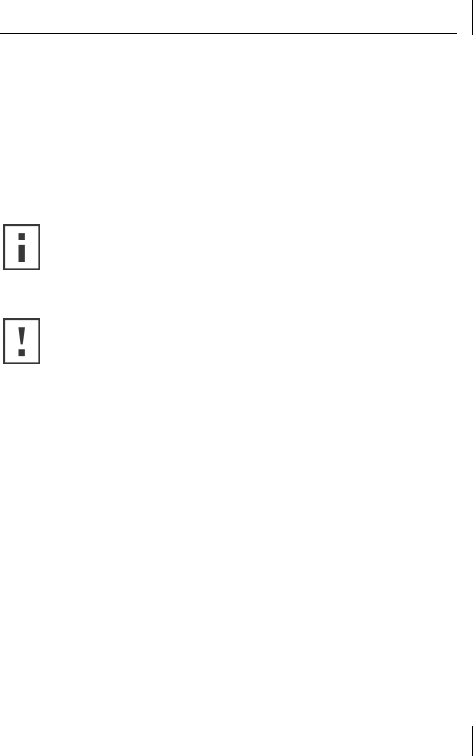
Appendix C: Setting up the Power Supply
29
1
Plug the power cable into the Network Jack
2
Route the power cable through the stain relief fixture
located on the wall plate
3 Secure the local power supply and cable to the wall
4 Plug the local power supply into the power source
NOTE: Completing these procedures in sequence will
reduce issues during the installation process.
CAUTION: ONLY use the local power supply available
from 3Com. Failure to do so may result in damage to the
NJ95 Network Jack, or may result in a hazardous
situation.
davinci_gde.book Page 29 Thursday, December 26, 2002 4:52 PM


















