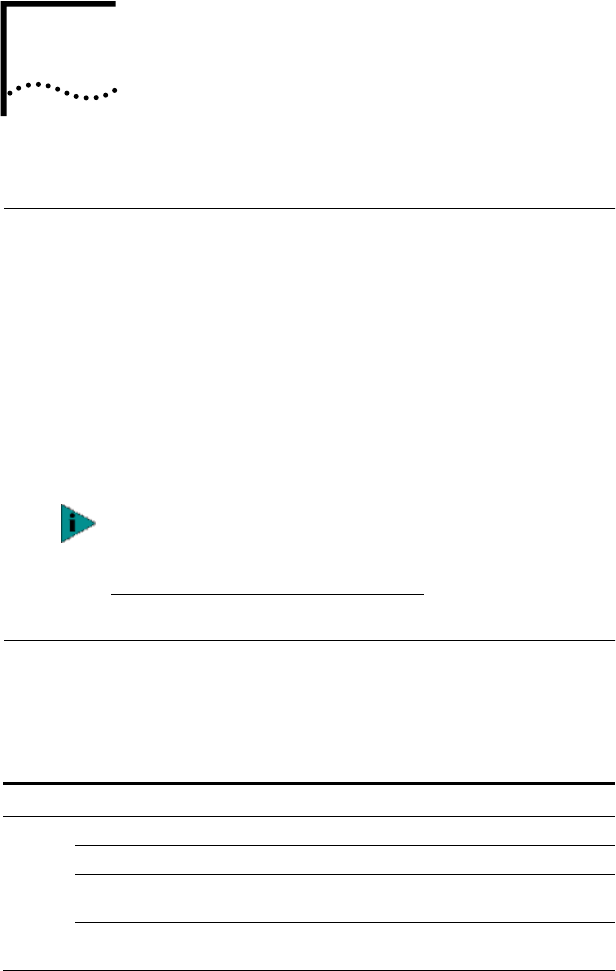
8
TROUBLESHOOTING THE NIC
Overview
This chapter describes procedures for locating problems
you might have with the EtherLink PCI NIC. It explains
how to:
■ Interpret the NIC LEDs.
■ Access 3Com support databases.
■ Troubleshoot NIC installation problems.
■ Troubleshoot NIC and network connection problems.
■ Troubleshoot Remote Wake-Up.
■ Remove the network driver.
Interpreting the LEDs
The EtherLink PCI NICs have light-emitting diodes (LEDs),
as described in the following table, that can assist with
network troubleshooting. Three LEDs are located below the
cable connector. The LEDs operate as follows:
To access a database of technical information that can
help you diagnose and solve NIC installation,
configuration, and upgrade problems, go to:
http://knowledgebase.3com.com
LED State Meaning
10 LNK
(link)
On If drivers are installed, the 10BASE-T connection is active.
If drivers are not installed, the NIC is receiving power.
Off Something is preventing the connection between the NIC and
the hub or switch.
Blinking The cable polarity is reversed. Try a different network cable or
contact the system administrator.


















