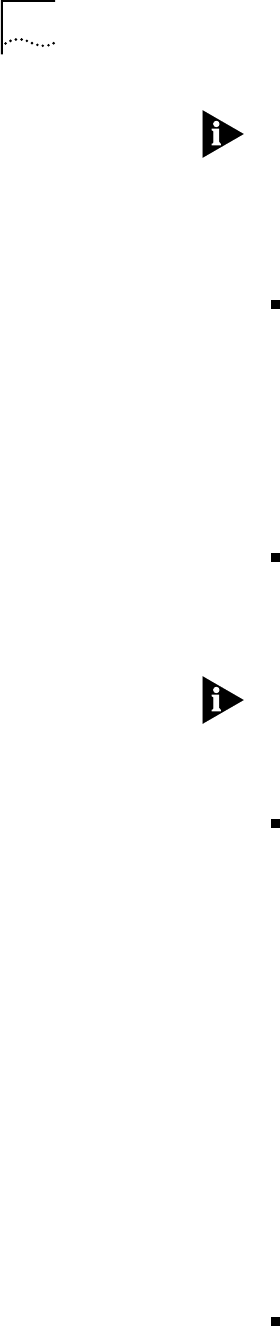
6-8 CHAPTER 6: MANUAL SETUP
The default_route_option can only be enabled in one VC profile.
Also, you can configure IP Source Validation for the connection. When IP Source
Validation is enabled, the source address of all IP frames received from the remote
site will be validated. A packet’s source address is valid if the OfficeConnect
Remote 812 will route an IP frame destined to the source address on the same VC
it came in on.
To enable IP Source Validation in a profile, use the command:
set vc <vc name>
ip_source_validation [DISABLE | ENABLE]
Configuring IP RIP for a
Remote Site
IP RIP can be enabled or disabled for each remote site connection. The
OfficeConnect Remote 812 supports two versions of RIP, V1 or V2. Additionally,
you can configure whether the OfficeConnect Remote 812 should advertise local
routes, only listen for routes from the remote site, or both.
To configure RIP for a remote site connection:
set vc <vc name>
ip_routing [BOTH | LISTEN | NONE | SEND]
If you are using address translation for a remote site connection (NAT) you must
set ip_routing to LISTEN or NONE. This is because you have set up a private LAN
network and therefore do not want to be broadcasting information to other
routers. The OfficeConnect Remote 812 will not allow a profile using address
translation to be enabled if ip_routing is set to BOTH or SEND.
To configure the RIP version for the remote site connection use:
set vc <vc name>
rip [RIPV1 | RIPV2]
Configuring Static and
Framed IP Routes
A Static route is a configured route that will remain in the routing table until
deleted. Static routes differ from Dynamic routes in that Dynamic routes are
learned real-time via RIP.
A Framed route is much like a Static route in that you manually configure the
route. The difference is that a Static route is defined for the LAN while a Framed
route is associated with a remote site connection. Also, while a Static route is
active when the LAN is connected, a Framed route is active only when the
connection to the associated remote site is active.
If you wish to set up a route to a network on the other side of a remote site, use a
Framed route. If you wish to set up a route to a network through the LAN, use a
Static route. Only use Static and Framed routes for networks not learned using
RIP.
To add a Static route over the LAN, use the command:
add ip route <ip network address>
gateway <ip address>
metric <metric>


















